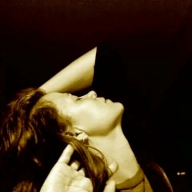salesforce accecability check
- This case study focused on optimizing the accessibility and user experience of the https://www.salesforce.com/ Sign up and Home pages The original design had several accessibility issues and usability.
Define phase:
- No Clear focus state
- Instant validation/feedback
- Smart register/sign in switching
- WCAG standards compliant
- Contrast color and typography issues
The decide phase:
- Increased contrast of labels and field borders to meet WCAG AA requirements.
- Combined "first name" and "last name" fields into a single "full name" field and deleted unnecessary fields
- Improved focus and error states by increasing color contrast,, and widening field borders.
Tools used
From brief
Topics
Share
Reviews
2 reviews
Hi Omar.
That's a great initiative to improve the accessibility of digital products. The fact that you've identified issues within a widely used platform like Salesforce highlights that accessibility remains one of the most overlooked aspects of digital design.
Great work!
/Yuliia
Thanks for your time and comment really appreciated
Although I've had a bit of trouble zooming in, i think in general the improvements are outstanding. Have you considered sending it to Salesforce? If not, I'd encourage you too.
One little thing that I think would make the sigh up page more accessible is the contact us. Right now is only by phone and that excludes the HoH, for instance. I'd add a written option: chat, ticket or email.
Overall, great job!
(edited)
Really you made my day Thanks for your review
Regarding your addition of Contact us , I agree ,however I've thought about pot Assistent but i found it's on the Website already added by salesforce
Ah, they might have heard us.
That makes sense. I checked and i see they ask for a lot of personal data to start chatting. That would, and it did, make me go away, which means i am a lost prospect. For a salespage, I don't think it's necessary to give that info and people already know they will be flooded with newsletters. If it was my project, I would suggest to do and A/B test with and without asking for info and see how it goes.
Keep the good job and happy to help :)
9 Claps
Average 4.5 by 2 people
You might also like

Project
Events Managment App
🔹 Project OverviewEvent Management Tool (iOS) UX/UI concept for business community event managers This project focuses on designing functio

Project
Customer Journey Map — Offsite Co-Working Experience
Structure explanation: The journey map is organized horizontally by seven experience stages, moving left to right from Awareness & Discovery

Project
Mobile Onboarding: Casa di Pasta
🍝 Project Overview: Casa di PastaThis project is a mobile registration and login flow for a pasta workshop app. My goal was to create a fri

Project
Accessible Signup & Login Experience — Brainex
Accessible Signup & Login Experience — Brainex Brainex is a modern and accessible authentication experience designed for a SaaS platform. T

Project
Accessible Signup Form
Accessible Sign-up Form for Mobile Apps ✔️ State-based Form Validation Primary actions remain disabled until all required fields are comple

Project
Accessible Signup Form
This project is an app which helps users to consume content based on their mood and it explores the design of an accessible, inclusive signu
Visual Design Courses

Course
UX Design Foundations
Learn the essentials of UX design to build a strong foundation in core principles. Gain practical skills to support product development and create better user experiences.

Course
Introduction to Figma
Learn essential Figma tools like layers, styling, typography, and images. Master the basics to create clean, user-friendly designs

Course
Design Terminology
Learn UX terminology and key UX/UI terms that boost collaboration between designers, developers, and stakeholders for smoother, clearer communication.