Rummly - A zero-friction freecycle app
FAST FASHION FUELS WASTE, BUT NO EASY WAY TO REHOME IT
Fast fashion and low-cost shopping platforms like Shein and Temu have fueled an unprecedented surge in overconsumption. Clothes and household goods which are bought cheaply and then used briefly are often discarded after only a handful of uses.
Preliminary research revealed that:
- 92 million tons of textile waste are generated every year globally. (Source)
- 40% of fast fashion items are worn fewer than ten times. (Source)
- 1 in 3 Gen Z shoppers purchase from Shein/Temu monthly. (Source)
While people are increasingly conscious of sustainability, there is a lack of an easy, digital-first way to rehome items. Current solutions such as Facebook Marketplace, WhatsApp groups, Craigslist quickly become noisy, scam-prone, and slow.
Rummly (“Rummage easily” - don’t judge 🙈) is a hyper-local freecycle app that makes giving away and claiming items as easy as tossing them out, but without the waste.
55% CARE ABOUT SUSTAINABILITY, 48% WANT A BETTER WAY
To ground the idea in real-world needs, I launched a Pollfish survey targeting urban users aged 18 - 45 who had dealt with unwanted items in the past year. (Pollfish results)
Key Findings:
- 55% consider it very important to avoid landfill and reuse items.
- 28% said the most frustrating part of existing methods is arranging pickup/drop-off.
- 35% chose quick listing as the most desired feature.
- 61% currently donate items to charity/thrift shops.
- 48% said they would definitely use a free neighbourhood pickup app.
Insight: Users want to rehome these items sustainably, but are blocked by friction in current methods - especially the hassle of coordinating pickups.
TWO CORE USERS, ONE SHARED PAIN POINT
From the research, two core user types emerged:
Declutterer Debbie (35, parent):
Wants a fast, no-fuss way to offload kids’ clothes and toys. Hates waste, but finds coordinating with strangers time-consuming.
Budget Ben (23, student):
Looks for affordable (ideally free) furniture and gadgets. Wants safe, trustworthy interactions without scams.
Problem Statement:
Users need a frictionless, trustworthy way to give away and claim items locally, with pickup coordination simplified to reduce wasted time and effort.
DESIGNING SOLUTIONS TO REDUCE FRICTION AND BUILD TRUST
With empathy data in hand, I brainstormed a few flows that could solve the pickup pain point while staying true to Rummly's main mission of quick, eco-friendly reuse.
The survey results highlighted two critical pain points:
- Difficulty in arranging pickups/drop-offs (28%) and
- Desire for quick, low-effort item listing (35%).
Alongside these, trust concerns with existing platforms (spam, scams, fake images) remained a key barrier.
Design Opportunities Identified:
- Pickup Preferences Upfront - Instead of negotiating in endless chats, users select a clear pickup tag when listing (Self-Pickup, Meet Halfway, or Drop-Off). These tags appear on the item card and detail page, drastically reducing coordination friction.
- Quick Listing Flow - A streamlined 2-step listing: snap a photo - add a short note - set pickup preference. Done. No long forms, no complexity.
- Authenticity Layer - To combat scams and AI-faked product photos: AI photo check for stock/AI-generated images, multi-photo requirement for listings, and Verified Giver badges earned through successful pickups. This builds trust without adding unnecessary friction.
- Bottom-First Ergonomics - Inspired by Apple Safari's repositioned URL bar and Google Material 3's bottom sheets, Rummly places search and filters within thumb reach at the bottom of the screen, reducing cognitive load and speeding up item discovery.
- Trust Through Feedback - Simple post-pickup ratings fuel a gamified Verified Giver system, rewarding reliability and encouraging repeat use.
Outcome:
These ideas shaped the 10-screen MVP flow for Rummly, a product designed not just to look good, but to directly address user frustrations, reduce wasted time, and build a safe, trustworthy community for reuse.
Iterating
Screen set 1: All screens and prompts saved here (🔐 till 25/10/25 😝)
Frustrations with Early Designs: I quickly came into terms with how much I enjoy using Figma for quickly exploring various ideas as quickly as I can come up with them - this task was going to require patience. The floating action button often clashed with the search/filter bar creating visual noise, too many visual elements crowded the same vertical space, and key CTAs didn't always stand out clearly.
Prompt Variations Tested: I explored multiple prompt strategies in UXPilot, layout-only prompts to test structural clarity, prompts with a reference, spacing fix prompts to create clear separation between navigation controls, and Material + Minimalism prompts to reduce clutter while reinforcing consistency. But the key was to create an overall theme prompt for the page then remove the excessive detail in the prompts.
Screen set 2: All screens and prompts saved here (🔐 till 25/10/25 😝)
Through these variations, the design evolved into a layout where item cards became the visual focus, search and filters moved to the bottom thumb zone, the floating action button was clearly separated from filters, and hierarchy stabilized with eco identity at the top, listings in the middle, and controls at the bottom.
CREATING A TESTABLE, FUNCTIONAL FLOW
At this stage, the focus shifted from generating layouts to setting them up in Figma while resisting the urge to comb over everything. This was to ensure enough consistency not to be distracting during the user tests. This stage was not to achieve pixel-perfect visuals but to create an interactive experience that could be put in front of users for validation.
Building in Figma
The flows generated in UXPilot were exported into Figma and arranged accordingly.
The prototype connections were then created:
- Home -> Item Detail -> Claim Item -> Chat -> Pickup Confirmation.
- FAB and search/filter pill were kept distinct to avoid overlap and clarify hierarchy.
By the end of this stage, Rummly had evolved from a collection of AI-generated screens into a cohesive, interactive product vision. The prototype was now ready to be tested with real users to validate whether it solved the frustrations identified in earlier research.
Feel free to explore the prototype.
FROM ASSUMPTIONS TO EVIDENCE
With a working prototype in Figma, the next step was to evaluate whether Rummly’s flows addressed the pain points revealed in the Pollfish survey.
Test Setup
Participants were asked to complete a short series of tasks within the prototype, each aligned to a key insight from Pollfish:
Discovering an Item - Find a dining table in the feed and open its details.
- (Measures discovery speed and clarity, linked to Pollfish’s finding that 35% of users want quick listing/discovery.)
Claiming an Item - From the detail page, claim the dining table.
- (Tests visibility and ease of the Claim CTA, linked to pickup/drop-off frustrations.)
Confirming a Pickup - Mark a claimed item as “Picked Up.”
- (Measures whether the confirmation flow reduces ambiguity, reflecting survey frustration around coordination.)
Using Quick Actions in Chat - Open a chat and confirm a pickup using quick action chips.
- (Tests if pre-set chips reduce wasted back-and-forth, addressing Pollfish insight that chat coordination is frustrating.)
Expected Outcomes
This usability study aimed at reducing friction in three key areas:
- Discovery speed – how quickly users can find relevant items.
- Pickup coordination – whether tags and confirmations make logistics smoother.
- Trust and confidence – whether badges and clear CTAs build enough confidence to act.
_________________________________________________________________________
TEST RESULTS
The test covered key actions – discovering, claiming, and confirming an item - to validate Rummly’s core flow.
Quantitative Results
- Ease of use: 100% of users rated 5/5 for “How easy was it to find and claim an item?” (median duration: 8s).
- Pickup clarity: All participants agreed that pickup options (“Self, Halfway, Drop-Off”) were clear and easy to spot (median duration: 17s).
- Adoption likelihood: Every tester said they would or might definitely use an app like Rummly in real life (median duration: 9s).
Qualitative Insights
- Overall experience: Most found the flow straightforward - comments included “all good” and “clear and simple.”
Heatmap Findings
- Users immediately focused on the Get Started CTA, followed by sign-in buttons - confirming good visual hierarchy on the onboarding screen.
- On the Home feed, clicks clustered around listing cards and verification badges, showing users intuitively understood what was interactive.
- The Claim Item button attracted near-exclusive focus, validating strong call-to-action contrast and placement.
- In the Chat screen, participants preferred the Confirm Pickup chip over typing manually, proving that quick-action elements reduce friction in coordination.
Collectively, these results reinforced that Rummly’s streamlined structure and pickup tagging successfully addressed the top frustrations identified through Pollfish - difficulty arranging pickups and slow item discovery.
__________________________________________________________________________
Conclusion
This project was both a design sprint and an experiment in hybrid creativity.
Admittedly, getting over my natural tenacity to tweak spacing, colors, and micro-details in Figma was frustrating - UXPilot isn’t built for pixel perfection. But for ideation on a tight deadline, it worked.
Running Rummly through the entire design thinking process - from problem framing and user research, to AI-assisted generation, Figma refinement, and Maze testing - proved that it’s possible to move from insight to validation within days, not weeks.
The experience confirmed a repeatable workflow:
UXPilot for ideation -> Figma for polish -> Maze for validation.
Even if UXPilot’s output needs refinement, prompting it with real user feedback could accelerate iteration in a way traditional design processes cannot.
Ultimately, this experiment showed that AI doesn’t replace design thinking - it amplifies it. When guided by empathy, structured research, and testing discipline, even fast AI-generated concepts can evolve into experiences that feel deeply human.
Thank you for reading, I really appreciate it.
__________________________________________________________________________
Changelog:
21/10/2025 - Rewrote 'Prototype' section to remove repeated statements
In collaboration with...
Tools used
From brief
Share
Reviews
35 reviews
Oh, I do judge 🙊 You could go with:
- Rummly = Recycle Unused Materials Mindfully by Larry
- or
- Rummly = Reduce my mess, Larry!
But sure, let’s just rummage it 😄
Visually, it’s easy to agree that the product looks good and addresses users’ pain points, but what’s also worth emphasizing are the thorough research you’ve done and the experimental sessions you shared, both the successes and the failures.
…and yeah, that makes sense. AI can speed things up, but it still takes research, empathy, and testing to shape something that actually works for people.
Good luck on the contest, Larry!
Hi Larry. Great work presenting and collaborating with AI! I also appreciated you sharing the prompts with the audience. At the beginning, you included some images and illustrations that you could have used for your screens. This would have enhanced the overall presentation by giving it more consistent branding.
Well done and good luck!
Yuliia
Great project, Lary!
Fingers crossed for the competition, you did a great job going through the whole process, and I really like that you backed your project with a research.
I’m curious, how did you manage to keep consistency across all 10 screens in UXPilot? Did you use the paid or the free version? And how many iterations did you go through to reach the final result?
What part of the project did you find the most challenging?
Really impressive work, Larry!
I love how you approached this project as both a design sprint and an experiment in hybrid creativity. The way you combined human-centered design with AI feels so natural and forward-thinking!
I also like how you outlined your workflow from UXPilot to Figma and Maze — it shows a clear, solid, and practical design process.
Overall, such an inspiring case study — great job! 👏
Fantastic Job! Even with all the free tier limits that we had for Uxpilot!
Thanks for sub, Larry!
You did an outstanding job here. I love the fact that you put the iteration. People love to see how stories are built in front of their eyes. I have seen some heat map, but not sure how you got to that process. Can you explain what you used?
Keep on creating!
Great vibes!
Great work, Larry. Your Rummly case study is well-structured and clearly connects user research to design decisions.
The problem framing and survey insights are strong, and your solutions directly address user pain points like pickup friction and trust.
The quick listing flow, pickup tags, and verification system show clear UX thinking.
Visual hierarchy and ergonomics are handled well, especially the bottom navigation choices.
I’d suggest trimming some text to make it more concise and adding visuals or quick data highlights for easier reading.
Overall, a thoughtful, well-executed project with strong user focus and solid reasoning behind each decision.
This looks great! good job
Thank you for sharing Rummly—this is outstanding work. The case study is clear, focused, and links research to design decisions in a practical way. Loved seeing the prompts and how they evolved into consistent screens. It’s super helpful and transparent. Strong thinking, strong execution—great job, and thanks for opening your process!
Hello Larry, congrats for the successful experiment with AI-enhanced design workflow. Thanks for sharing your takes and pains during the experiment.
Your research and presentation on the needs to create such a freecycle app sounds solid. The features you design create a clear user flow for using the App taking into consideration target users' mental models.
Your narrations on the case study are good stories. And, it might help readers to understand better if you specify which part of the design is "wireframe", and other sketch is "final design".
All in all, your Appp product design is awesome with AI-enhanced tools. Wish you best for the competition, and hope to see you take the project further in real life.
You might also like
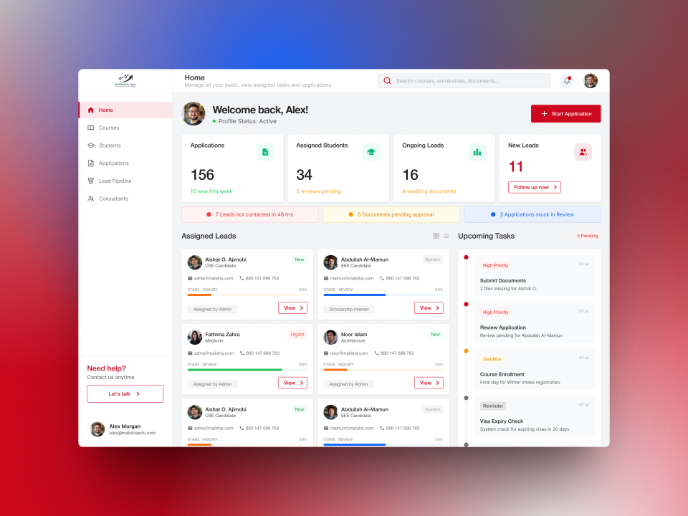
MalishaEdu Counselor Workspace

Goal Creation Flow
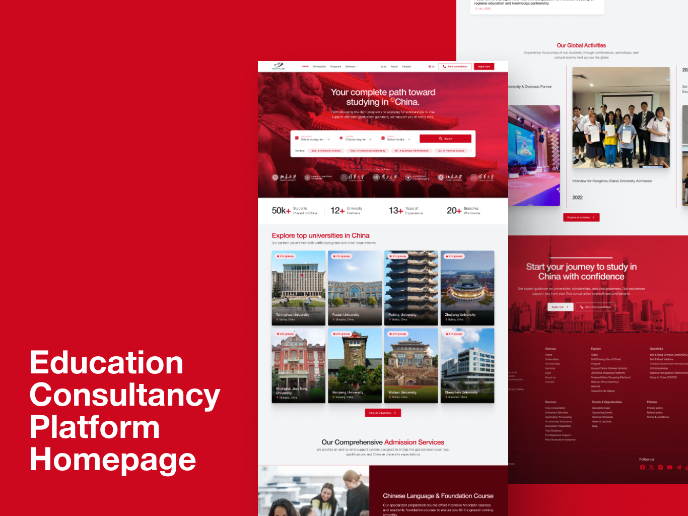
MalishaEdu - Website Design
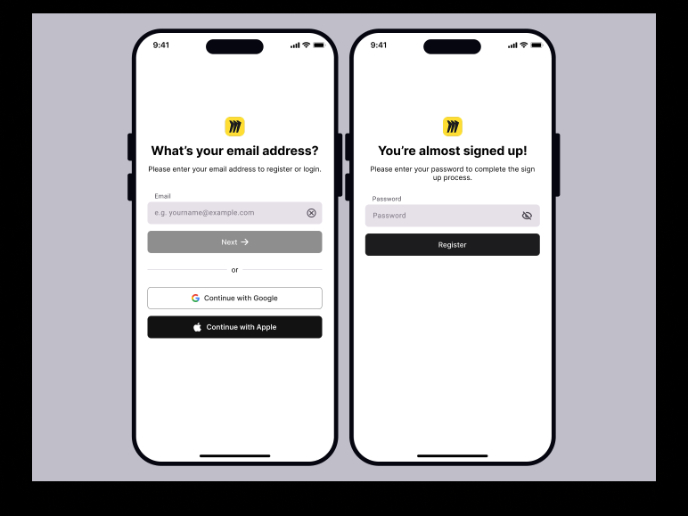
Sign-Up Page Activity - Miro

Redesigning The Square Hospitals App
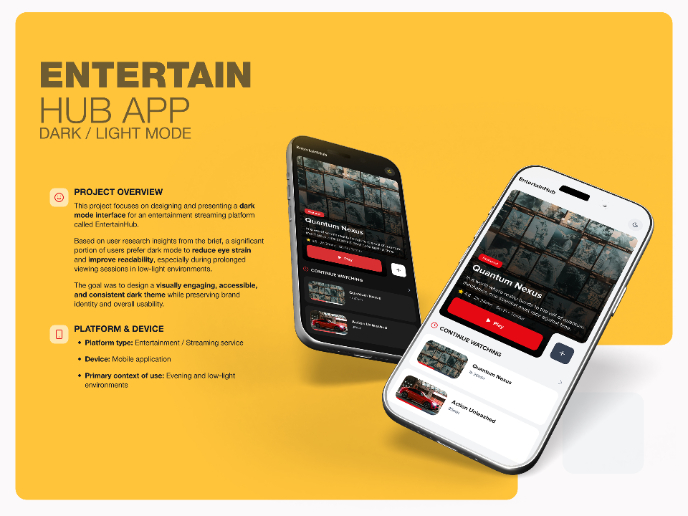
EntertainHub App (Dark / Light Mode)
Product Thinking Courses

Ethical & Responsible Product Design
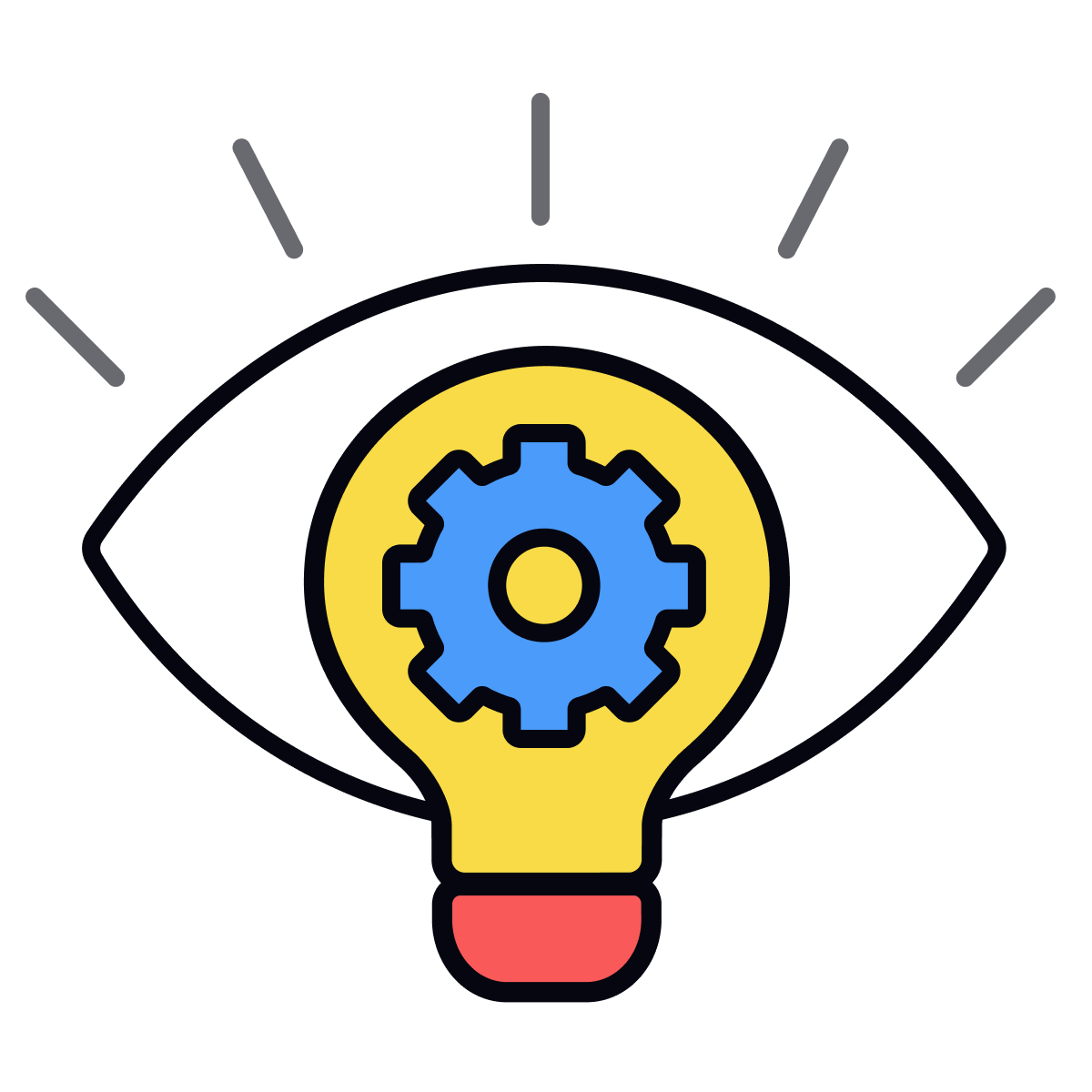
Product Vision & Strategy




























