Profile Page Design for BestJobs (Desktop)
The profile page, as seen by a candidate:
The profile page, as seen by an employer:
Reviews
2 reviews
- Content — Overall, I feel like the content is good, with a clear hierarchy in the majority of cases. However, there are areas for improvement, especially regarding the different components within your experience listings that you can enhance.
- Visual Design — Visually, it looks appealing with good readability and design. However, I feel you could improve the spacing to increase consistency. I’d recommend using a fixed set of spacing tokens. Additionally, there are a few cases of misalignment, such as the navigation menu icons or the icons/links in the sidebar. Have a look at these and see if you can spot them. I’d highly recommend spending some time learning the auto-layout feature in Figma, as it will help you avoid any spacing mistakes in the future. Also, pay attention to the icon sizes, as there are some inconsistencies.
- Usability — I recommend testing your colors and buttons with a contrast checker tool (there are some useful plugins available directly in Figma). One thing to check is your primary button, “Edit Profile.” Also, consider if that function should remain primary, or if there might be another function more important to feature on this screen. Something to think about.
- Presentation — It’s easy to follow and read, which is great. However, it would have been nice to see more details of your A/B test, such as how it looked before and after, and your process. This information is very useful for recruiters and potential clients.
Keep up the good work!
Thank you for such helpful feedback! I implemented the changes, as suggested :)
Made small enhancements on the experience listing, and fixed spacing issues, using a set of spacing tokens. I also fixed the misalignment issues in the navigation and the sidebar and checked for other misalignment issues that might have been missed.
I adapted the icon sizes and retested the colour contrast with webaim.org. I slightly adapted the green and increased the contrast ratio from 7.83:1 to 8.47:1, as I felt it would be better for the outlined buttons.
I also swapped the positions of "Profile Visibility" and "Edit Profile," giving higher priority to "Profile Visibility". Considering that each section can be edited individually, I changed the button styling from primary to secondary.
Lastly, I added the two header options that were shown to users during the A/B testing session in the presentation. I also included some relevant quotes collected during user interviews.
(edited)
The design is clean, intuitive, and user-friendly. The layout and typography make navigating and editing profiles easy, while the design elements align well with the brand. It’s a functional and visually appealing interface that enhances the user experience.
8 Claps
Average 4.0 by 2 people
You might also like

Project
A/B Testing for Bumble's Onboarding Process
This hypothesis project is made with the purpose of improving Bumble's onboarding process with gamification, early reward system, and intere

Project
Dark mode Main page
light mode

Project
Tripit's Login and Sign Up Flow
Tripit is a travel planning and itinerary management app that I personally love using. For the most part Tripit's login and sign up flow are
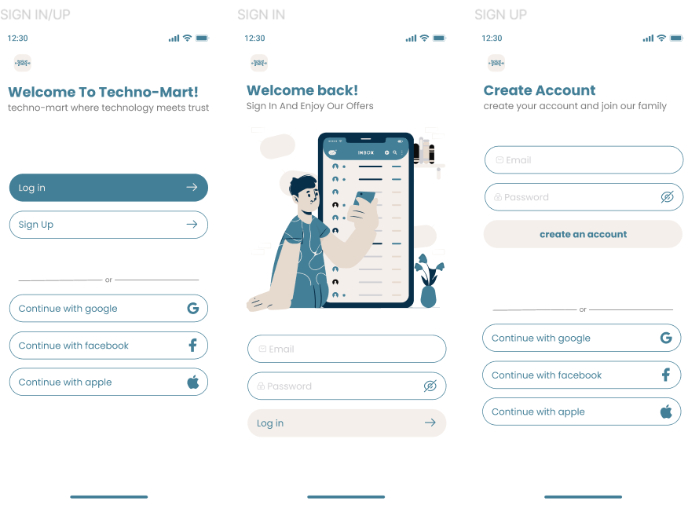
Project
sign in up
sign in up form
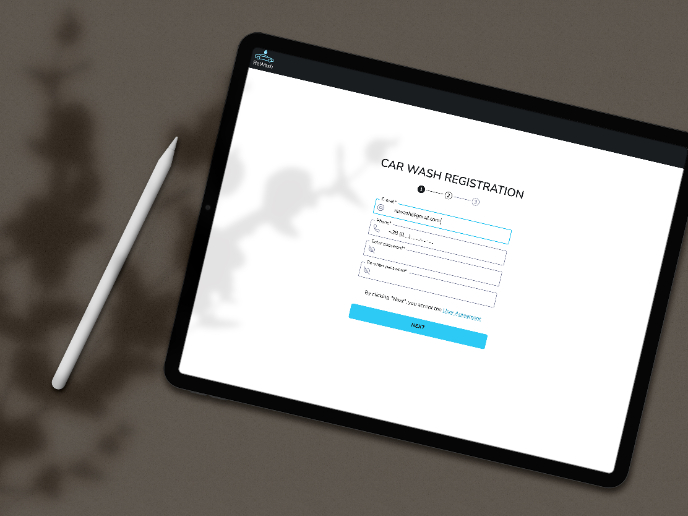
Project
ReWash
Registration & Onboarding Flow (B2B SaaS)Goal of the flowThe goal of this flow is to onboard car wash owners (FOPs) into the ReWash platform

Project
CJM for Leo
CJM of the website with many co-workings for Leo, Python developer
Content Strategy Courses

Course
UX Writing
Learn to write microcopy that communicates clearly and concisely to improve user experience, build trust, and boost conversions across digital products.

Course
Common Design Patterns
Learn design patterns most valued in product development to create intuitive, visually compelling experiences that seamlessly blend form and function.

Course
Building Content Design Systems
Master systematic approaches to creating consistent, reusable content across your entire product ecosystem
















