Law Mist
Overview
Lawmist is a firm that helps individuals have a legal justification for any form of problem. A client approached us facing a complex business contract dispute that threatened their company’s reputation and financial stability.
The Challenge
One opposing party claimed breach of contract, demanding heavy compensation, while evidence was scattered and deadlines were tight.
The Goal
To protect the client’s business interests, avoid unnecessary financial loss, and secure a fair resolution within a short timeframe.
My Process
- I conducted a thorough contract review and legal research.
- Gathered supporting evidence and documented communication history.
- I developed a negotiation strategy before proceeding to litigation.
The Solution
Presented a strong defense by using law mist professionals who provided documented evidence while negotiating directly with the opposing counsel to explore settlement options.
The Result
The client avoided costly litigation, reached a fair settlement, and preserved their business reputation. They continue to work with Law Mist for ongoing legal support.
Reviews
5 reviews
Thanks for Sub, Tobun!
First of all congratulations for creating this. I love the mockup you made with the sunlight effect of a window/object from left. This creates the effect of something premium.
What i would like you to get into a deeper understanding of is Fonts (spacing, line heights - choosing them according to business). This is very important, and an average user won't know what's wrong, but they will notice a lack of professionalism. You need to be consistent in each of it. Besides that, the "law mist" font is more commonly used in book titles or creative areas. Is not a fit here.
Going further, you need to create a design system for this - don't used to many colours, use the same roundness of containers. Create different icons for each metrics, guiding the user to understand before reading it.
I think the best way from here to evolve is to try to make a moodboard of succesful landing pages and "steal from them".
Keep on creating!
Great vibes!
I love how informative and reassuring your landing page is, Tobun, and it finishes strong with the “Do you know?” fact ✊
It could be even stronger if you placed the CTA after, whether “Connect with Attorney,” “Report a case,” or both. Visually, there are a few alignment and style inconsistencies, as well as typography pairing issues, but that’s something you’ll naturally pick up over time. The good thing is, with your current foundation, I believe you’ll get there soon!
Great project and a really interesting topic!
I like how you created the law firm’s website with useful information and relevant themes. You made it interesting and not boring.
Where I think you could improve the design is mainly in terms of consistency and information architecture.
These are things that usually get better through iterations. If you take this design and create another version with those aspects in mind, I believe it will really help strengthen your skills.
Hello, the design has a strong concept and visual direction—the mission-driven approach and color scheme definitely make an impact. The layout and information hierarchy are well thought out.
That said, there are some accessibility concerns worth addressing before this feels polished. The text contrast on the pink backgrounds and red gradients maybe doesn't meet WCAG standards. The "Still Have A Question?" section is a good example—the red button blends too much with its background, and the gray button gets lost entirely. Consider increasing contrast or adjusting the color palette slightly.
The same goes for text on gradient overlays. With some refinement to your color choices, this could really shine. The bones are solid; it just needs that accessibility pass to make it work for everyone.
Amazing work!
You might also like
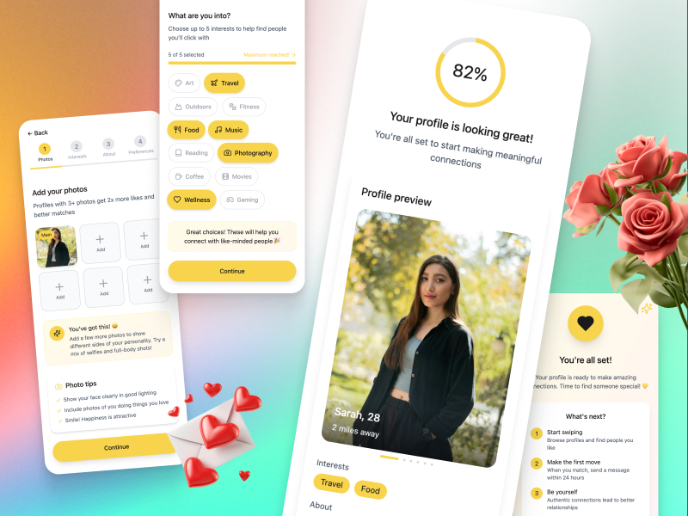
Redesigning Bumble’s Onboarding for Better Connections
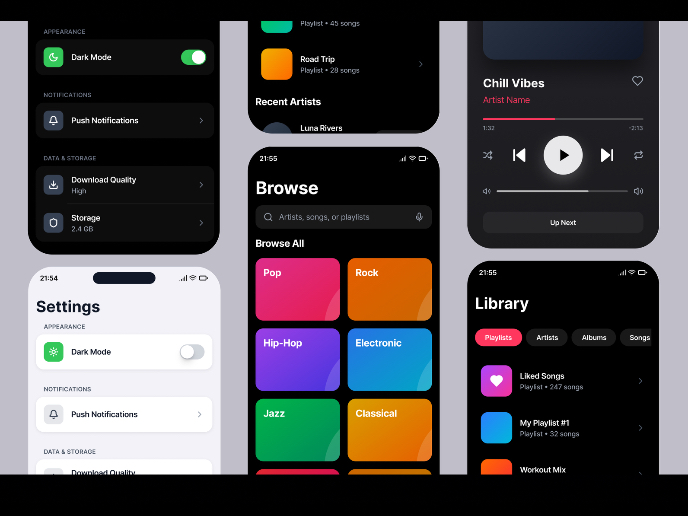
Light & Dark Mode Mobile App Exploration
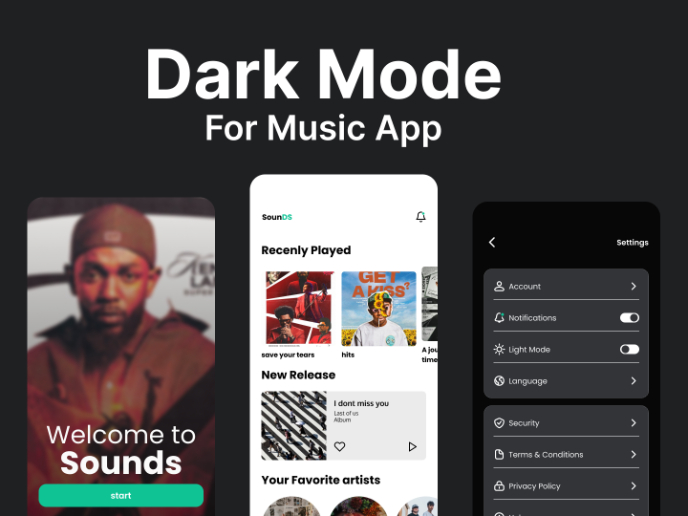
Dark Mode Music App

shoe up APP
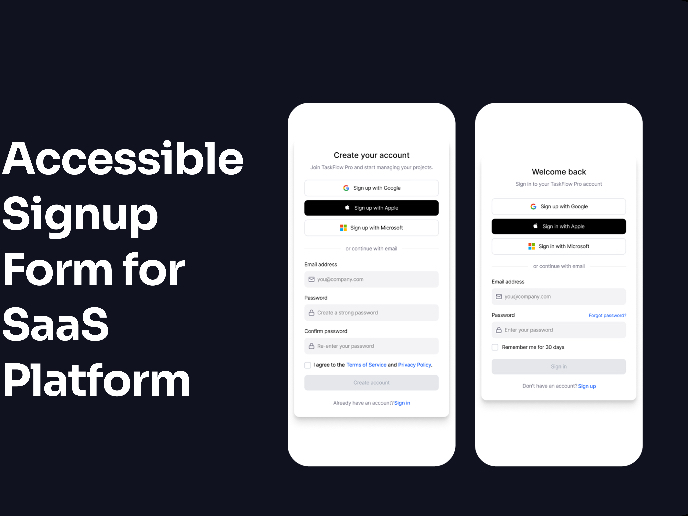
Accessible Signup and Login Experience
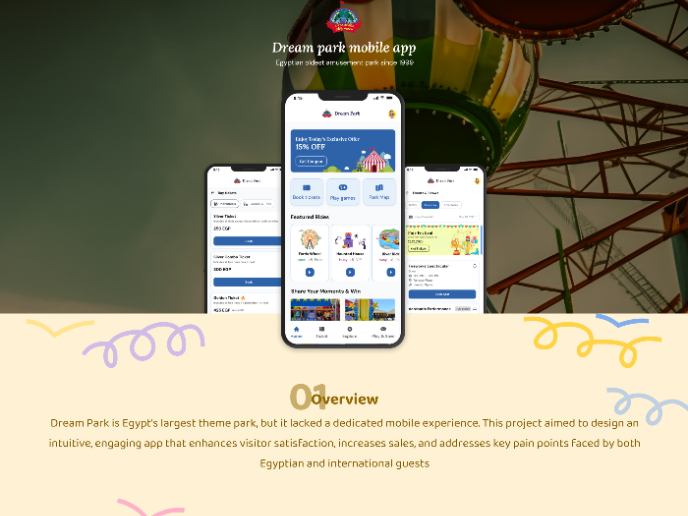
Dream Park mobile app
Content Strategy Courses

UX Writing

Common Design Patterns















