Holy highlights app
For a certain group of sports fans, avoiding match spoilers is crucial. Take, for example, a fan in Europe wanting to watch an overseas NFL game. While the game is played during the night, she sleeps, waking up eager to watch the highlights with the same anticipation and excitement as if watching live.
The problem? Finding highlights without accidentally seeing the final score. Current platforms often reveal the result before the fan even gets to enjoy the game recap.
To solve this, we've created Holy Highlights—an app that lets users search for and watch their desired sports highlights without spoiling the outcome. This way, fans can experience the thrill of the game as if they were watching it live.
From brief
Share
Reviews
2 reviews
Your dark mode design is already well-thought-out, with a strong foundation in usability and aesthetics. It’s clear that you’ve put effort into ensuring a smooth user experience. To make it even better and align it more closely with the design brief, here are a few areas that could be refined.
- The contrast in some areas could be improved, especially for the Confirm button in the date picker and the bottom navigation icons. Enhancing visibility will make interactions clearer for users.
- The selected dates in the calendar could stand out more. A stronger visual distinction between selected and unselected days will improve clarity.
- The mode switch option is not visible. Adding a clear toggle in settings or a more accessible location will help users switch between modes easily.
- The bottom navigation bar blends into the background. Increasing the brightness or contrast of icons will improve readability.
- The date format in the search input looks unconventional. Using a more familiar format like Feb 26–Feb 29, 2025 will make it easier to understand.
- The input fields in dark mode could have stronger focus indicators. A subtle outline or glow effect will help users recognize active fields more easily.
- Adding smooth transition effects when switching between modes would enhance the experience. This small touch can make the design feel more polished and engaging.
- The purple highlight color works well, but slightly softening it could reduce eye strain for users who engage with the app for extended periods.
These refinements will take your design to the next level, making it even more user-friendly and visually polished. You’ve already built a solid experience, and with a few small tweaks, it will stand out even more. Keep up the great work—your attention to detail is truly commendable!
Hi Axel,
Your Holy Highlights app design is well-structured and visually engaging! The clean layout and thoughtful typography enhance usability. Exploring slight contrast adjustments could make key elements stand out even more. Great job—keep refining your vision!
You might also like
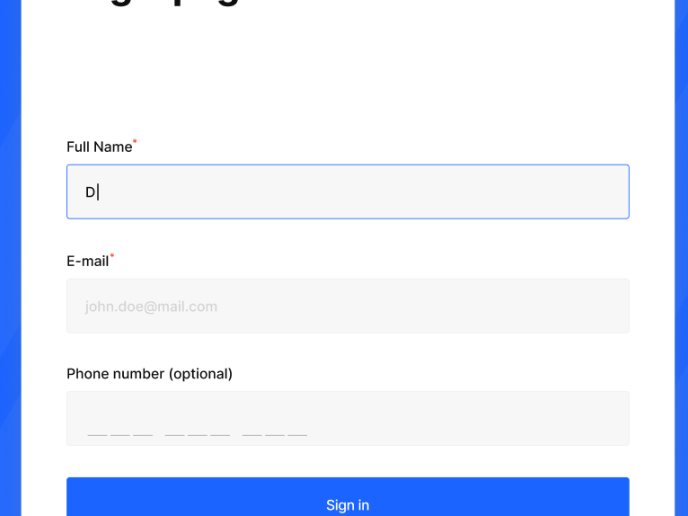
Loginino
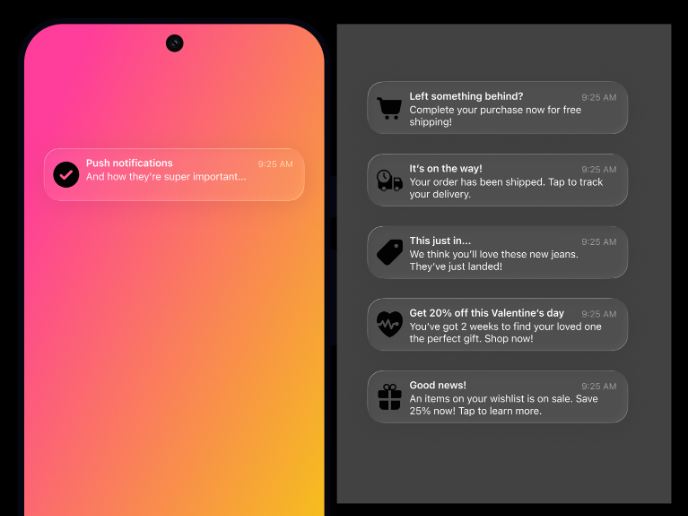
Notification microcopy - Project

El Mandoub-GovTech App
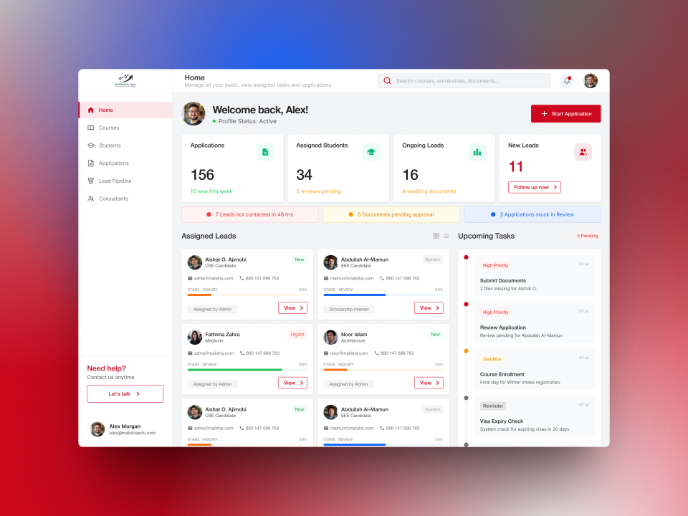
MalishaEdu Counselor Workspace

Goal Creation Flow
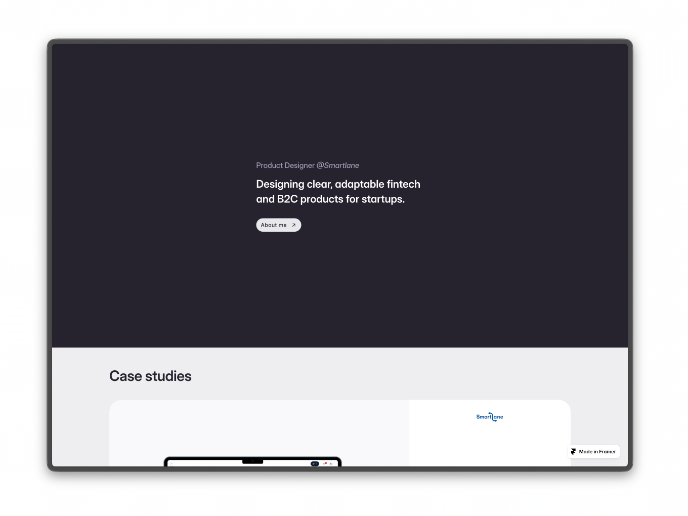
Portfolio website
Visual Design Courses

UX Design Foundations

Introduction to Figma













