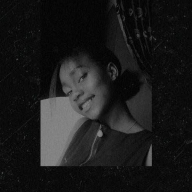FinanceMe - 404 Error Page
While working on the 404 error page, I started by exploring inspiration on platforms like Dribbble, where I came across a variety of creative mobile and desktop UI designs. This helped me visualize how I wanted my layout to feel and function. With a rough wireframe sketched out in my mind, I began planning the overall structure. I browsed Storyset for illustrations and chose one that resonated with the tone I was aiming for—something that felt friendly but still professional. From there, I decided on a primary color that felt visually appealing and appropriate for the theme. I saved the hex code and made it the base of my color palette moving forward.
Once the visual direction was set, I focused on defining the typography system for both mobile and desktop views to ensure consistency and readability. I selected font sizes and weights that matched accessibility guidelines and the tone of the design. After that, I curated a set of icons that complemented the layout, maintaining a clean and cohesive visual language. I also took time to study standard sizes for both text and icons to make sure everything was scalable and user-friendly. With all these decisions in place, I moved on to designing the final layout, applying each element thoughtfully to create a polished and user-focused 404 error page.
Tools used
From brief
Topics
Share
Reviews
6 reviews
Great job, Shivani 👏 The page feels polished and user-friendly, with clear attention to typography and accessibility. To strengthen it even more, you might integrate stronger brand cues (colors, tone, or CTA options) so users immediately feel guided and reassured when they land here. Overall, very solid work!
Clean work... very nice ❤️
Good work mate!
creative
Clean work... very nice
Perfect
You might also like
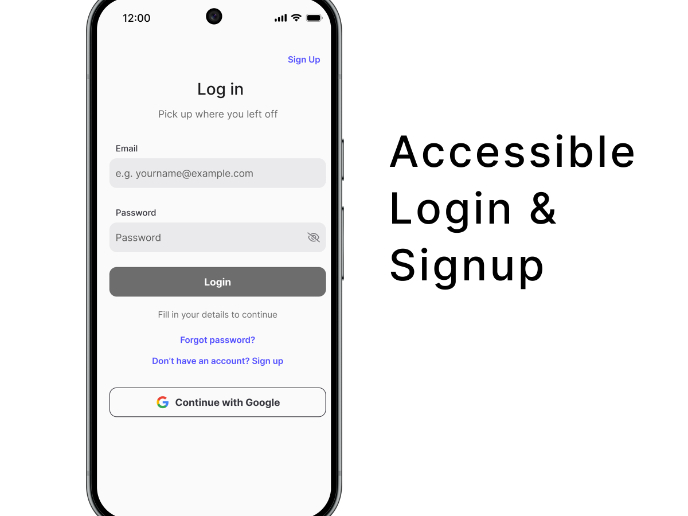
Florish Accessibility Signup Form
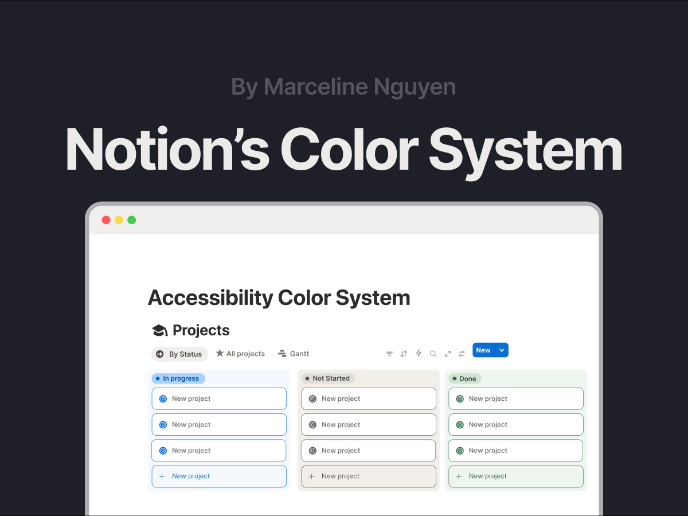
Notion - Accessibility Color System

Blip - Esport app design (Light & Dark UI)

Reimagining Asana's Color System

Customer Journey Map for a Co-Working Space
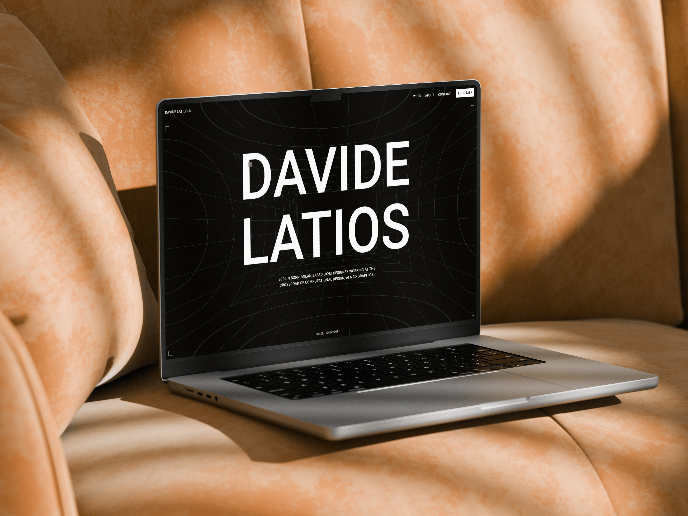
Latios - Free Portfolio Template for UX/UI Designers
Content Strategy Courses

UX Writing

Common Design Patterns