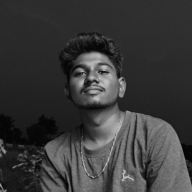Accessible Sign Up Form
💡 Project Overview
For this project, I designed a sign-up page for a SaaS platform using Figma. I focused on creating an accessible, user-friendly, and visually engaging experience in a desktop version.
🔐 Design Details
Form Fields & Interactivity
- The email field is interactive:
- On focus, it displays a pre-filled email to simulate a user typing.
- On the next click, the error state is triggered, with a clear red message and visual cue that complies with WCAG color contrast standards.
- A final click takes you to the success state, indicated by a green message and success icon — again, fully accessible.
- The password field follows a similar interaction flow:
- Error messages are clear, specific, and WCAG-compliant, including both format and strength indicators.
- I also prototyped show/hide password functionality, with a dynamic icon that toggles visibility for better usability and inclusion.
♿ Accessibility Compliance
This design was crafted to align with WCAG 2.1 AA standards, including:
- High contrast ratios for text and background.
- Visible focus indicators for keyboard navigation.
- Error messages with both color and text cues, avoiding reliance on color alone.
🎯 Usability
The form is designed to guide the user effortlessly through sign-up:
- Progressive field feedback helps reduce user errors and frustration.
- Consistent iconography and messaging keep things predictable.
- The show/hide password toggle improves privacy without sacrificing usability.
- Minimalist design keeps the cognitive load low while still being functional.
🎨 Visual Design
- The layout uses a clean, modern aesthetic with strategic use of whitespace.
- Typography is legible and hierarchical, making it easy to scan.
- Colors and iconography support feedback states (neutral → error → success).
📁 Presentation & Interactivity
- All screens were designed and prototyped in Figma.
- I made the fields interactive to simulate a realistic user journey through various states.
- The entire sign-up experience is presented cleanly with clear annotations and flows.
Reviews
4 reviews
Hijab, your form is super clear and accessible 👏— overall it’s a really strong, user-friendly design.
It’s clear, methodical, and ticks all the right boxes for usability and compliance. Good job!
Nice work on this slick and modern looking sign-in form. It’s overall a good design, looks like it hits all the best practices for a login form. The brand colours follows throughout really well and the split layout follows the right trend for sign in forms. The toggle icon for the password is also a great way to help users feel safe and secure using your form.
I would recommend changing the placeholder text with some more realistic text. I know the focus is on the form, but it gives your project a more polished-off feel if you take it all the way. The colour contrast for the right side of the login form needs some reviewing as the very thin white text is not that readable especially over the light colour vectors on the teal colour. Darkening the teal and removing the images behind the text might increase visibility. I like that the password field is validated, but please check the contract between the bright green against the white, this might also not be as easy to read.
It's straightforward, organized, and meets all the key requirements for usability and compliance. Well done!
You might also like

Accessible Signup Form

Entrant - Analytical Dashboard

Transit Cairo — Digital Mobility Redefined
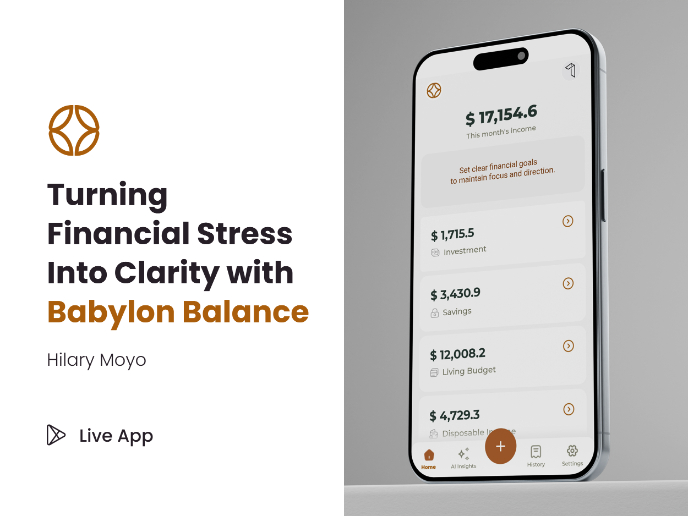
Babylon Balance - Designing Financial Clarity Through Constraint

Entrant Accessible Signup and Login Forms

CJM x Mindspace case study - Ester Cinelli
Visual Design Courses

UX Design Foundations

Introduction to Figma