Create a High-Impact Landing Page
Put your content strategy skills to the test by designing a landing page that converts.
The scenario
Use the scenario to understand the project context and what you’ll be working on.
You are a UI designer for a fashion service. Your goal is to design a landing page that meets users' needs and engages them to use the service. Ensure it communicates the unique value proposition of the service provides a modern and minimalist design to reflect the company's brand identity.
Details
Your task
Here’s what you need to do for your project:
- Select a fashion service and the device type for your design.
- Design a landing page.
- Write compelling copy that also guides users in navigating the site.
- Provide an explanation of your design process.
- Use the provided mobile or desktop templates to showcase your designs.
- Bonus points for making your project submission interactive.🏆
- Bonus points for providing the comparative analysis of industry competitors.🏆
Instructions
Read the instructions to ensure your project receives maximum visibility.
- You can edit your project at any time.
- Remember to share your submission with your community. The more reviews and views it receives, the quicker it will be seen by Uxcel Mentors.
- After submitting your project, consider reviewing others' projects. This can enhance your project's discoverability.
- Ensure you only submit your own work.
Evaluation criteria
Your project will be evaluated using the following criteria:
Content— Does the content serve its purpose, have high quality, and contribute to the full functionality of the project?
Clarity— Does the copy communicate the intended message clearly and effectively?
Visual design— Do designs effectively engage the user through strategic use of color, typography, and imagery?
Presentation— How effectively is the work presented, including the templates provided, the formatting of the copy, the links shared, and the explanation of the design rationale?
Templates
Recommended learning
External resources
Topics
Share
Top project submissions

Project
"Style me now", promo website, challenge
This challenge involved creating a landing page for a fictional company called "Style Me Now," which offers personalized fashion advice for
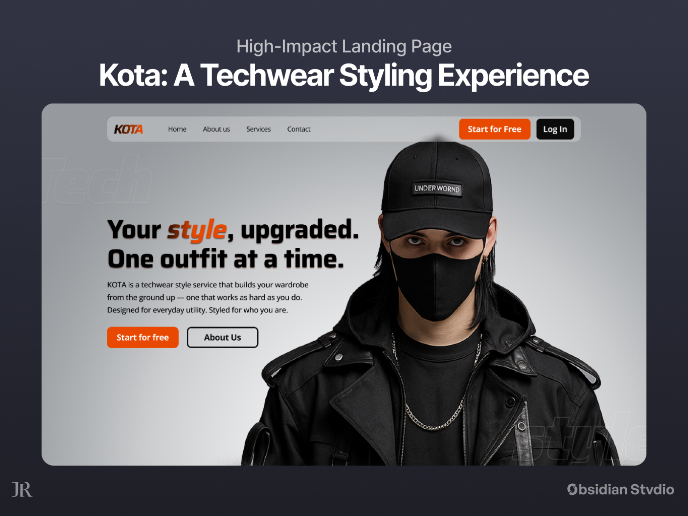
Project
KOTA: Landing Page (A Techwear Styling Experience)
Project Overview: KOTAKOTA is a fictional but conceptually grounded techwear styling service created specifically for this project. Its core

Project
Vibeform
Fashion Service Chosen: Urban and Streetwear fashion. Device Type: Desktop. Logo: Made the logo in Canva. 1: User Research: Studied Gen Z an
Similar Briefs

Brief
Design a Settings Page for Mobile
Showcase your information architecture and content strategy skills by crafting a settings page for mobile.

Brief
Write Technical Feature Specifications
Draft the technical specs for a feature aimed at enhancing user engagement

Brief
Write Engaging Website Copy
Test your copywriting skills by crafting copy for a high-converting landing page.
FAQs
What are Uxcel Briefs?
Uxcel Briefs are hands-on, real-world project challenges designed to help learners apply their skills in practical product scenarios. Each Brief simulates a situation you might encounter in a modern product team—requiring critical thinking, creativity, and user-focused solutions.
Briefs cover a variety of topics aligned with Uxcel’s six core skill categories: UX Research, Visual Design, Interaction Design, Content Strategy, Product Thinking, and Leadership. They include a clear scenario, task, recommended tools, and curated resources to guide your approach. By completing a Brief, you can sharpen your problem-solving skills, grow your portfolio, and receive expert feedback from mentors.
Briefs cover a variety of topics aligned with Uxcel’s six core skill categories: UX Research, Visual Design, Interaction Design, Content Strategy, Product Thinking, and Leadership. They include a clear scenario, task, recommended tools, and curated resources to guide your approach. By completing a Brief, you can sharpen your problem-solving skills, grow your portfolio, and receive expert feedback from mentors.
Who are Uxcel Briefs for?
Anyone looking to strengthen their product thinking and communication skills can benefit from Briefs. While they're especially useful for designers, they’re also valuable for product managers, researchers, content strategists, and aspiring professionals who want to learn how to break down product challenges and present thoughtful solutions.
How do I earn a high score on a Brief?
Start by studying the scenario and completion criteria closely. Uxcel provides relevant lessons and resources to help you prepare before diving into the challenge. Treat each Brief like a real-world project: brainstorm ideas, consider multiple approaches, and test your decisions.
Strong submissions typically go through multiple iterations and demonstrate both problem-solving and attention to detail. You’ll also improve faster by reflecting on mentor feedback, identifying patterns in your mistakes, and applying those lessons to future projects.
Strong submissions typically go through multiple iterations and demonstrate both problem-solving and attention to detail. You’ll also improve faster by reflecting on mentor feedback, identifying patterns in your mistakes, and applying those lessons to future projects.
How can I submit a Brief?
Anyone can access and complete Briefs, but only Pro members can submit their work for professional feedback from Uxcel mentors. If you're not a Pro member, you can still work on the Brief and seek feedback from peers or within the Uxcel community.
When submitting a Brief, you'll upload a showcase image, give your project a name, and write a brief description. For tips on effective submissions, check out our best practices here.
When submitting a Brief, you'll upload a showcase image, give your project a name, and write a brief description. For tips on effective submissions, check out our best practices here.
Who reviews my Brief submission?
Submitted Briefs are reviewed by Uxcel Mentors—experienced professionals from top companies who offer clear, actionable feedback. In addition, your project will be published to the Showcase page, where community members can comment, like, and offer their own perspectives. This peer engagement helps simulate a real-world design review process.
How long does it take to get feedback?
Mentor reviews typically arrive within 24–48 hours after submission. The more active your Brief is—through likes and community engagement—the more visible it becomes on the Showcase page.
Pro tip: Share your submission with your network to increase visibility and feedback. Our algorithm takes likes and reviews into account when ranking projects on the Showcase page.
Pro tip: Share your submission with your network to increase visibility and feedback. Our algorithm takes likes and reviews into account when ranking projects on the Showcase page.
Can I redo a Brief or submit more than once?
Yes! Briefs are built for practice and improvement. You can revisit the same Brief to iterate on your previous work or try a different approach. Submitting multiple times helps reinforce learning, build confidence, and track your growth over time.
Do Briefs help me build a portfolio?
Absolutely. Each completed Brief can serve as a portfolio project that demonstrates your ability to think through problems, craft user-centered solutions, and communicate your process. It’s a great way to showcase your skills to hiring managers or teammates in a credible, structured format.






















