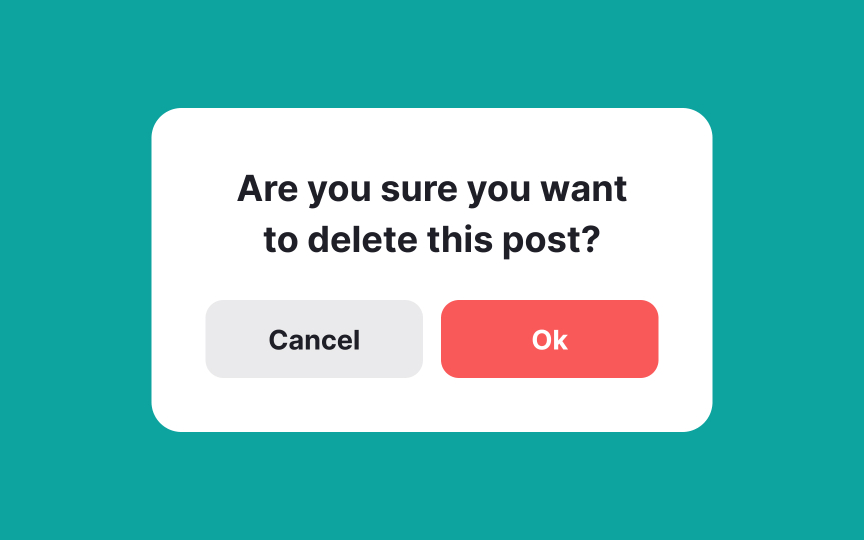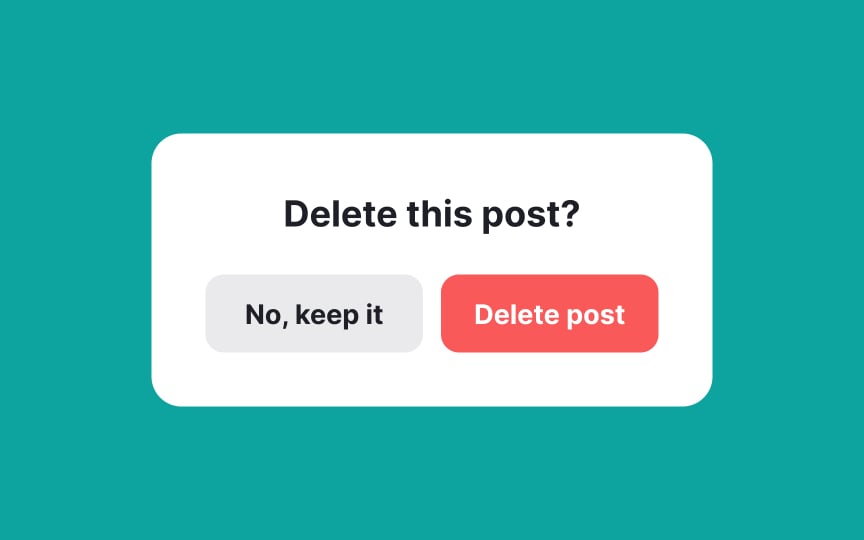Microcopy for destructive actions
When writing for destructive actions like account deletion or subscription cancellation, word choice is crucial to avoid turning a simple task into a frustrating experience. Typically, a confirmation popup has two buttons — a primary one for confirming the action (like "Save Changes" or "Send Message") and a secondary one to cancel it. For destructive actions like canceling a subscription, how should you label the secondary button that cancels the cancellation?
Here are some tips to avoid confusion:
- Use a clear and contextual title. Match the popup title with the primary button label. If the title says "Cancel subscription?" the primary button should say "Cancel subscription" as well. Avoid using "Cancel" for the secondary button, as it can confuse users about what exactly is being canceled.
- Experiment with wording. Eliminate doubts by making the choices explicit. You can use "Yes, cancel" and "No, don't cancel" or avoid negations altogether by using "Keep subscription" vs. "Cancel subscription." This reduces ambiguity and makes the options clear.
- Avoid generic labels. Buttons like "Cancel" and "OK" paired with vague titles like "Are you sure..." add unnecessary confusion. Be specific to reduce cognitive load and help users make decisions confidently.