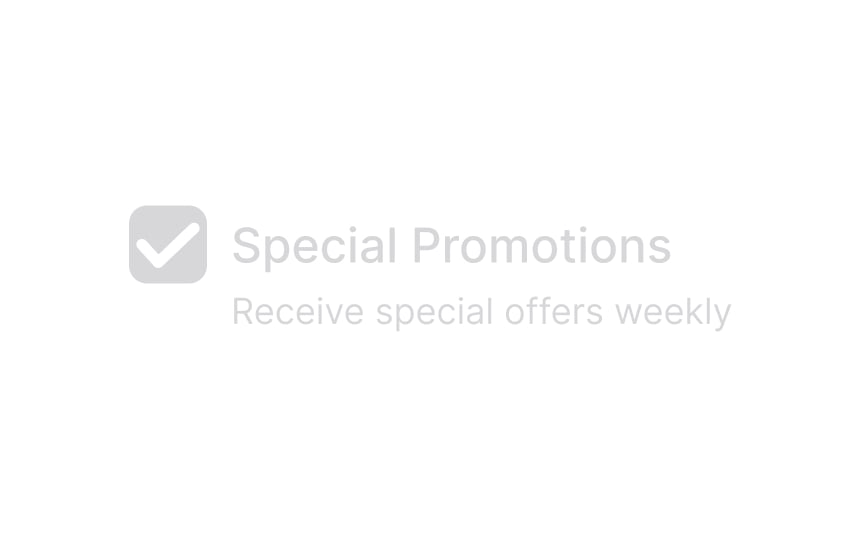Disabled state
Elements in disabled states are not ready to be interacted with. Think of them as a “Sorry, we’re closed” sign on a business. When a UI component is in a disabled state, it appears grayed out or inactive, indicating that it cannot be interacted with at that moment, often due to certain conditions not being met, such as missing information or an ongoing process. This distinction helps users understand the application's behavior and aids in creating a smooth and intuitive user experience.