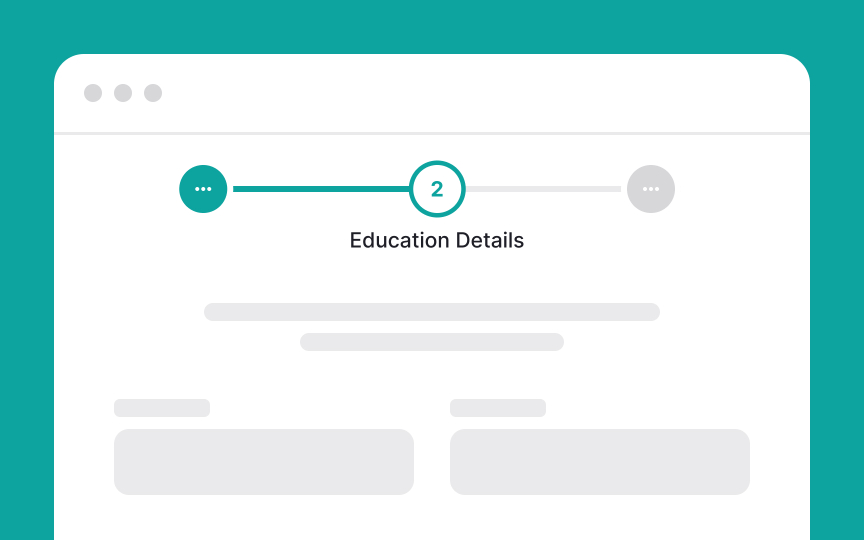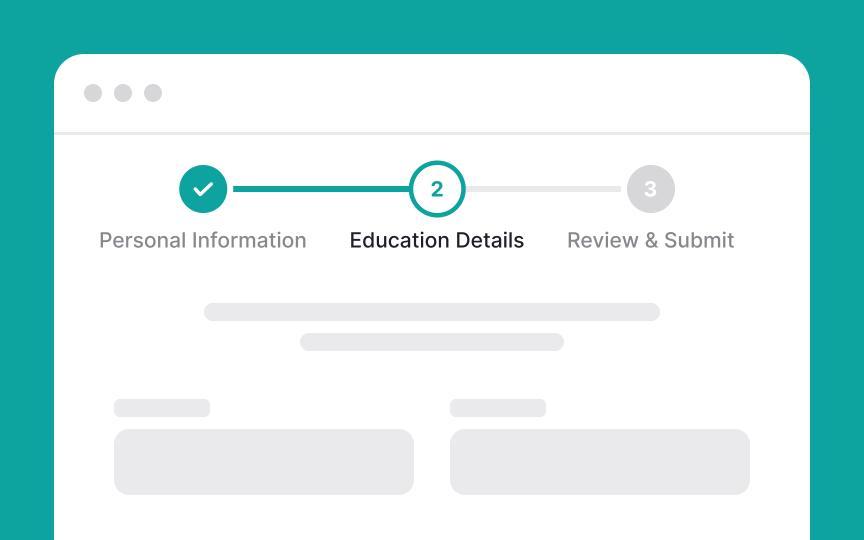Utilize progress trackers
Progress trackers help users understand where they are in long processes, such as filling out forms or completing multi-step tasks like checking out their cart. They show users how many steps they've completed and how many are left. This helps them feel in control and reduces frustration. For example, when filling out an online application, a progress bar at the top might show steps like "Personal Information," "Education," and "Review & Submit." Seeing their progress helps users know what to expect and encourages them to complete the process.
Here are some best practices for designing progress indicators:
- Use a clear design that shows the total number of steps, how many are completed, and how many remain.
- As users move through the steps, update the progress indicator in real-time.
- Label each step clearly to give users context.
- Place the progress indicator in a consistent location on each page, typically at the top.