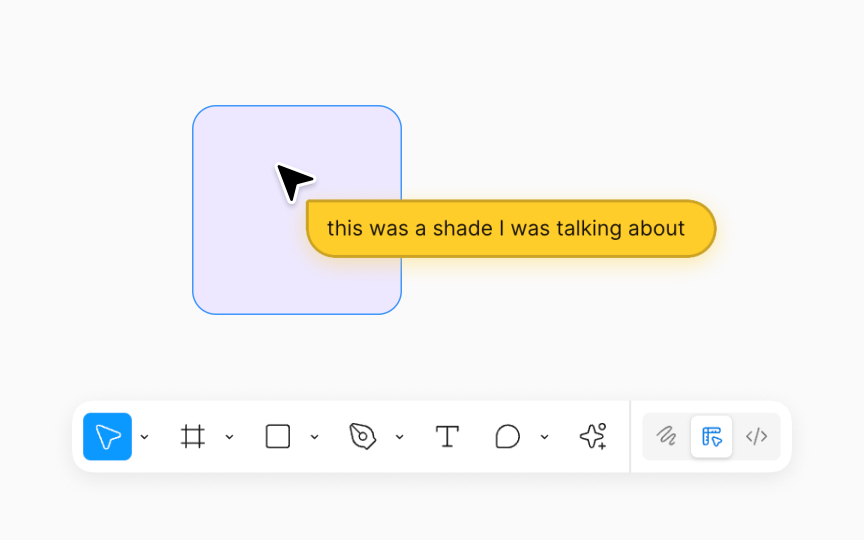Use cursor chats for quick communication
Cursor chats in Figma introduces a dynamic way to send live, temporary messages, enhancing real-time communication within your file. It's perfect for:
- Capturing a teammate's attention ("I meant this component")
- Casual collaboration queries ("Is this ready for review?")
- Discussing file details ("Should we adjust this shade?")
- Impromptu interactions ("Hey, are you here? How about a quick call?")
To start a chat, activate it by pressing the / key or right-click the canvas and choose Cursor chat. A blank chat bubble will pop up by your cursor. No need to hit send: your messages appear live and linger for 5 seconds after you stop typing. To ensure your collaborators see your messages, it's important that they can see your cursor. To clear your chat and type a new message, press Return (On Mac) or Enter (Windows) on your keyboard.
Pro Tip: Keep in mind that these are temporary messages that are not stored by Figma, so save important and permanent remarks using the Comments feature.