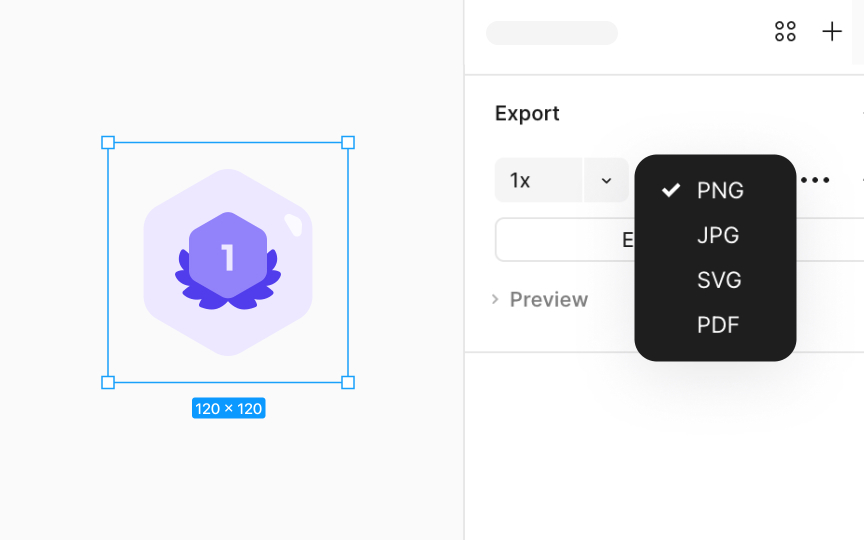Choose the right export format
Choosing the right format for your Figma exports ensures optimal clarity and functionality:
- PNG: Ideal for images needing transparency or a mix of text and graphics, like logos or illustrations. It offers lossless compression, preserving quality but resulting in larger file sizes than JPG.
- JPG: Great for web use or print photography due to its smaller file size from lossy compression. However, it lacks support for transparency and may reduce text clarity, making it less suited for graphics with text.
- SVG: Perfect for logos, icons, or responsive design elements. SVGs are scalable vector graphics, maintaining quality at any size and supporting transparency. They're code-friendly, aligning well with digital design needs.
- PDF: Use for sharing detailed, interactive layouts across systems. PDFs encapsulate text, fonts, vector graphics, and images, maintaining the design's integrity. They're ideal for print mockups, iOS development assets (supported by Xcode), or exporting slide decks.