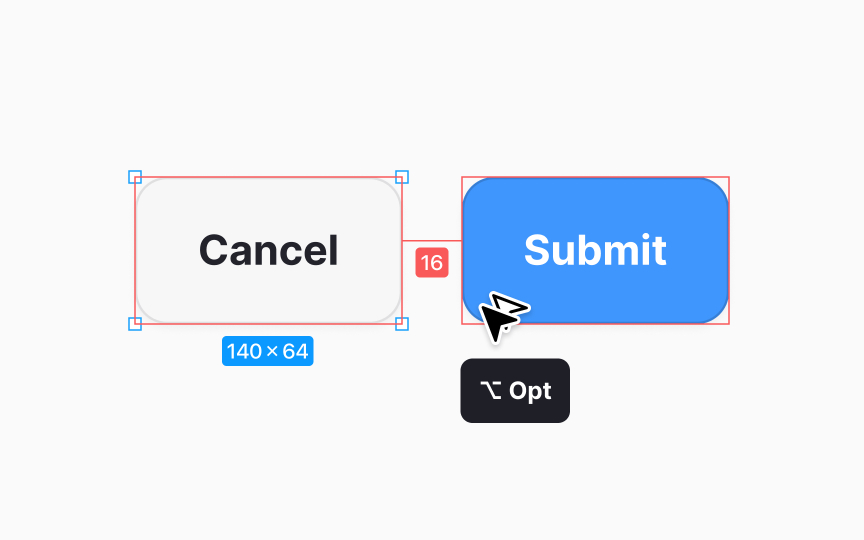Measuring the distance between layers
To measure distances between layers in Figma for precise designs, follow these steps:
- Select the first layer on the canvas.
- Hold down Option (Mac) or Alt (Windows)
- If selecting nested layers, use Command Option (Mac) or Ctrl Alt (Windows)
- Hover over the second object you want to measure. Figma will now display a red line measuring the distance between the two layers, along with both horizontal and vertical measurements.
Figma measures the distances between the bounding boxes of the objects. To align the bounding box with the true boundary of a shape (the exact outer edge or perimeter of the shape), you can flatten the shape using the keyboard shortcut:
- Mac: Command E
- Windows: Ctrl E