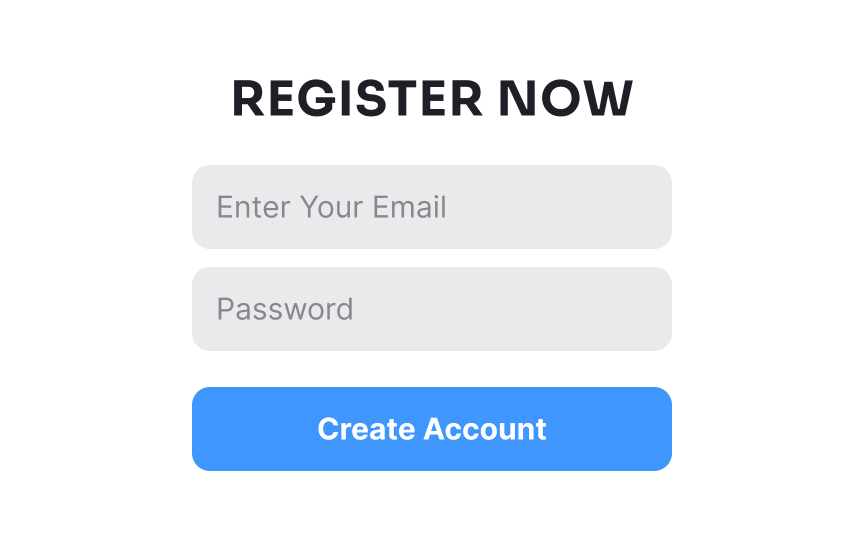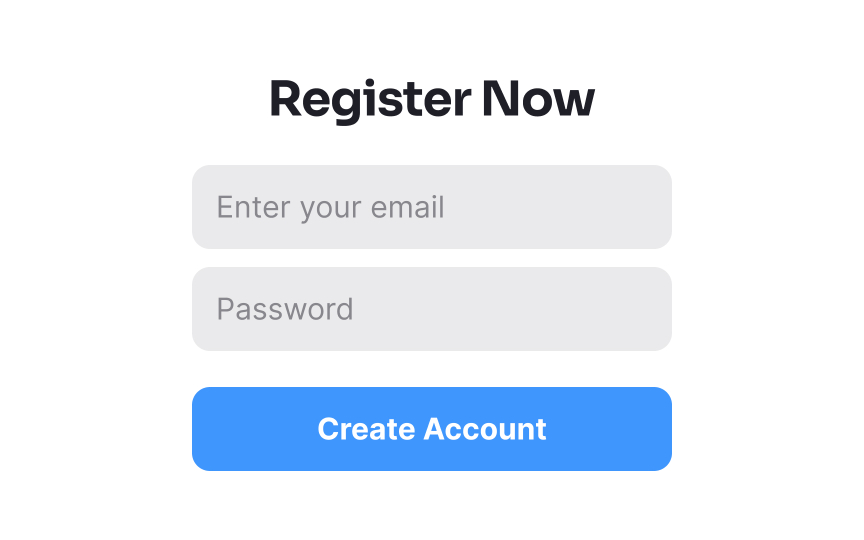Use a consistent case
Attention to detail can enhance user experience, and text case consistency in microcopy is key. Here's how to choose the right case for different scenarios:
- Title case: Commonly used for main call-to-action buttons or key interactive elements that guide users, like "Add to Cart" or "View Profile."
- Sentence case: Suitable for subheadings within forms, tooltips, secondary buttons, or instructional text, e.g., "Sign in with your email."
- All caps: Might appear in image captions or certain specialized contexts where text needs to stand out. Use sparingly.
- Lowercase: Rarely used in microcopy but may be part of specific branding or design themes.
By selecting a text case and applying it consistently across all similar microcopy elements, you prevent a disjointed appearance and contribute to a seamless user experience.