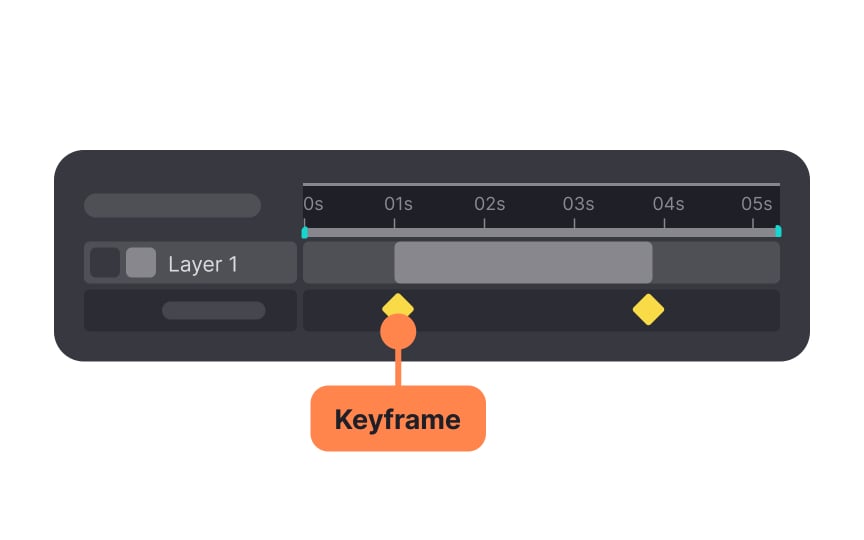Animation keyframes
In animation, a keyframe serves as a marker that indicates a significant change for an element. For example, when you're creating an app screen transition, you set a starting keyframe for the initial design and an ending keyframe for the final look.
These keyframes act like bookmarks that outline how your app screen should appear at those specific points. The animation software then fills in the rest, ensuring a smooth transition between the two states. You could use keyframes to demonstrate how a button grows and changes color when pressed.[1]
Essentially, keyframes guide the animation tool on what transformations should happen and when they should occur. In animation software, you'll see keyframes represented as small diamonds or circles on the timeline.