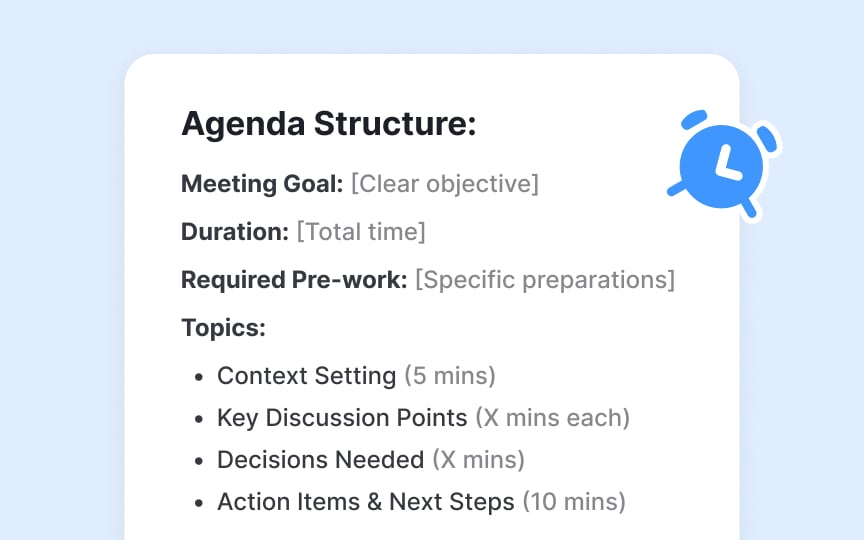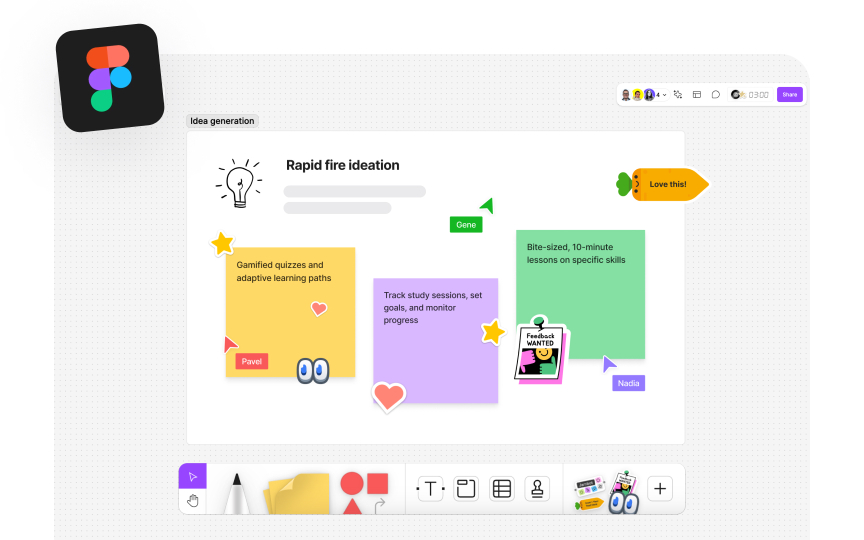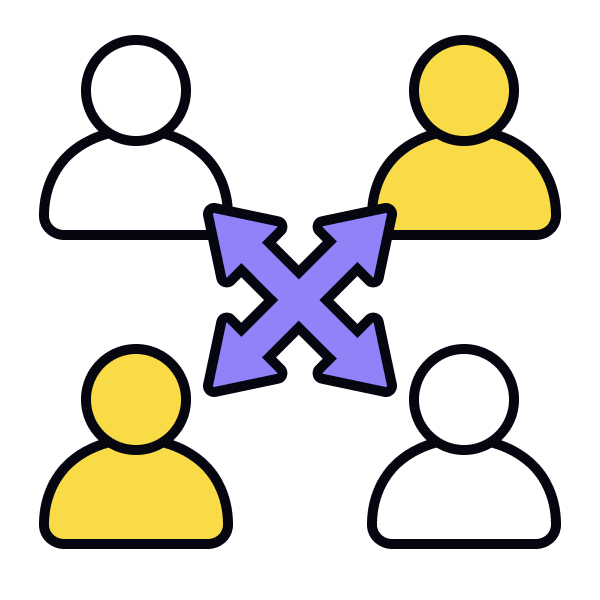Facilitating Productive Cross-Functional Meetings
Discover essential techniques for running effective meetings that align teams while maximizing collaborative outcomes
Poor cross-functional meetings drain team energy, waste valuable time, and create confusion rather than clarity in product development. Without skilled facilitation, these sessions often devolve into unfocused discussions, leaving designers frustrated by unclear feedback, product managers concerned about timeline delays, and developers worried about shifting requirements. The cost of ineffective meetings extends beyond immediate time waste — misaligned teams make conflicting decisions, rework becomes commonplace, and product quality suffers. Strong facilitation skills transform these potential pitfalls into opportunities for meaningful collaboration. Structured agendas, clear decision-making frameworks, and balanced participation ensure every voice contributes effectively to the discussion.
When managed properly, cross-functional meetings become powerful forums where design rationales align with business goals, technical constraints shape realistic solutions, and teams build genuine understanding across disciplines. The impact resonates throughout the product development cycle — fewer misunderstandings, faster decision-making, reduced back-and-forth, and ultimately, better products built through a truly collaborative effort.
Different meetings require tailored communication to ensure focus and productivity. Here are some examples:
- Stand-ups: These are quick, daily updates where participants share what they completed yesterday, what they’re working on today, and any blockers they're facing.
- Design reviews: In these, presenters share the design context and recent changes, focusing on specific areas where feedback is needed.
- Sprint planning: These sessions involve prioritizing tasks, estimating effort, and assessing team capacity.
- Retrospectives: This reflective meeting covers what went well, what didn’t, and any actions to improve future sprints.
- Strategy sessions: These are used to align teams on product vision, roadmap, and key decisions.
- Handoff meetings: Designers transfer completed work to development. Clear documentation of specifications, interactions, and edge cases prevents implementation gaps.
- Workshops: Stakeholders brainstorm ideas, solve problems, or align on strategic design or product decisions with interactive exercises and structured activities.
Before any meeting, each participant should know their role and expected contributions, helping everyone prepare effectively and maximizing the meeting’s value.
To make sure your meetings are meaningful, create an agenda to maximize meeting productivity. First, define the meeting's primary objective — whether it's reaching a design decision, aligning on technical constraints, or planning sprint commitments. This core purpose shapes every subsequent agenda choice.
Next, break down this objective into specific discussion topics and arrange them strategically. Allocate time for each section based on the depth and complexity of the topic. For example, open with a quick context-setting (5 minutes), place complex decisions when energy is highest (first 30 minutes), and end with clear action items (10 minutes). For each topic, assign an owner, expected outcome, and realistic time allocation based on complexity.
Finally, distribute the agenda 24-72 hours before the meeting with any pre-work clearly marked.[1] Pre-work might include reviewing design files, reading technical
Begin meetings by clearly stating discussion guidelines and expected contributions from each role. Create a visible speaking order that alternates between design, development, and product perspectives to maintain a balanced contribution.
Follow these steps to boost interaction:
- Start with a quick round where each person shares their primary concern or interest in the topic (30 seconds each).
- Use targeted questions that match expertise. For example, "What technical constraints should we consider?" (developers), "How does this impact user flows?" (designers), "Does this align with our quarterly goals?" (product).
- For complex decisions, break participants into pairs or triads with mixed disciplines for 5-minute discussions, then have each group share key points.
- Close discussions by inviting final thoughts from those who spoke less, using phrases like "What perspectives haven't we considered yet?"
Remember, silent participation often signals either disagreement or deep thinking. Watch for physical cues like leaning forward, taking notes, or attempting to speak. Create intentional pauses after key points to allow space for thoughtful responses rather than rapid reactions.
Over-talkative participants, off-topic conversations, and circular discussions can quickly derail even well-planned meetings. You can use intervention techniques to address different disruption types without creating tension. To tackle over-talkers, maintain a visible speaking order and set clear time limits like "Each person has 2 minutes to share their perspective.”
When conversations go off-topic, acknowledge the point's value but firmly redirect by saying something like "That's an interesting point about the design system. Let's add it to our parking lot and schedule time to discuss it properly. For now, let's focus on the navigation flow decisions we need to make today." Create a shared document for parking lot items that need follow-up, demonstrating that off-topic points aren't being dismissed but rather preserved for proper attention later.[2]
Also keep in mind that prevention strategies help minimize disruptions before they occur. Start meetings by setting clear topic boundaries and
Different decision types need different frameworks. For example:
- Technical choices benefit from consultative decision-making, where engineering leads make final calls after gathering feedback from design and product teams.
- Visual design decisions often work best with consensus-building approaches like dot voting where team members use colored dots to indicate their preferences on design options or criteria-based evaluation where designs are assessed against a predefined set of criteria, ensuring decisions align with project goals.
- Sprint planning decisions typically follow a negotiated approach, balancing design quality requirements with technical constraints and business priorities.
Successful decision-making depends on clear ownership and transparent processes. Start each decision point by stating who owns the final call and what feedback is needed from others. Use phrases like "We need design's recommendation, engineering's feasibility assessment, and product's prioritization before making this call." Document both the decision and its context — including key discussion points, considered alternatives, and any important dissenting views — to support future reference and learning.
Remote meetings offer convenient ways to connect cross-functional teams across locations, time zones, and organizational boundaries. While virtual sessions present unique challenges, modern collaboration tools and thoughtful facilitation techniques can create engaging and productive remote discussions that rival in-person meetings.
Popular tools enhance remote collaboration when used strategically:
- Miro or FigJam for visual
brainstorming and workshop activities - Zoom or Google Meet for stable video connections and breakout rooms
- Slido or Mentimeter for anonymous polling and quick feedback
- Notion or Confluence for real-time document collaboration
- Loom for asynchronous updates and pre-recorded context sharing
Make sure that as a host, you actively manage both the digital environment and human dynamics. Establish clear protocols for audio (mute when not speaking), video (cameras on for key discussions), and participation methods (hand raise, chat signals). Create deliberate moments for contribution through regular check-ins, directed questions, and digital collaboration tools. Most importantly, combat isolation by acknowledging each participant's presence and contributions throughout the session.
Pro Tip: For workshops longer than 90 minutes, schedule a proper break rather than pushing through because screen fatigue affects decision quality.
Cross-functional meetings often surface natural tensions between design vision, technical constraints, and business priorities. Properly managing these disagreements transforms potential conflicts into opportunities for better solutions.
Common disagreement patterns require specific handling approaches:
- Design vs. technical constraints: Frame discussion around user impact and implementation trade-offs.
- Timeline vs. quality: Use data to assess minimum viable quality against delivery pressure.
- Feature scope vs. resources: Break decisions into smaller, prioritized chunks.
- Process vs. flexibility: Find balanced solutions that maintain quality while enabling speed.
- Creative direction vs. brand guidelines: Reference user research and design principles to make decisions.
In any scenario, start by having each party articulate their core concerns without interruption. Create visible decision criteria that teams can reference when evaluating options. Most importantly, maintain focus on project goals rather than personal preferences.
An action item is a specific task or responsibility assigned to an individual or team, typically during a meeting or project discussion. It is actionable, clear, and often has a deadline. Effective action item tracking transforms meeting decisions into tangible progress. Without clear ownership, deadlines, and follow-up systems, even the most productive discussions fade into missed commitments and delays. Keeping cross-functional teams aligned requires visible tracking that clarifies dependencies between design deliverables, development timelines, and product milestones.
Good action items follow SMART criteria:
- Specific: "Create three
navigation options in Figma" vs. "Update design." - Measurable: Include clear acceptance criteria.
- Assignable: One directly responsible person.
- Realistic: Achievable within given constraints.
- Time-bound: Clear due date or milestone.[3]
Track action items in a shared, visible space (Jira, Asana, or Linear) that all team members can access and update. Each item should include: owner, deadline, dependencies, status, and any blocking issues. During meetings, review pending items first, then add new ones with full context. Most importantly, confirm each owner's understanding and commitment before closing discussions, for example "Emma, you'll share the prototype by Thursday — do you have everything you need?"
Clear records help track decisions, maintain project momentum, and keep absent team members aligned. While traditional meeting minutes serve a purpose, modern
A good documentation system combines:
- Real-time collaborative notes (using tools like Google Docs or Notion)
- Visual records (screenshots, whiteboard captures)
- Action items with clear ownership
- Decision logs with context
- Links to relevant files and resources
As for the structure, start with meeting basics (date, attendees, purpose). Next, organize content into clear sections: key decisions, action items, discussion highlights, and next steps. Lastly, include direct links to referenced designs, technical docs, or product requirements to maintain context.
Pro Tip: Assign a dedicated note-taker role to ensure the facilitator can focus on guiding discussion.
References
- All-Remote Meetings | The GitLab Handbook
- Parking Lots in UX Meetings and Workshops | Nielsen Norman Group
Top contributors
Topics
From Course
Share
Similar lessons

Share & Collaborate on Figma

Mentorship Program