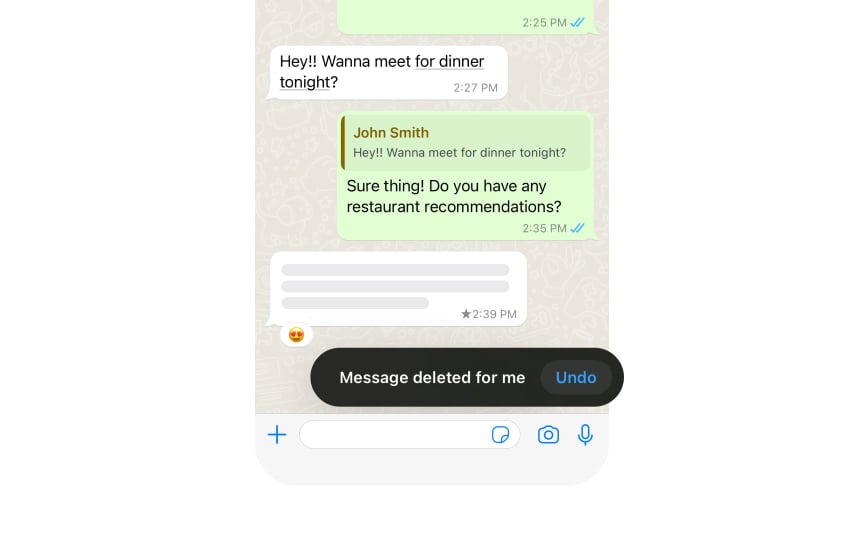Undo patterns
The ability to undo helps users feel confident when using apps. When people know they can reverse mistakes, they're more comfortable exploring and trying new features. This safety net is a key part of how Apple gives users control over their actions.
Apps offer consistent ways to undo actions:
Each undo method works similarly while fitting its specific use. The system automatically tracks changes, so users don't need to do anything special to enable undo. As shown in the WhatsApp example, when users delete a message, they can immediately undo this action through a clear "Undo" button, making message recovery simple and stress-free.[1]
Pro Tip: Practice using the shake-to-undo gesture in different apps to understand how it adapts to various contexts while maintaining consistency.
References
- Undo and redo | Apple Developer Documentation | Apple Developer Documentation