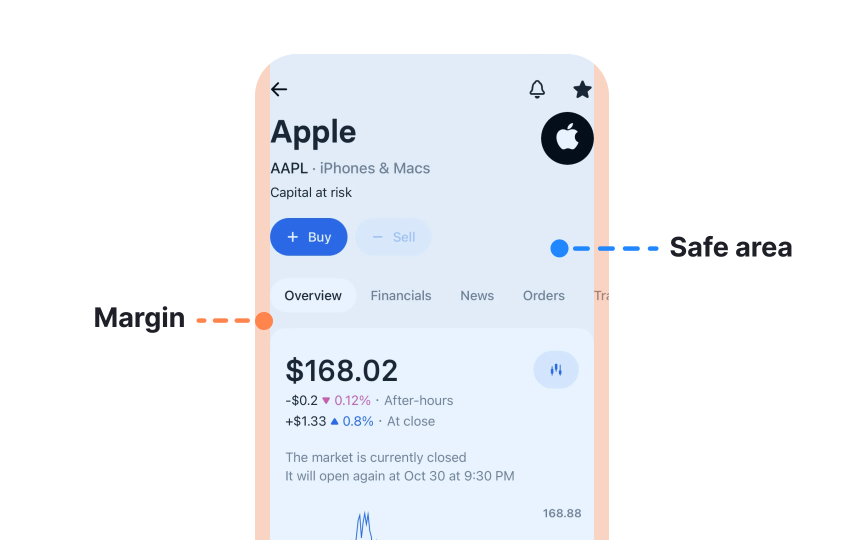Apple’s margin guidelines
Safe areas and margins ensure content displays properly on all Apple devices. Safe areas define regions where interface elements appear clearly, away from display features like rounded corners, sensor housings, or the Home indicator. They help maintain consistent layout across different devices and orientations. Layout margins add space between content and the safe area edges. While safe areas protect content from device features, margins create visual separation that enhances readability.
iOS provides standard margins that work well in most cases, but custom margins can be used when needed. The system offers default margins that developers can adapt. These margins help create balanced layouts that work across devices while respecting safe areas. Understanding this relationship between safe areas and margins helps create interfaces that look great on every Apple device.[1]
Pro Tip: Always test your layouts with default and custom margins in both orientations to ensure content remains readable and accessible.
References
- Layout | Apple Developer Documentation | Apple Developer Documentation