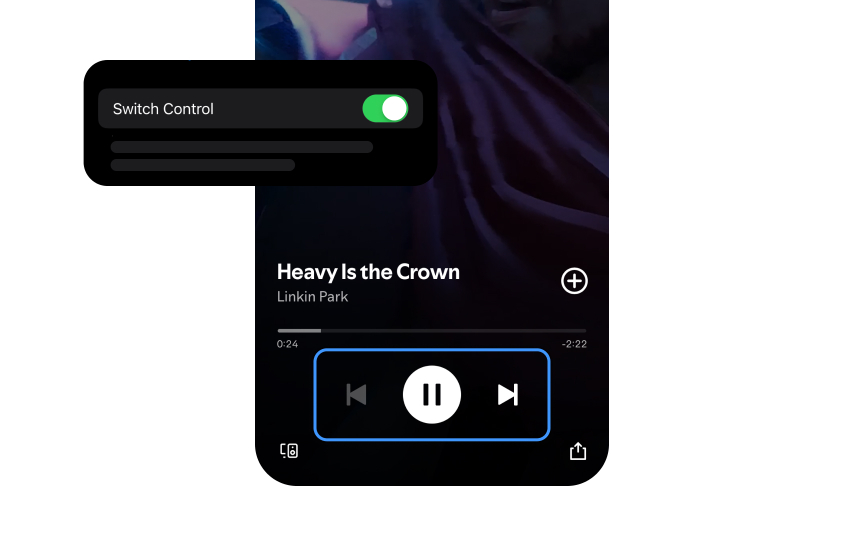Switch control implementation
Switch Control helps people with severe physical disabilities or motor impairments navigate interfaces using adaptive switches, mouth sticks, external buttons, or simple head movements. This accessibility feature sequentially highlights elements on the screen until people select items with their assistive devices through deliberate movements or gestures.
Proper implementation ensures your app works seamlessly with Switch Control:
- Group-related elements: Create logical groups of interface elements to minimize the number of selections needed
- Define clear focus order: Establish a predictable navigation path through interface elements
- Optimize selection time: Place frequently used actions within easy reach to reduce navigation steps
- Support auto-scanning: Ensure all interactive elements work correctly when automatically highlighted
- Provide visual feedback: Make focus indicators clear and visible against any background
Remember that people using Switch Control rely on precise timing and clear visual indicators to navigate interfaces effectively.[1]
Pro Tip: Time yourself using Switch Control in your app; if basic tasks take too long, reconsider your interface grouping.
References
- App accessibility for Switch Control - WWDC20 - Videos - Apple Developer | Apple Developer