Typography System
You're a UI designer tasked with creating a typography system. I chose to focus on a plant tracking app that aimed at making plant maintenance easier. I selected Raleway as my font as it is a calming pairing with the color palette.
Reviews
1 review
Hello Madi Hawks,
The font you chose looks very modern and well-selected 👏 I just have a couple of suggestions. When creating a typography system for mobile design, it’s really important to consider WCAG, iOS, and Android guidelines. Otherwise, readability and consistency with standards can be compromised.
📌 Best practice sizes for mobile:
- Header: 34–36 pt → this works best both in terms of space usage and visual balance.
- Subheading: 18–24 pt → helps create a clear hierarchy.
- Body text: 14–16 pt → the most common and readable size range.
Also, using all uppercase text can feel too harsh in everyday apps (unless you’re going for a very abstract or experimental style). For daily-use applications, sentence case or lowercase feels softer, more user-friendly, and aligns better with WCAG accessibility guidelines.
I’ll share a course link with you as well it could really help refine your designs and take them to the next level 🚀 https://app.uxcel.com/courses/typography-basics
You might also like
SiteScope - Progress Tracking App

FlexPay

Mobile Button System

CJM for Co-Working Space - WeWork
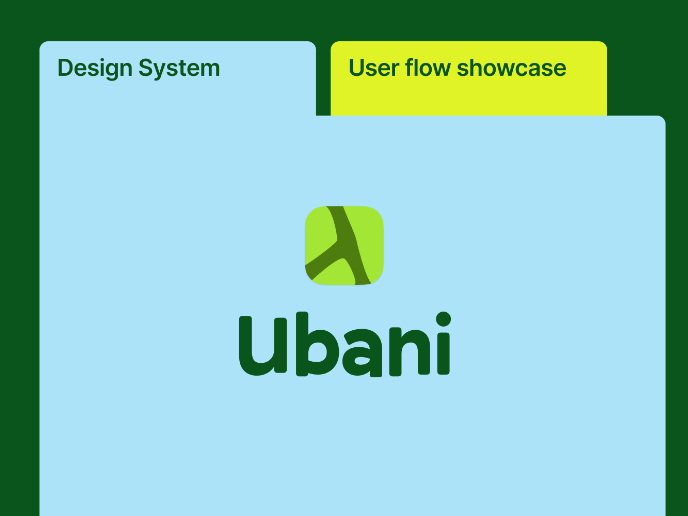
Ubani Design System
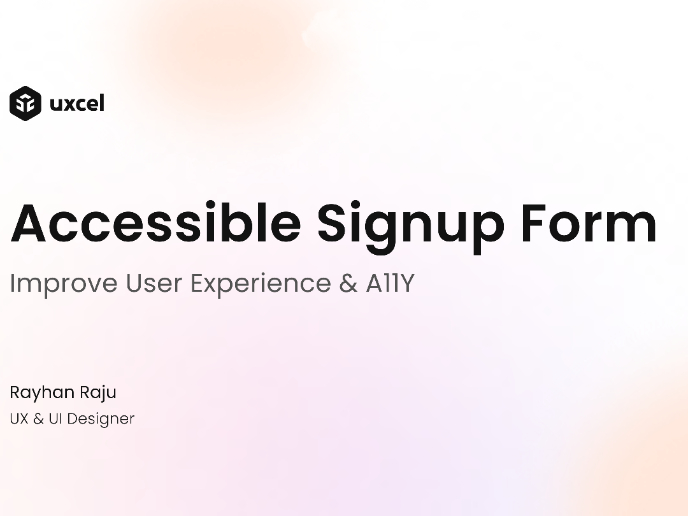
Accessible Signup Form for SaaS Platform
Visual Design Courses

UX Design Foundations

Introduction to Figma














