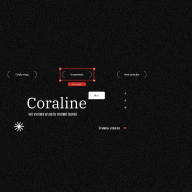THE STUDY TIMER - RESET PASSWORD DESIGN
Common user's problems when resetting passwords:
- Forgot Email, Username or Phone number used
- Email not received
Solutions: Use phone numbers and SMS OTPs to verify accounts for resetting passwords, remember users' most recently used phone numbers to verify.
Rationale:
- Remember the user's phone number to support their access next time to be more quickly.
- As this is a mobile app, reaching out to OTPs via SMS may be easier, links and OTPs via Email may prone to spam, and log in to Email also requires more steps than SMS on the mobile phone.
Reviews
2 reviews
Thank you for your effort. However, your work needs some improvement.
- Typography: There is some inconsistency with typography. Please review our Typography course and focus on building a clear typographic hierarchy.
- Microcopy: The use of technical jargon can be confusing and intimidating for users. For example, the term "OTP message" may make users feel frustrated and alienated. As a result, they might not return.
The rest of the copy is friendly and simple, which is great. Keep up the good work!
Thank you, I'm looking at the Typography course.
Overall Impression
Beautiful and modern design with a cohesive gradient background. Here are a few key suggestions:
Login Screen
- Contrast Issues: Improve the contrast between text and background for better readability.
- Button Design: Ensure the "Log In" button stands out more against the background.
Reset Password Screen
- Text Legibility: Increase the contrast of the text against the background for better readability.
Create New Password Screen
- Instruction Clarity: Ensure password instructions are more readable by increasing text contrast.
- Support Link: Make the support link more prominent.
General Recommendations
- Contrast Improvement: Enhance text and background contrast for accessibility.
- Button Design: Ensure buttons are distinct and easily identifiable.
- Consistency: Maintain consistent design elements across screens.
- Accessibility Testing: Conduct thorough testing to ensure the app is accessible to all users.
Overall, a strong design foundation. Enhancing contrast and readability will make the app more user-friendly and accessible. Great job!
Thank you for the valuable feedback and suggestions!
5 Claps
Average 2.5 by 2 people
You might also like

Project
Entrant Accessible Signup and Login Forms
Entrant was the internship-focused job-seeking app for college students and fresh graduates — built around lowering friction, making opportu

Project
A/B Testing for Bumble's Onboarding Process
This hypothesis project is made with the purpose of improving Bumble's onboarding process with gamification, early reward system, and intere

Project
Dark mode Main page
light mode

Project
CJM x Mindspace case study - Ester Cinelli
Mindspace was chosen for this customer journey map because it offers a premium, design-focused co-working experience aimed at people who nee

Project
LUMÉRA - Checkout Flow
Cart abandonment is one of the biggest challenges for D2C brands, especially in categories like skincare, where trust and reassurance play a

Project
Tripit's Login and Sign Up Flow
Tripit is a travel planning and itinerary management app that I personally love using. For the most part Tripit's login and sign up flow are
Visual Design Courses

Course
UX Design Foundations
Learn the essentials of UX design to build a strong foundation in core principles. Gain practical skills to support product development and create better user experiences.

Course
Introduction to Figma
Learn essential Figma tools like layers, styling, typography, and images. Master the basics to create clean, user-friendly designs

Course
Design Terminology
Learn UX terminology and key UX/UI terms that boost collaboration between designers, developers, and stakeholders for smoother, clearer communication.