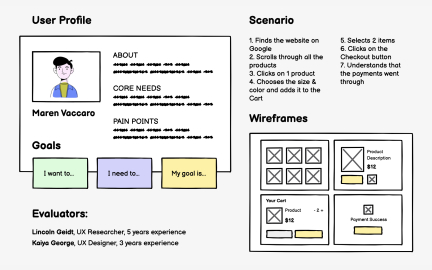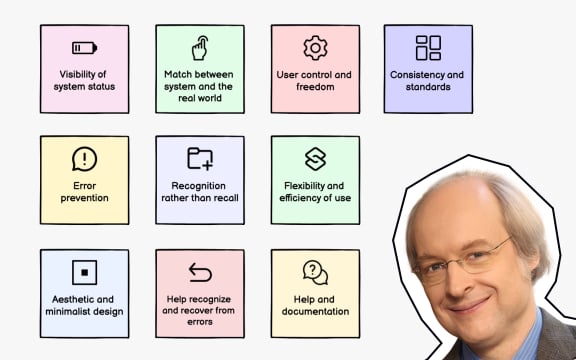Balsamiq
Balsamiq is a wireframing tool that helps designers and product teams quickly sketch low-fidelity interfaces, refine ideas, and collaborate on user flows.

Balsamiq is a widely used wireframing application designed to make interface sketching fast, accessible, and collaborative. Its primary focus is low-fidelity design, allowing teams to map ideas without being distracted by pixel-perfect details. By simulating the feel of a hand-drawn sketch, Balsamiq keeps discussions centered on structure and usability instead of visual polish.
In UX/UI design, Balsamiq plays a crucial role during the early stages of product development. Designers use it to create rough drafts of interfaces that show where content, navigation, and interactions will live. These wireframes act as blueprints, helping teams visualize user flows before investing time in detailed prototypes. For example, a team might sketch different versions of a checkout flow in Balsamiq to decide which layout supports a smoother experience.
Collaboration is one of Balsamiq’s strengths. Because the wireframes are intentionally simple, stakeholders without design backgrounds can contribute comfortably. The tool encourages participation by making the designs feel approachable. Teams often run workshops using Balsamiq, where ideas are sketched live and iterated in real time, reducing communication gaps between designers, developers, and business leaders.
Real-world examples highlight its effectiveness. Startups frequently rely on Balsamiq to pitch early product concepts to investors. By showing clear user flows, they demonstrate how the product will function without requiring polished designs. Larger companies also use it internally for redesigns, where quick sketches help align multiple departments around shared goals before moving to detailed design stages.
Another advantage is speed. Unlike higher-fidelity tools such as Figma or Sketch, Balsamiq minimizes distractions from colors, typography, or branding. This makes it ideal for early-stage brainstorming, where the focus should remain on usability and flow. Teams can produce dozens of wireframes in a single session, compare alternatives, and quickly discard ideas that don’t work.
Limitations do exist, as Balsamiq is not meant for final prototypes or detailed specifications. Its strength lies in idea exploration rather than production-ready design.
Learn more about this in the Intro to Wireframing Lesson, a part of the Wireframing Course.
Key Takeaways
- Balsamiq specializes in low-fidelity wireframing for early product design.
- Keeps discussions focused on usability and structure, not visuals.
- Supports collaboration across designers, managers, and stakeholders.
- Useful for brainstorming, pitching, and aligning early product direction.
- Complements, rather than replaces, high-fidelity design tools.
Balsamiq is designed for speed and simplicity, removing the temptation to focus on visual polish too early. High-fidelity tools often encourage detailed work on fonts, colors, and interactions, which can distract from bigger structural decisions. By focusing only on layout and flow, Balsamiq ensures teams evaluate usability before aesthetics.
Teams typically use Balsamiq at the beginning of projects, then transition to high-fidelity tools once they have validated direction. This workflow saves time and prevents wasted effort on polished designs that may not work in practice.
The hand-sketched style of Balsamiq’s wireframes makes them feel approachable. Stakeholders who may feel intimidated by polished design files are more comfortable providing input on rough sketches. This encourages broad participation in early stages of product design.
By enabling everyone to contribute, Balsamiq bridges communication gaps. Developers, managers, and executives can all engage in constructive discussions about layout, navigation, and priorities, building stronger alignment across teams.
Yes, but primarily for very early concept validation. Low-fidelity wireframes help test whether users understand layouts, navigation, and overall flow. They are less effective for testing detailed interactions, since Balsamiq is not designed for clickable prototypes or motion.
Teams often use Balsamiq to confirm early assumptions, then move prototypes into tools like Figma, InVision, or Axure for deeper usability testing. In this way, Balsamiq helps reduce risk before larger investments are made.
Recommended resources
Courses

Wireframing

UX Design Foundations

Design Terminology
Lessons

Wireframes Annotations & Documentation

Intro to Wireframing

Design Processes
Exercises
Projects

StyleMe! Fashion landing page design