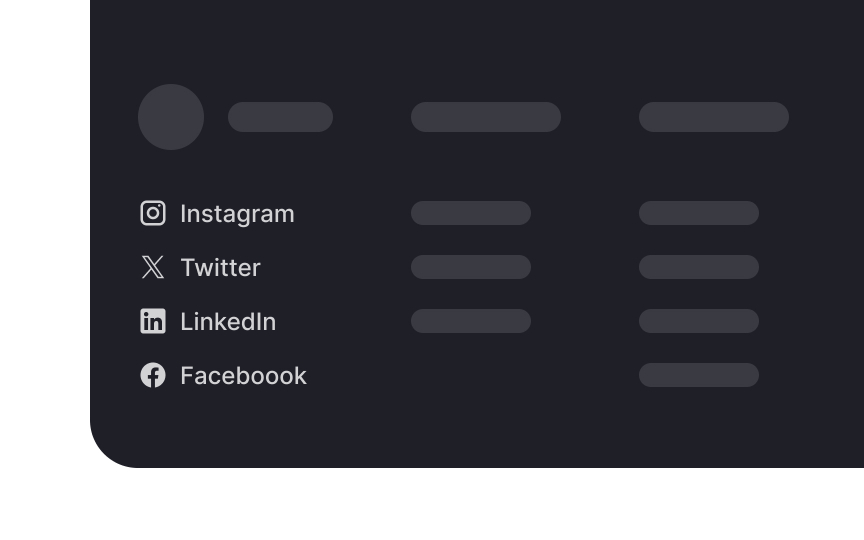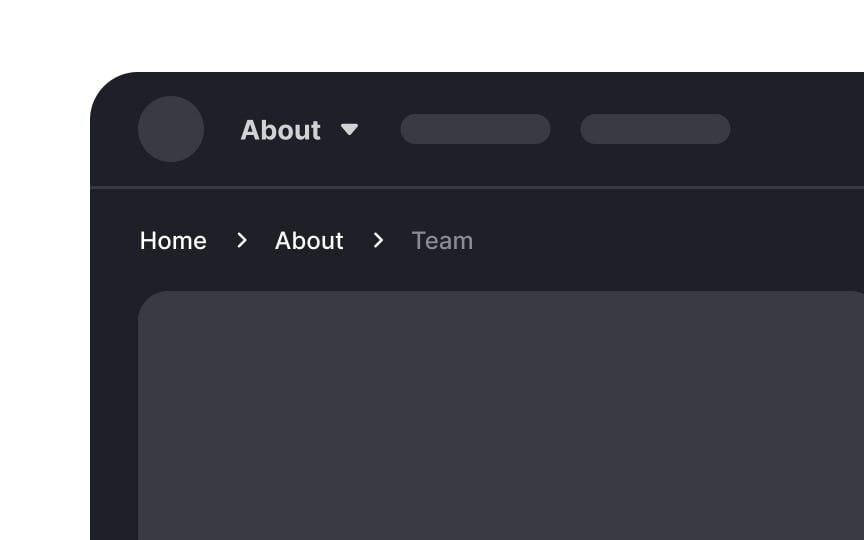Create landmarks
Use landmarks to help users navigate smoothly and quickly within a UI. These are consistent, recognizable features that remind users where they are and how to get where they want to go, reducing the need to remember complex paths.
Examples of digital landmarks include:
- Clickable logos at the top of each page that, when clicked, always take you back to the homepage.
- Browser tab titles that let you know what page you’re on, making it easy to switch between tasks without losing your place.
- Breadcrumb trails on websites that show you the path you’ve taken from the homepage to your current location. This lets you backtrack easily without hitting the Back button repeatedly.
- Visual changes such as different colors or layouts in different sections that help you recognize each area quickly.[1]