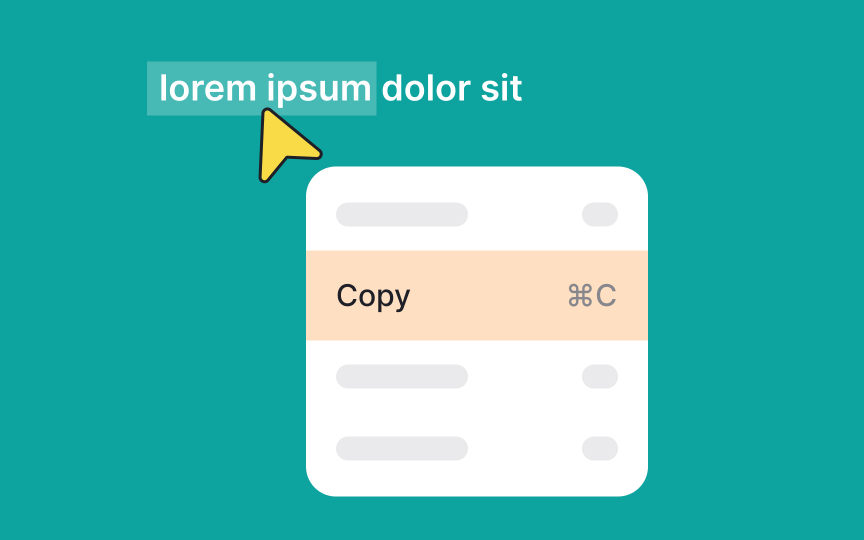Contextual menu
Contextual menus appear when users interact with a specific element. On desktops, they are usually triggered on right-click or with a keyboard shortcut.
Contextual menus appear next to where users click. Their list of options can vary based on the click target — for example, it can be different for text and images.
Usually, contextual menus contain frequently used actions related to the current context. For example, right-clicking on text in Google Docs reveals a contextual menu with text-specific actions like Copy, Paste, Delete.[1]
Pro Tip: Contextual menus are hidden by default, and users may not know they exist. That's why it's important to also make these actions accessible from a visible place, like the menu bar.