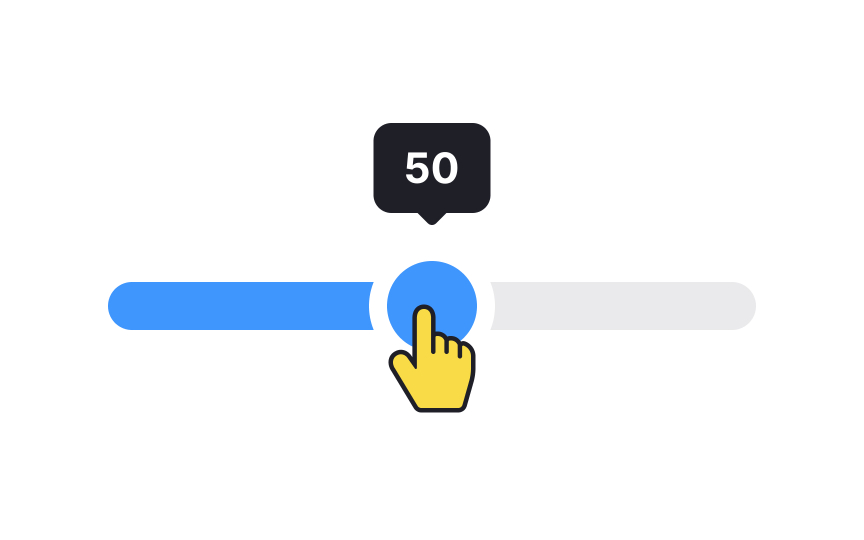Value
The value element comes in many shapes and sizes, and its role is to display the current value based on position. For example, when you change the speaker volume, you increase it by moving the thumb from left to right, and the value label displays the number.
For touchscreens, ensure the value doesn't get obscured by users' fingers when manipulating the control.[1]