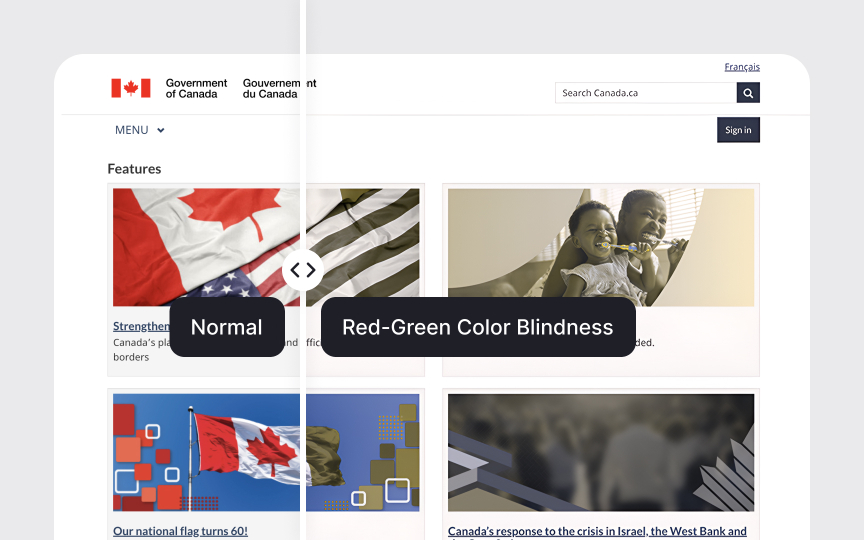Visual accessibility testing
Good visual design makes government services accessible to users with different vision abilities. Testing ensures content remains readable and functional under various conditions.
Visual accessibility checks include:
- Color contrast ratios
- Text scaling up to 200%
- Layout without horizontal scroll
- Spacing between elements
- Focus indicators
- Error state visibility
- Motion control options
Color testing goes beyond automated contrast checkers. Test interfaces with color blindness simulators and verify information isn't conveyed by color alone. Text should remain readable when users customize their display settings.
Vision conditions affect users differently. Some may need larger text, while others require high contrast or reduced motion. Regular testing with various vision settings helps catch issues that automated tools might miss.
Pro Tip: View your interface through color blindness filters and with different browser zoom levels to understand diverse user needs.