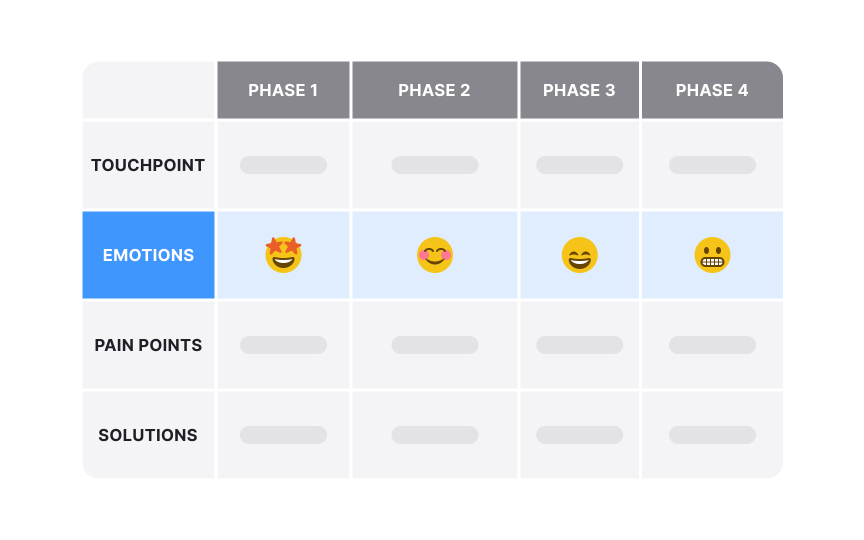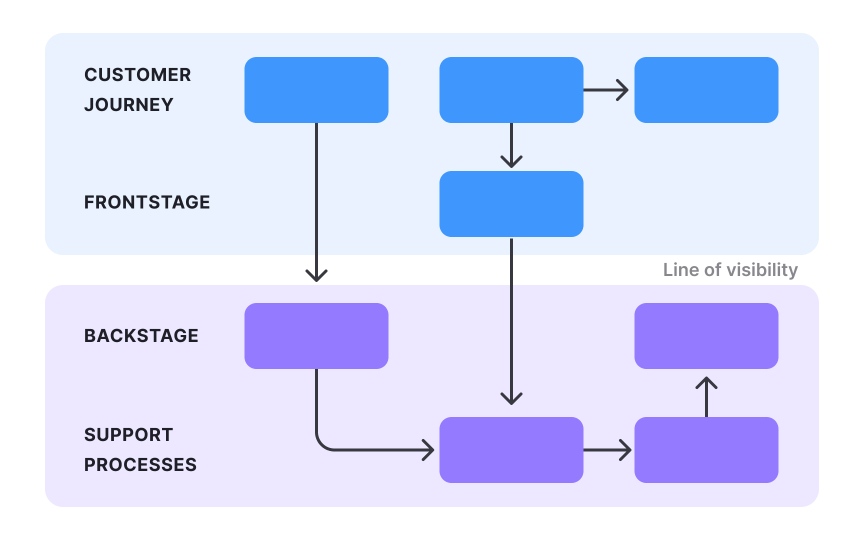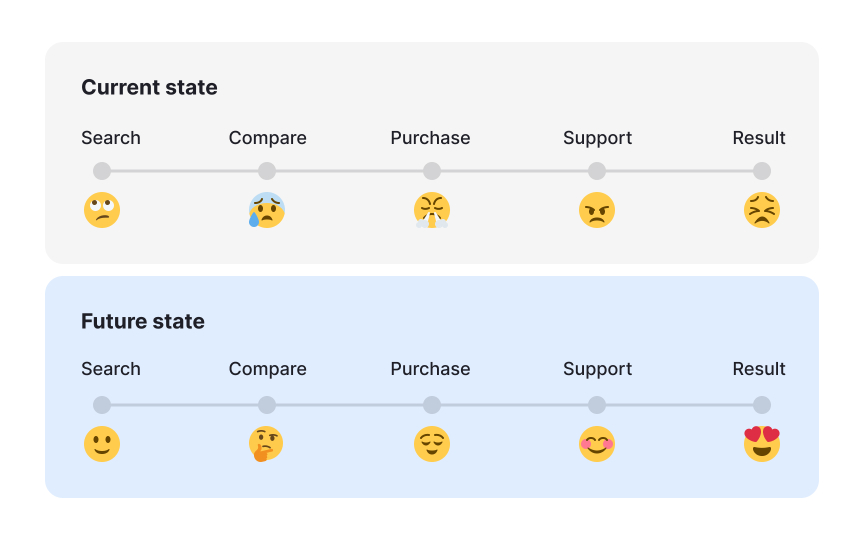Types of Journey Maps
Master different journey mapping formats to visualize and improve every aspect of user experience
Journey maps come in various forms, each serving unique purposes in understanding and improving user experiences. Current-state journey maps capture existing user interactions, revealing pain points and opportunities in real-time experiences. Experience maps broaden the view to encompass all touchpoints across channels, while service blueprints add operational layers showing behind-the-scenes processes that support user interactions. Future-state journey maps envision ideal experiences, guiding teams toward innovative solutions. Understanding these distinct formats helps teams choose the right mapping approach for their specific goals, whether analyzing current problems, planning service improvements, or designing entirely new experiences. Each type offers different perspectives on user behavior, emotional states, and interaction points, making them valuable tools for creating user-centered products and services.
Each stage connects to show progression through time. Customer journey maps focus on one user type completing one specific scenario, providing deep insight into that particular experience. Some organizations also create maps that track multiple personas or aggregate common patterns across user segments. These maps excel at revealing emotional patterns and pain points. They help teams understand not just what users do, but why they do it and how they feel. This emotional layer distinguishes journey maps from other documentation methods.
Task flows focus even tighter on single objectives without branches. They show the ideal path to complete one task, like "reset password" or "update payment method." User flows include all possible paths, decisions, and error states. Both are tactical tools for designing specific features.
These tools work best together. Start with customer journey maps to identify critical moments, then create user flows for complex interactions and task flows for straightforward actions. Journey maps reveal where users struggle, while flows show exactly how to fix those struggles through better interaction design.
Customer journey maps and
An experience map takes a broader view. It shows how different
The choice depends on your goals. Use customer journey maps when solving specific problems or improving particular workflows. Choose experience maps when redesigning entire service ecosystems or understanding how different customer segments relate to each other. Both tools complement rather than compete with each other.
Pro Tip: Color-code different channels in your experience map to quickly identify cross-channel friction points.
Service blueprints add layers beneath the customer experience to show how it's delivered. They map the frontstage (what customers see) and backstage (internal processes, systems, and people that enable the experience). This includes employee actions, support systems, and technical and data infrastructure.[3]
Used together, they create a complete picture: journey maps ensure you're solving the right problems from the customer's viewpoint, while blueprints reveal all the moving parts that need coordination to deliver better experiences.
Pro Tip: Create the customer journey map first, then build a service blueprint for problem areas.
Current-state
These maps often reveal surprising truths about user behavior. They show where users get stuck, create workarounds, or abandon tasks entirely. Current-state maps can include metrics like completion rates, time on task, and error frequency to quantify problems.
Creating accurate current-state maps requires real user data from analytics, support tickets, and user research. They serve as baselines for measuring improvement and help teams prioritize fixes based on actual user impact rather than assumptions.[4]
Future-state maps show how user
Different product development stages require different mapping approaches:
- Discovery: Current-state maps reveal how users actually interact with your product today. They uncover real behaviors, pain points, and workarounds that inform design decisions.
Customer journey maps during earlyresearch expose emotional highs and lows throughout the user experience. - Planning and strategy:
Customer experience maps excel when exploring new markets or expanding to multiple channels. They show all touchpoints across your ecosystem, revealing gaps and opportunities. Future-state maps align teams on product vision and help prioritize features based on desired outcomes. - Implementation and operations: Service blueprints become essential when coordinating complex services across multiple teams. They connect frontend experiences to backend processes, showing dependencies and handoffs. Use them when designing multi-channel services or improving operational efficiency.
Each map type aligns with specific business goals:
- Customer-centric objectives:
Customer journey maps drive customer satisfaction by uncovering emotional pain points throughout user experiences. They pinpoint exactly where users feel frustrated, confused, or delighted. Use them to identify why users abandon tasks and which improvements will have the most impact. - Operational and efficiency goals: Service blueprints transform operational
efficiency by mapping both visible and invisible processes. They expose bottlenecks, redundant handoffs, and disconnected systems that waste time and resources. When aiming to reduce support costs or streamline operations, blueprints reveal which backstage processes need optimization. - Strategic business transformation: Current-state maps establish baselines by documenting actual user behaviors and pain points today.
Customer experience maps enable omnichannel excellence by displaying all customer touchpoints across platforms. Future-state maps unite stakeholders around transformation visions, showing clear paths from current problems to innovative solutions that drive competitive advantage.
References
- User Journeys vs. User Flows | Nielsen Norman Group
- UX Mapping Methods Compared: A Cheat Sheet | Nielsen Norman Group
- UX Mapping Methods Compared: A Cheat Sheet | Nielsen Norman Group
Top contributors
Topics
From Course
Share
Similar lessons

What is Journey Mapping?

Why Journey Mapping Matters