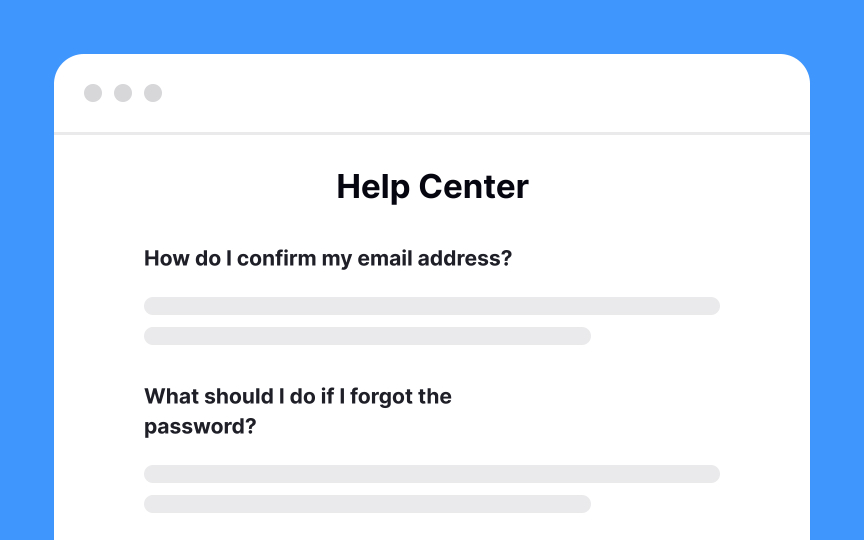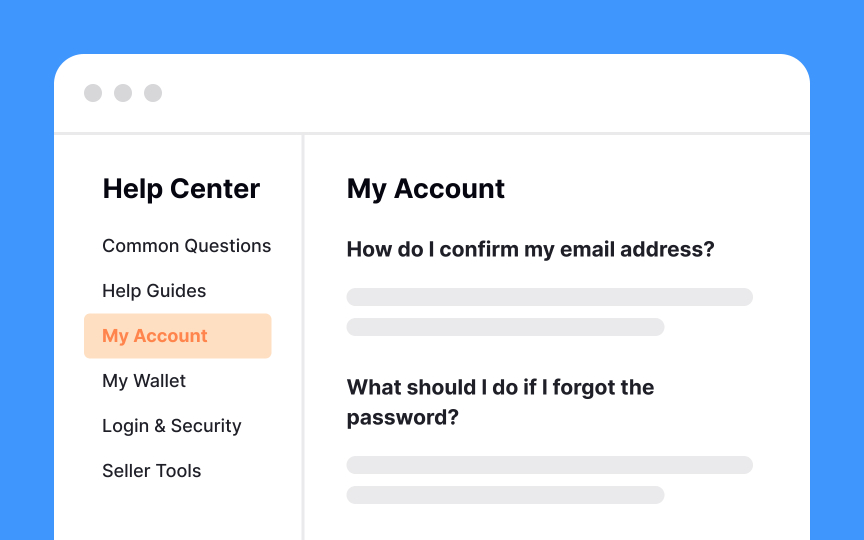Make the Help page easily scannable
Making the Help page scannable helps users to find what they need. People that come to the Help page don't wish to read all the text they see. Instead, they are looking for ways to solve the problem they ran into.
How can you help users quickly scan the text? Here are some ideas:
- Highlight frequent questions and problems first
- Organize questions categorically
- Split text into bite-sized paragraphs
- Format text with bold headings and ample spacing
- Create a clear visual hierarchy
- Highlight keywords
- Use bulleted or numbered lists[1]
Pro Tip: Consider adding a search bar to help users quickly find what they're looking for on the Help page.