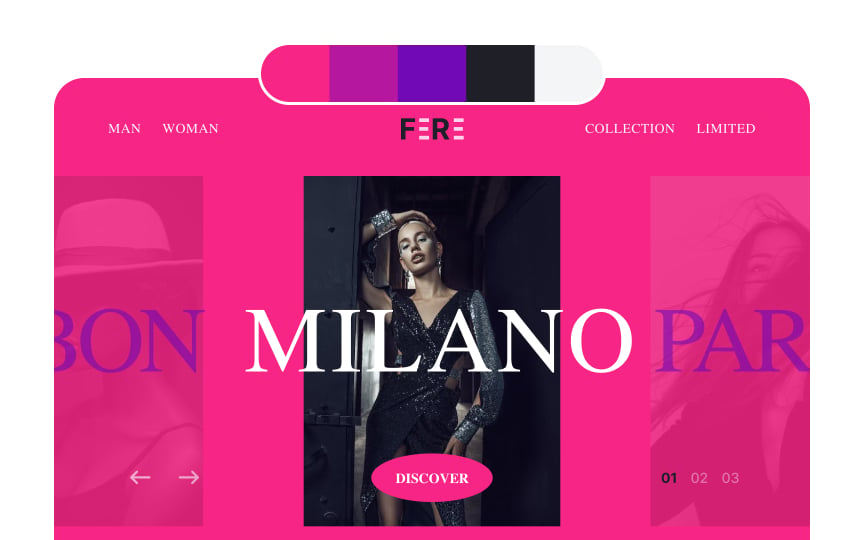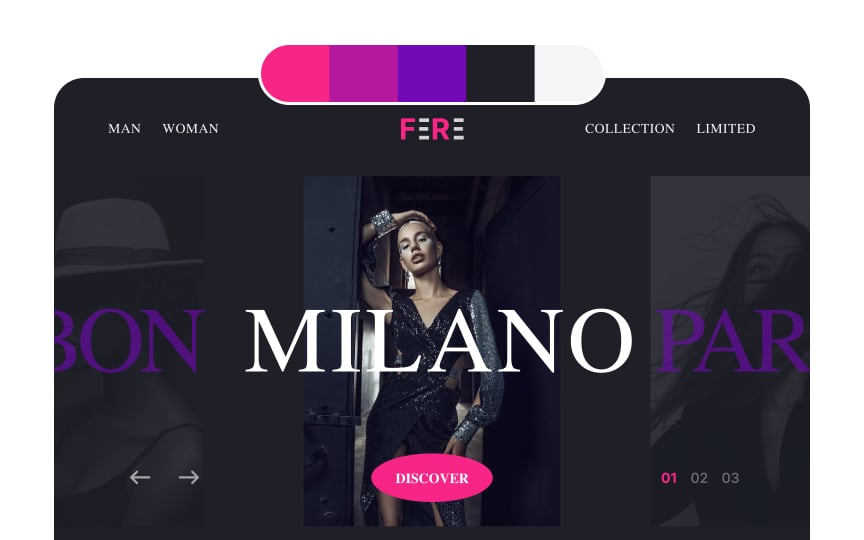Step 7: Choose element colors
Once your color palette is set, it's time to apply it to your designs. To achieve a balanced composition, many designers rely on the 60-30-10 rule. This rule suggests that the primary color should cover 60% of the design area, the secondary color 30%, and the tertiary/accent color the remaining 10%.
Accents are typically applied to elements that need to stand out, such as CTA buttons. The primary and secondary colors should be relatively neutral to enhance readability and ensure the design is accessible to all users.[1]
By following the 60-30-10 guideline, you can avoid visual clutter and create aesthetically pleasing designs.
Pro Tip: Don't forget about consistency — if you use red as a warning color, don't use it for the CTA button or elsewhere.
References
- Using Color to Enhance Your Design | Nielsen Norman Group