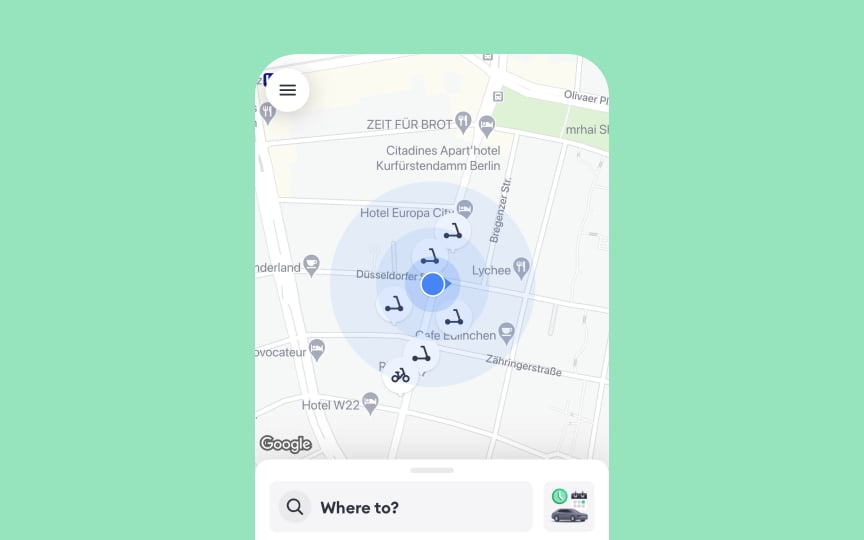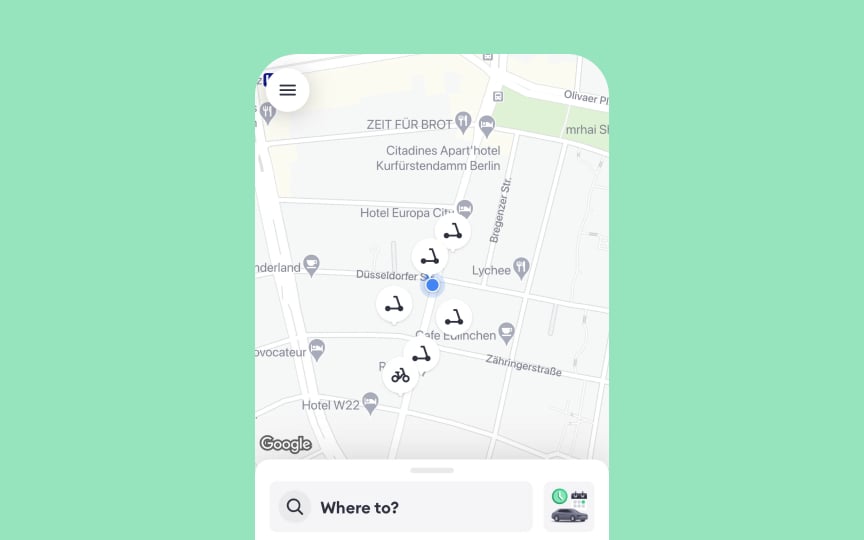Status indicators
Status indicators keep users informed about the system state. A spinning progress wheel shows background activity, network bars indicate connection strength, and battery icon displays the charge level. These consistent signals help users understand what's happening without explanation.
Good status design balances visibility with distraction. Important states like low battery demand attention, while routine processes like email sync stay subtle. Location services show briefly when active, then minimize to an arrow in the status bar. This hierarchy helps users stay informed without disruption. States should update in real time.
Download progress shows actual speed, upload indicators reflect current status, and network changes display immediately. This immediacy helps users make informed decisions about their actions.[1]