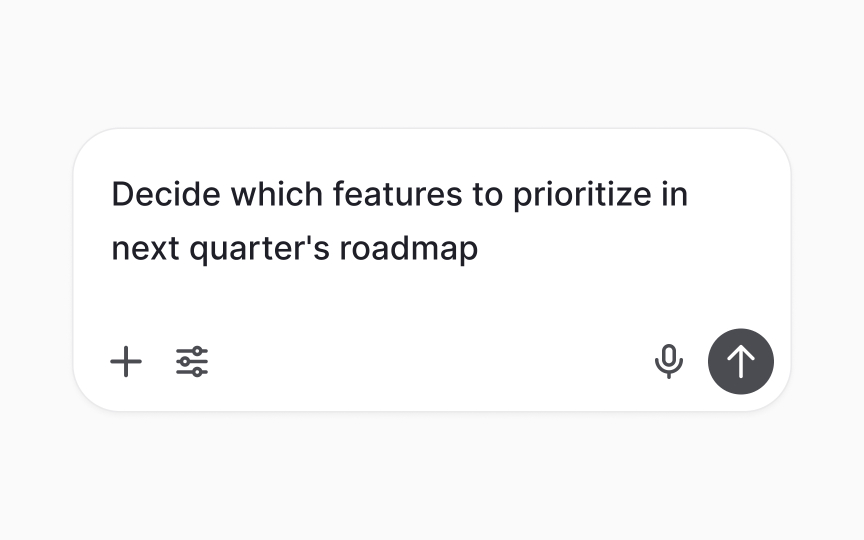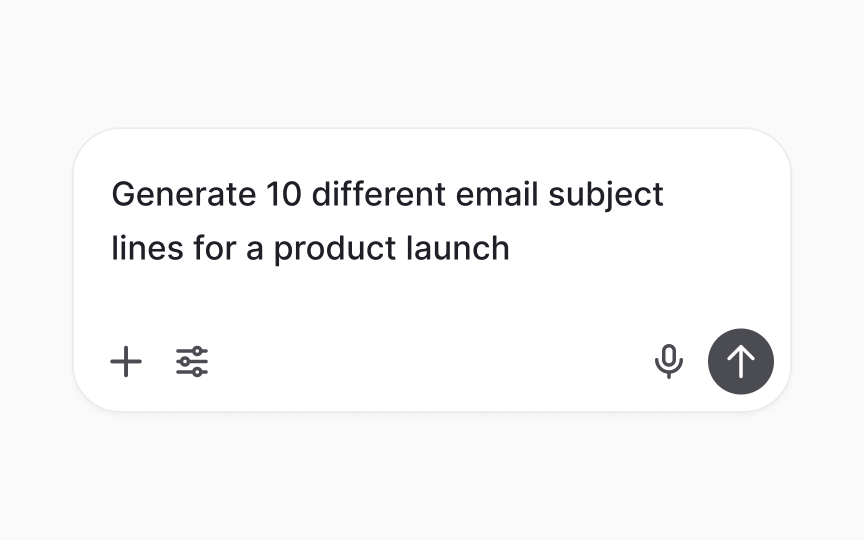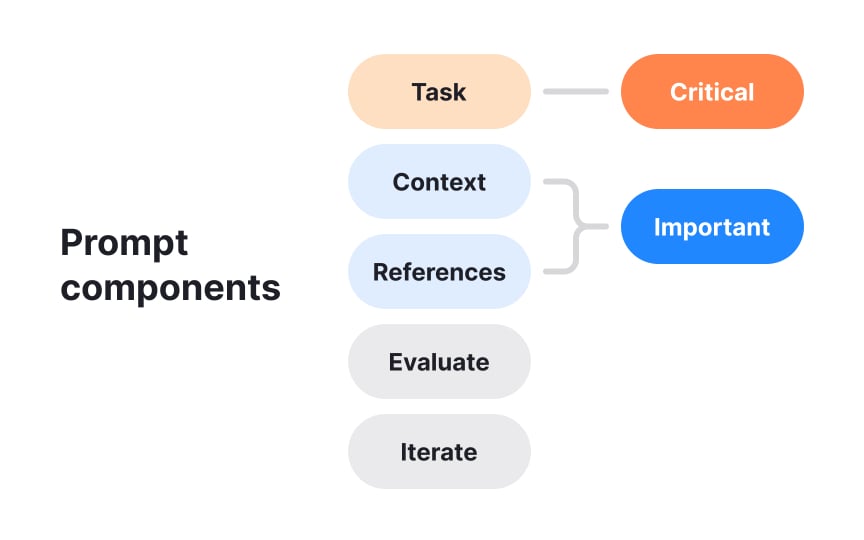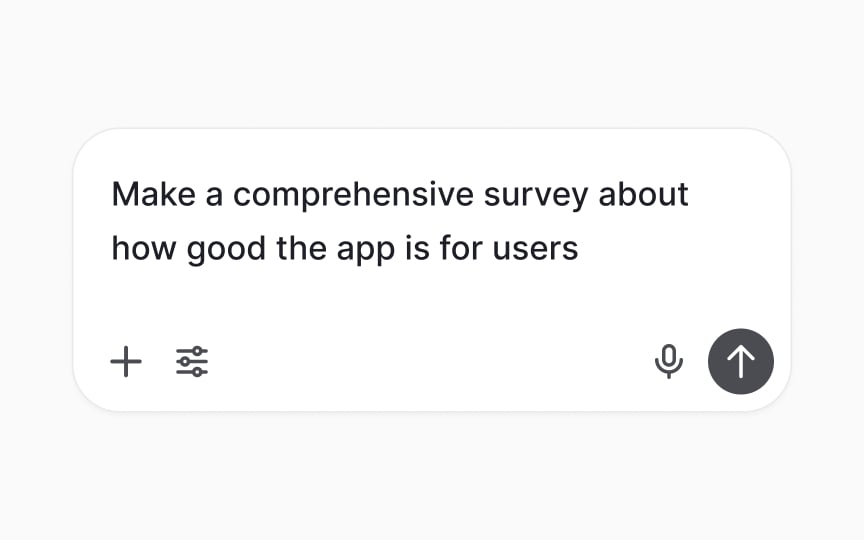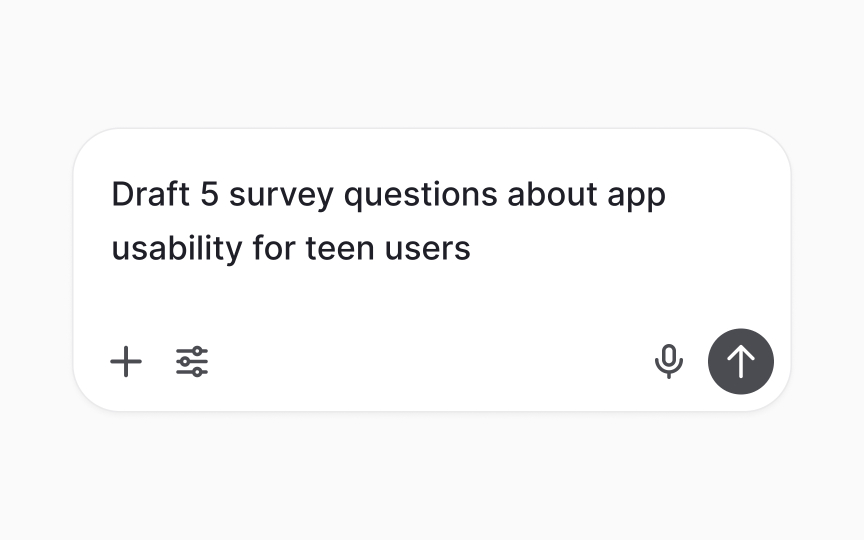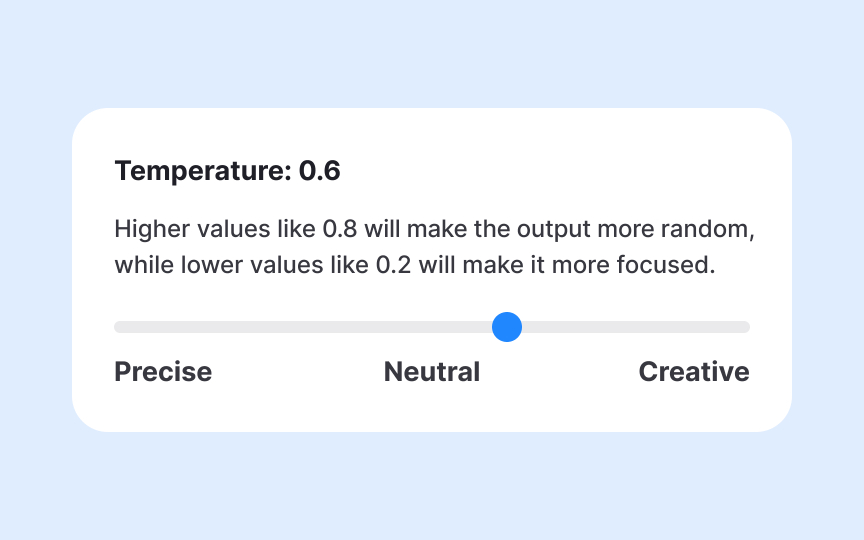The Role of AI Prompting in Product Work
Identify where AI can solve your specific product challenges and build your personalized toolkit.
AI has quietly revolutionized how product teams work, yet most professionals only scratch the surface of its potential. The difference between those who struggle with AI and those who wield it effectively comes down to understanding its true nature as a collaborative tool rather than a magic solution. Product managers use AI to synthesize user feedback in minutes instead of hours. Designers generate concept variations at unprecedented speed. Researchers uncover patterns in data that would take days to find manually.
These aren't futuristic scenarios but daily realities for those who understand AI's role in modern workflows. The key lies in recognizing which tasks benefit from AI assistance and which require human judgment. Success starts with mapping AI capabilities to real product challenges, from routine documentation to complex analysis. Understanding this landscape transforms AI from an intimidating technology into a practical addition to any product professional's toolkit.
Product professionals often overlook
Focus on the tasks that take up the most time or feel the most draining. If something involves processing information, creating multiple versions, or following consistent steps, there's a good chance AI can assist. Try listing your weekly activities and highlighting the ones that feel repetitive or mentally exhausting. These often point to the best starting places for using AI.
Pro Tip: Start with tasks that take 30+ minutes but follow clear patterns. These offer the best return on your AI learning investment.
Different
Match tools to tasks based on their strengths:
- Writing and analysis: ChatGPT, Claude, Gemini
- Visual creation: Midjourney, DALL-E, Stable Diffusion
- Code assistance: GitHub Copilot, Cursor, Replit
- Integrated workflows: Notion AI, Figma AI, Linear AI
Consider factors beyond capabilities. Pricing, data privacy policies, and integration options all matter. Free tiers work well for exploration, but professional use often requires paid plans. Some tools offer better privacy protections for sensitive data. Others integrate seamlessly with existing workflows.
Pro Tip: Test the same task across 2-3 different AI tools to understand their unique strengths and response styles.
- They cannot learn from your specific interactions during a conversation.
- They may generate plausible-sounding but incorrect information, and have knowledge cutoffs that limit awareness of recent events.
- They process text statistically rather than truly understanding meaning.
This means they can miss nuance, make logical errors, or confidently state falsehoods. Understanding these boundaries helps set appropriate expectations. Use AI for tasks within its capabilities: drafting, brainstorming, analysis, and transformation. Avoid relying on it for facts without verification, mathematical precision without checking, or decisions requiring deep real-world context.
Pro Tip: Always verify factual claims and calculations. AI excels at structure and style but can stumble on specific details.
The prompting framework provides a reliable structure for crafting effective prompts: Task, Context, References, Evaluate, and Iterate. Each element serves a specific purpose in guiding
- The task forms your prompt's foundation by clearly stating what you need.
- Context provides background information that helps AI understand your situation.
- References offer examples or styles to follow.
- Evaluation and iteration acknowledge that first attempts rarely achieve perfection.[1]
Quality prompts balance specificity with appropriate flexibility. Too much detail can constrain AI unnecessarily, while too little leaves it guessing at your intent. Consider word count requirements, format specifications, and target audience as essential details rather than optional additions. The clearer your requirements, the more likely AI will meet them on the first attempt. Strong prompts often read like clear instructions you might give a skilled colleague. They assume intelligence while providing necessary guidance. This balance between respect for AI's capabilities and recognition of its need for direction characterizes effective prompt writing.
Pro Tip: Include one specific example in your prompt when possible. Examples clarify expectations better than lengthy explanations.
Effective prompts share common characteristics that directly influence output quality. They begin with a clear, action-oriented task statement. Good prompts specify the desired format, length, and style upfront rather than hoping
Poor prompts often fail through vagueness or contradictory requirements. Asking AI to "write something professional but casual, detailed but brief" creates an impossible task. Similarly, prompts lacking context force AI to make assumptions that may not align with your needs. "Fix this email" provides no guidance about what needs fixing or how formal the tone should be.
Compare these approaches:
- Poor: "Help me with user research."
- Better: "Create a 10-question interview guide for understanding how remote workers organize their digital files, focusing on pain points and current tools used."
The improved version specifies format, topic, audience, and focus areas, enabling AI to generate immediately actionable output.
Pro Tip: If your prompt contains "something," "stuff," or "things," it needs more specificity.
Successful
The iteration process follows predictable patterns. Start with a broad request to gauge AI's interpretation. Based on the initial output, provide specific feedback about what to keep, change, or expand. This might mean adjusting tone, adding examples, or restructuring
Building on success proves more effective than correcting failures. When AI produces something close to your needs, use that output as a reference for similar tasks. This approach leverages AI's pattern-matching strengths while maintaining consistency across related outputs.
Pro Tip: Save successful prompts as templates. Small modifications can adapt them for similar future tasks.
- Low temperature makes AI stick closely to the most probable responses, like choosing your favorite dish every time. For business
emails , you want low temperature for consistency. - High temperature encourages more varied and unexpected outputs, like trying something completely new. For
brainstorming sessions, higher temperature sparks more creative ideas.[2]
In
Pro Tip: Look for temperature or creativity sliders in AI tool settings. Start with defaults, then adjust based on whether you need reliability or innovation.
Tool selection requires systematic evaluation beyond surface-level features. While many
Create a standardized test suite using actual tasks from your workflow. This might include rewriting a recent
Beyond immediate performance, consider sustainability factors.
Pro Tip: Create a decision matrix scoring tools on quality, cost, privacy, integration, and support. Weight factors based on your specific needs.
A workflow blueprint transforms ad-hoc
Successful blueprints specify exactly how AI fits into each workflow stage. Define trigger conditions that initiate AI assistance. Create prompt templates for common scenarios. Establish quality checkpoints where human review remains essential. This structure ensures consistent results while maintaining necessary oversight. Implementation requires gradual adoption rather than wholesale transformation. Start with one workflow segment, refine the integration, then expand. This approach builds confidence while revealing optimization opportunities. Regular blueprint updates capture lessons learned and accommodate new AI capabilities as they emerge.
Pro Tip: Share your blueprint with colleagues. Their feedback often reveals optimization opportunities you've overlooked.
References
Top contributors
Topics
From Course
Share
Similar lessons

AI’s Role in Text Generation and Modification

Best Practices and Potential Pitfalls of AI Writing Tools