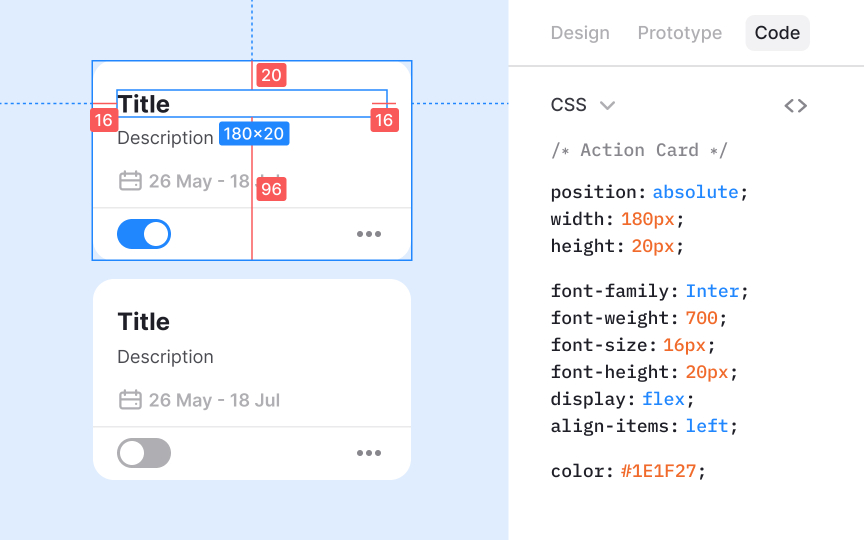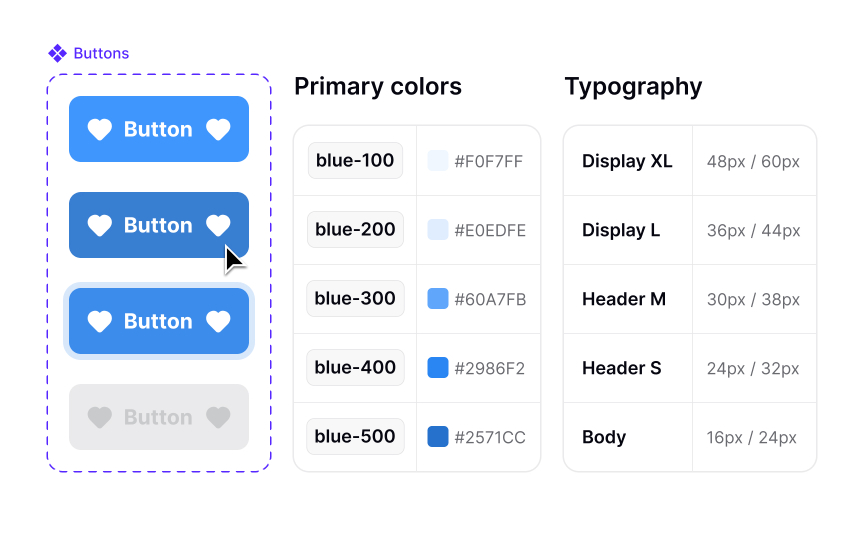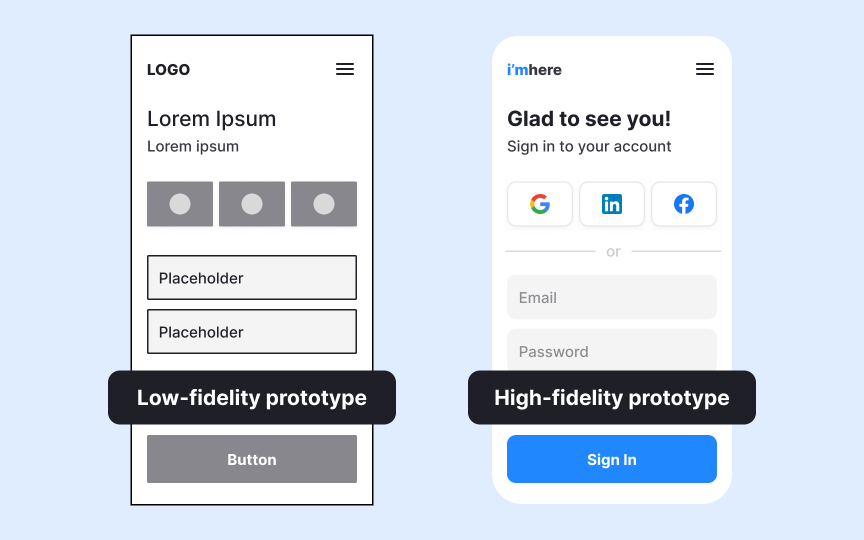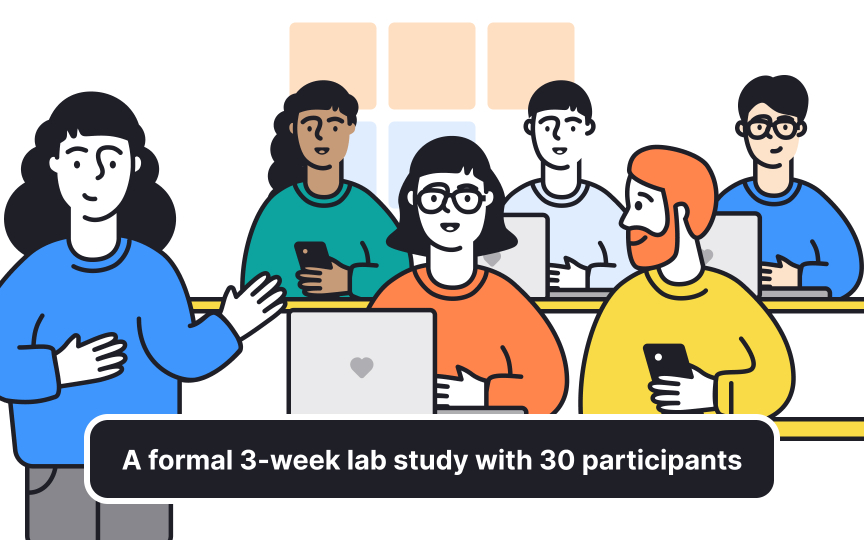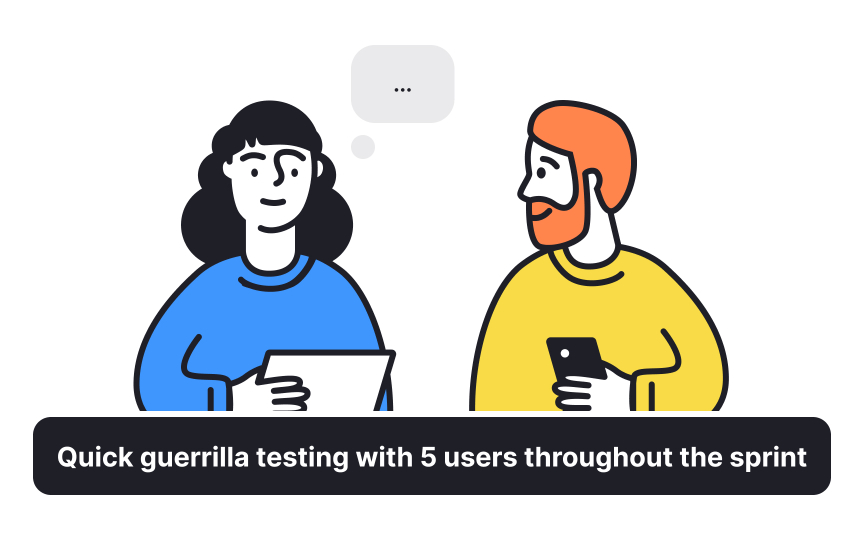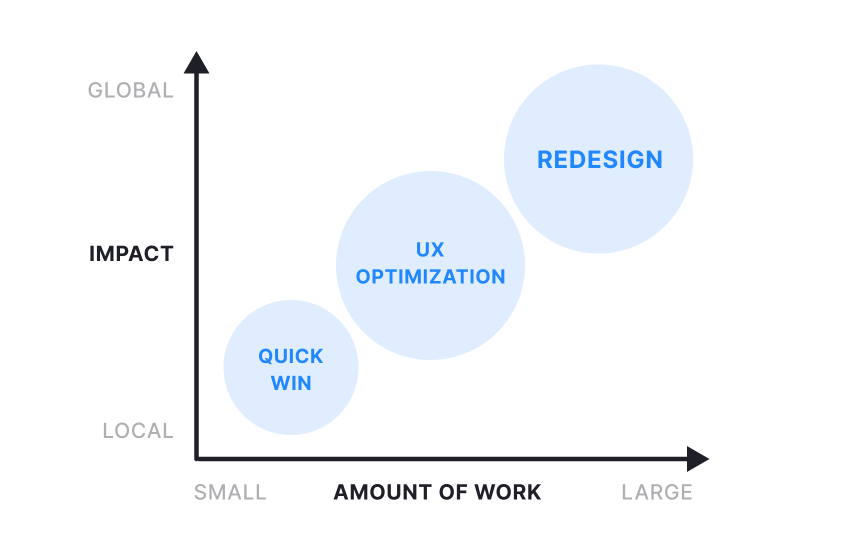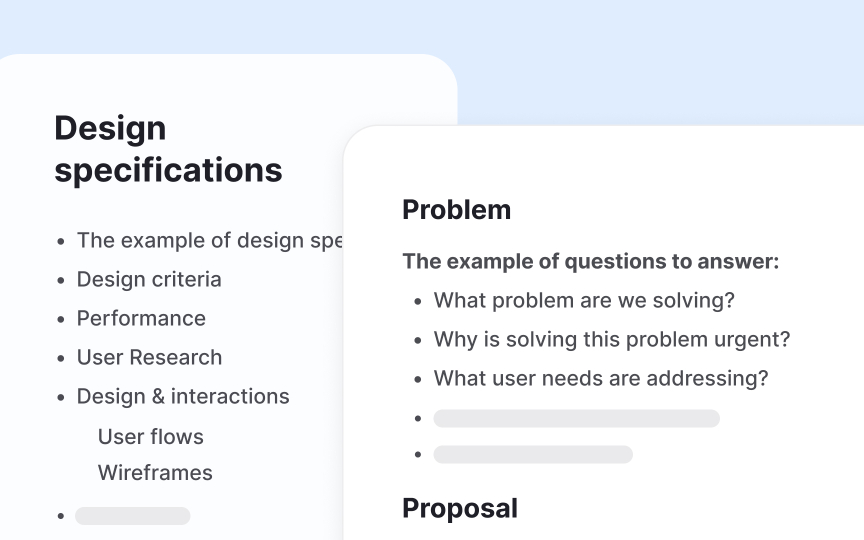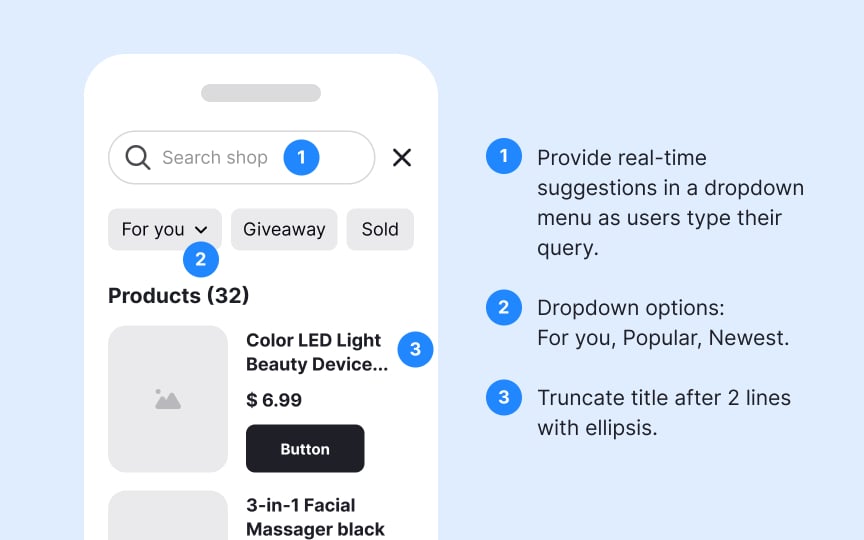How UX Can Adopt Agile
Master techniques to seamlessly integrate UX practices into agile workflows.
Integrating UX design into agile workflows changes how design teams operate. While Scrum and Kanban weren't created with designers in mind, design work is naturally iterative and collaborative, just like agile itself. Problems arise when teams treat design as a separate phase, creating mini-waterfalls within their agile process. Better results come when designers work alongside developers throughout sprints, rather than completing their work ahead in isolation. This integration requires designers to adapt their methods: knowing when to use quick sketches versus detailed mockups, finding ways to conduct research that fits sprint timelines, and creating documentation that helps without slowing things down.
Design systems play a crucial role by providing shared components that both designers and developers understand. When UX is woven throughout the agile process rather than bolted on as a separate step, teams can maintain their focus on users while delivering valuable increments of work on a regular cadence. The key is a balance of maintaining design quality while embracing the collaborative, iterative nature of agile development.
Agile frameworks like Scrum and Kanban were created to manage software development, not design work. This leaves many
Designers should instead participate throughout the sprint cycle. In Scrum, this means bringing
The "handoff mentality" creates friction in agile teams when designers create complete
Breaking this pattern means viewing design and development as parallel activities rather than sequential steps. Developers should join early design discussions to understand the reasoning behind decisions. Designers should stay engaged during implementation to provide guidance and make adjustments. Shared ownership of the
The designer-developer relationship often becomes strained when implementation doesn't match design expectations. Small discrepancies in spacing, colors, or responsive behavior accumulate and frustrate both sides. Designers compile lists of fixes, developers grow irritated with corrections, and product managers struggle to balance competing demands.
Breaking this cycle requires changing how teams work together. Designers should:
- Invite developers into the design process early through ideation sessions
- Co-design solutions with developers to ensure technical feasibility
- Attend
backlog refinement for direct communication - Conduct design reviews during implementation, not after
- Include design reviews in the definition of done
- Teach developers key design principles
- Learn basic front-end skills and contribute to the implementation
- Foster direct communication with engineers
This shared responsibility prevents discrepancies before they occur, reducing rework and frustration while creating a more collaborative environment.
Pro Tip: Create a shared design glossary that developers can reference when implementing UI components.
- Supporting rapid ideation
- Facilitating co-design sessions where teams quickly assemble layouts using known components
- Establishing a shared implementation language with developers
- Letting teams focus on solving unique problems rather than recreating standard elements
Problems occur when designers create overly polished
Pro Tip: Create a "low-fidelity kit" based on your design system for rapid sketching without getting caught in visual details too early.
Choosing the right level of design fidelity is crucial for maintaining agility while ensuring quality. Fidelity refers to how closely a design represents the final product in terms of visual detail, content, and
- Low-fidelity designs (rough sketches, wireframes) work best during early concept exploration. They allow quick iteration without attachment to specific solutions and support collaborative ideation. The focus stays on solving the right problem rather than perfecting visuals.
- Medium-fidelity designs (simplified UI with realistic structure but placeholder content) are appropriate when refining validated concepts. They help teams understand flows and
layouts while allowing flexibility for technical considerations. This level works well forbacklog refinement and sprint planning. - High-fidelity designs (polished visuals with real content) should be reserved for specific purposes: final validation before implementation, realistic user testing, new patterns not in the
design system , and external-facing materials. Premature high-fidelitymockups often lead to wasted effort and resistance to necessary changes.
Integrating
- Guerrilla testing (quick evaluations with available participants)
- Remote interviews scheduled throughout sprints
- Small prototype validation sessions
- Analyzing existing analytics data
Research planning should span multiple sprints, with activities timed to inform upcoming work. A rolling research calendar helps teams anticipate when insights will be available. Some teams dedicate a percentage of each sprint to ongoing research, ensuring continuous user feedback. Sharing insights effectively is as important as gathering them. Research findings should be distilled into formats that developers and product managers can quickly understand and apply. This might include highlight videos of user struggles, simple insight documents, or workshops where the team processes findings together. Some teams use a dual-track approach where discovery runs parallel to delivery, keeping research ahead of development without delaying it.
Pro Tip: Create research "spikes" in your backlog for dedicated user inquiry time before committing to specific features.
Traditional definitions of "done" in agile teams focus on technical criteria like functionality, code quality, and test coverage. While essential, these don't fully address user experience quality. Expanding the definition to include
Measurable design standards that can be verified within sprints. These might include:
- Accessibility compliance (meeting specific WCAG guidelines)
- Usability validation (successful task completion)
- Visual consistency (adherence to
design system ) - Responsive behavior confirmation
Content quality checks
Creating this expanded definition requires cross-functional
- User-centered evaluation examines pain points in common flows, confusing
interactions , and inconsistent behaviors. - System-centered evaluation looks at inconsistent component usage, visual deviations from the
design system , redundant patterns, andaccessibility issues.
Effective management starts with
Pro Tip: Allocate 10-20% of each sprint to addressing UX debt as an investment in future productivity.
- Annotated sketches with key points highlighted
- Component specifications focusing on behavior and states
- Interaction patterns explaining user flows
- Decision logs capturing the rationale behind important choices
Living documentation works better than static files. Many teams use tools that allow continuous updates and comments, integrating design documentation with development resources. This keeps information current and connected to implementation.
Measuring
Key UX metrics include:
- Task success rates: Percentage of users completing tasks successfully
- Time-on-task: How efficiently users can interact with features
- Error rates: Frequency of user mistakes during
interaction - Satisfaction scores: User-reported evaluations of their experience
Qualitative feedback explains the "why" behind user behavior through
Baseline measurements are essential before making changes. Teams should capture metrics on existing features before beginning work, then measure again after implementation to demonstrate improvement.
References
- UX Debt: How to Identify, Prioritize, and Resolve | Nielsen Norman Group