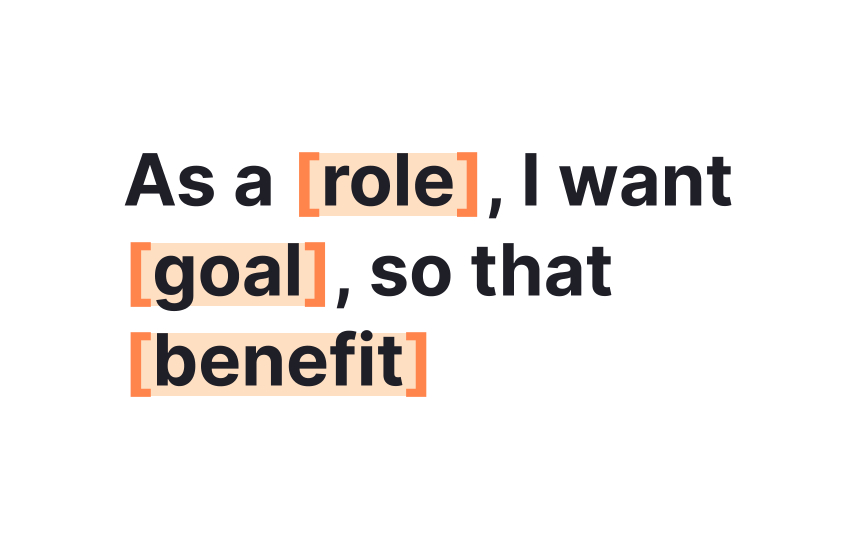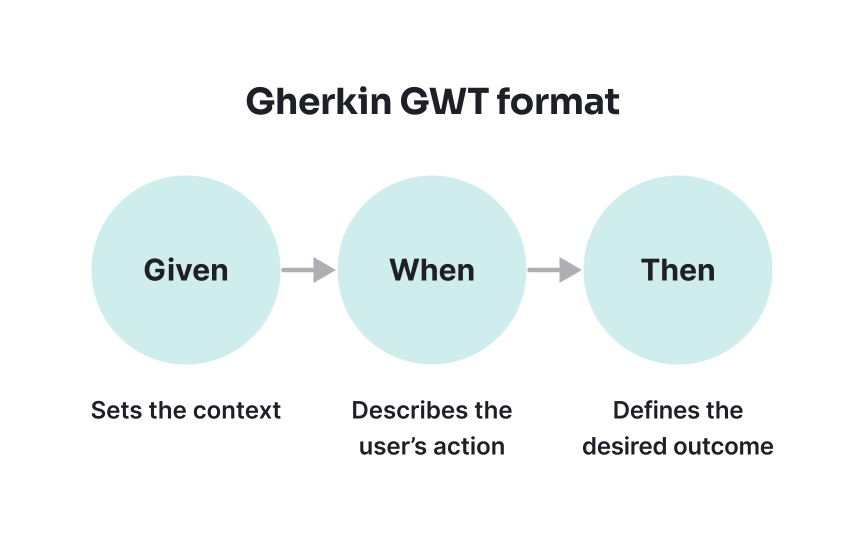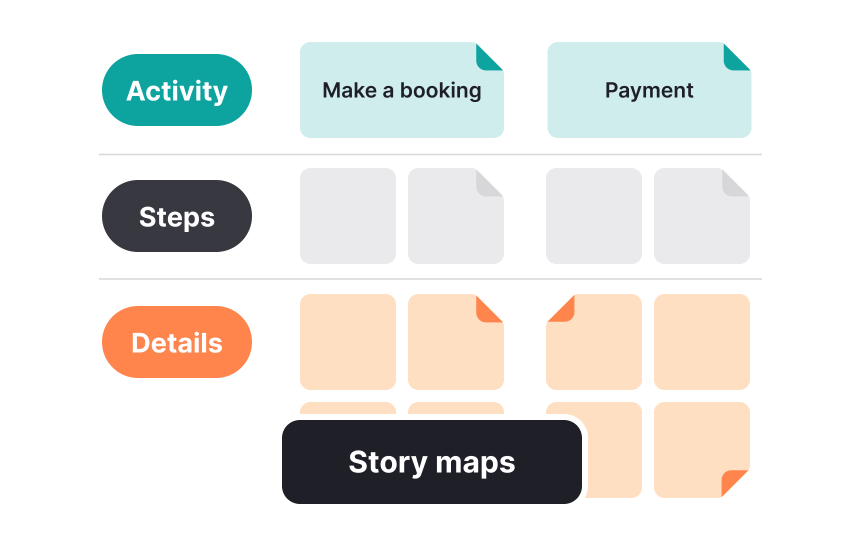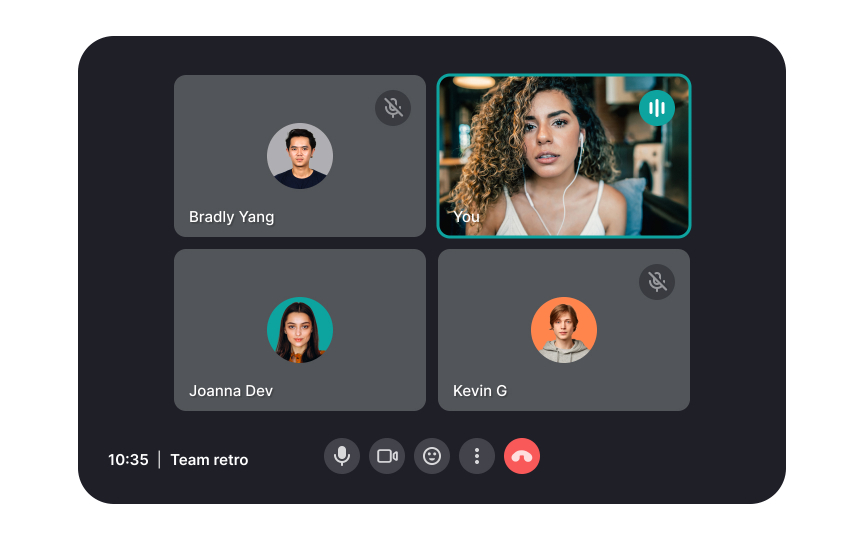Agile Documentation and Artifacts
Learn how to create valuable, lightweight documentation that enhances agile team productivity.
The phrase "working software over comprehensive documentation" from the Agile Manifesto often creates confusion about documentation's role in agile environments. Documentation isn't the enemy of agility. When done right, it becomes a powerful enabler of collaboration and sustainable delivery. Effective agile teams create just enough documentation to support their work, focusing on high-value artifacts that clarify understanding, preserve decisions, and guide implementation. From concise user stories to collaborative journey maps, well-crafted artifacts help teams stay aligned without drowning in paperwork.
Finding the sweet spot between too little and too much documentation is an art form that directly impacts team effectiveness. Great agile documentation evolves alongside the product, remains lightweight, and truly serves the team rather than becoming an end in itself. The balance looks different for every team, but the principles of value-focused, lean documentation apply universally across agile environments.
The
- Preserving decisions
- Facilitating knowledge transfer
- Defining interfaces
- Supporting users
When teams focus on these purposes, documentation becomes lightweight and valuable rather than comprehensive and ceremonial. Documentation isn't created for its own sake but to solve specific problems or meet particular needs. This balanced approach means consciously choosing which documents to create based on the value they provide. Teams should regularly question whether a document is necessary, who will use it, when it will be needed, and how to make it as concise as possible while still serving its purpose. By approaching documentation with intention, teams can remain agile while creating artifacts that genuinely enhance their effectiveness.
Pro Tip: Before creating a new document, ask: "What problem will this document solve?" If you can't clearly define the problem, you might not need the document.
The classic format of
- They're independent enough to be developed and released separately.
- They're negotiable, representing a conversation rather than a contract.
- They're valuable to users or customers.
- They're estimable, small enough for teams to understand the scope.
- They're testable, with clear criteria for completion.
Common pitfalls include:
- Writing technical tasks disguised as user stories
- Creating stories too large to complete in a sprint
- Lacking clear acceptance criteria
- Focusing on solutions rather than needs
When teams fall into these traps, they lose the user-centric focus that makes stories valuable. The most effective user stories emerge from collaborative discussions that include product, design, and development perspectives, ensuring the story captures a shared understanding of what needs to be built and why.
Pro Tip: If you can't explain the user benefit in a story, question whether you're building something users actually need.
Let's transform a vague
Here's how different acceptance criteria formats could clarify this story:
Given-When-Then format (Gherkin user stories):
- Given I've forgotten my password, when I click "Forgot password" and enter my email, then I receive a reset link email.
- Given I've received a reset link, when I click it, then I can create a new password.
- Given that I'm setting a new password, when I enter a password with fewer than 8 characters, then I see an error message.[1]
Checklist format:
- The reset link expires after 24 hours.
- The new password requires at least 8 characters.
- A user receives a confirmation email after a successful reset.
- User remains logged in after reset.
When writing acceptance criteria, start by identifying the main user paths and key system behaviors. Include edge cases and error states. Use active voice and concrete examples. Work with developers to ensure technical feasibility and with designers to align with user experience goals. Revisit and refine the criteria during backlog refinement as understanding evolves.
Pro Tip: For complex stories, walk through the acceptance criteria in a quick team huddle before development starts to catch any misunderstandings.
Story mapping, popularized by Jeff Patton, arranges user stories in a two-dimensional grid. The horizontal axis represents the sequential flow of user activities, while the vertical axis indicates priority. This arrangement helps teams identify gaps in the
Agile teams need technical
Modern approaches like Documentation as Code treat documentation like source code, storing it in the same repository as the application code. This approach allows documentation to follow the same workflows as code, including version control, peer reviews, and automated testing. When documentation lives alongside code, it's more likely to be updated when the code changes.[3]
Automated documentation tools generate technical documentation directly from code, comments, and other artifacts. API documentation tools can create reference documentation from code annotations. Testing frameworks can generate living documentation from test cases. These automation approaches reduce the manual effort required to keep documentation current while ensuring accuracy. The key is focusing on high-value documentation that's essential for understanding the system, rather than documenting every detail that could be discovered by reading the code.
Pro Tip: Ask your team which parts of the system are most difficult to understand for newcomers, then focus your documentation efforts there first.
Agile
- Prioritize documentation based on risk and usage. Documents used frequently or addressing high-risk areas deserve more attention than those rarely referenced.
- Keep documentation lean by focusing on essential information and eliminating unnecessary details. Aim for the minimum viable documentation needed to achieve your goals.
- Write for your audience, using language and formats appropriate for the readers. Technical documentation for developers looks different than user guides for customers.
- Make documentation discoverable by organizing it logically and making it searchable. The most valuable document is useless if no one can find it.
- Treat documentation as a living artifact that evolves with the product. Outdated documentation is often worse than no documentation because it misleads readers.
- Gather feedback from documentation users and iterate based on their needs. Just like product development, documentation benefits from user feedback and continuous improvement.
Pro Tip: Schedule regular "documentation cleanup days" where the team reviews and updates documentation, similar to how you might handle technical debt.
Collaborative
- Clear ownership ensures someone is responsible for each document's quality, even if many people contribute.
- Style guides maintain consistency across documents created by different authors.
- Regular reviews help identify outdated or inaccurate information.
- Templates reduce the effort required to create new documents by providing structure.
Distributed teams face unique
Asynchronous documentation practices are essential for distributed teams:
- Write clearly since the author may not be available to answer questions right away
- Use visuals like diagrams, screenshots, and videos to explain complex ideas
- Record key discussions and decisions for team members who can't attend meetings
- Include context that might normally be shared through informal chats
- Create a clear organization so information is easy to find
Tools that help distributed teams with documentation include:
- Cloud-based platforms where multiple people can comment, like Confluence or Notion
- Video recording tools to show and explain concepts, like Loom, Berrycast, or Camtasia
- Shared editing environments where people can work together, like Google Docs
- Knowledge bases with good search features, like GitBook
- Diagramming tools the whole team can access, like Miro, Lucidchart, or draw.io
Pro Tip: For distributed teams, consider creating short video walkthroughs of complex processes or concepts, which often communicate more effectively than text alone.