Audiobook Player Concept
This is a UI concept of an audiobook player with light and dark modes, the approach I took when reading the brief was that I wanted a clean, modern and simple look, so I decided to use black and white colors with a little play on opacity.
Reviews
4 reviews
Great work Ahmad,
My initial thought was how would this design evolve over time — for example, adding an option to use text to follow along (similar to apple music's feature)
❤️
Hi Ahmad! Your design looks minimalistic and clean — nicely done! 👏🏻 The components you’ve used feel accessible, which is great. As a small suggestion, you could consider adjusting the image to a darker version by reducing its brightness for better contrast in dark mode.
You’ve presented a solid UI concept, but I’d also encourage you to think about the user experience more deeply. For example:
- What would be the most important feature for the user on this screen?
- How do people typically listen to audiobooks?
- Could the screen be made even more useful or interactive?
- How might users navigate between chapters or track their progress?
- Would it make sense to include options like playback speed control, text following, or even the ability to make notes?
These are just some questions to spark ideas — you’re off to a great start. Keep it up!
Yuliia
The Audiobook Player Concept presents a clean and modern design, focusing on simplicity and user experience.
The use of black and white creates a minimalistic feel, while the opacity adds subtle depth, making the interface visually appealing.
The design is intuitive and easy to navigate, which is essential for an audiobook player.
It could benefit from more interactive features or customization options to enhance the user experience further. Overall, a solid and elegant concept.
i like the overall vibe - feels like it'd fit in well with OpenAI's visual systems.
there are some alignment issues throughout, and some visual cramming along the bottom row, but those are fairly straightforward to improve.
when i listen to audiobooks (often), the most important feature to me is the ability to skip forward/backward in small increments. it's not uncommon for my brain to need to hear something twice to set in, so i'm frequently utilizing the +/-15s buttons. your current controls seem to be more reflective of a standard audio-player, less-so specific to audiobooks.
the back button doesn't feel intuitive there either. the bottom row would be critical items i can use quickly with one-hand interactions, and "going back one screen" doesn't feel like it deserves the real estate.
maybe i'm wrong, this is all just one opinion, but the underlying concept/design is very cool and i'd love to try out an audiobook app that looks as good as yours.
great job!
You might also like
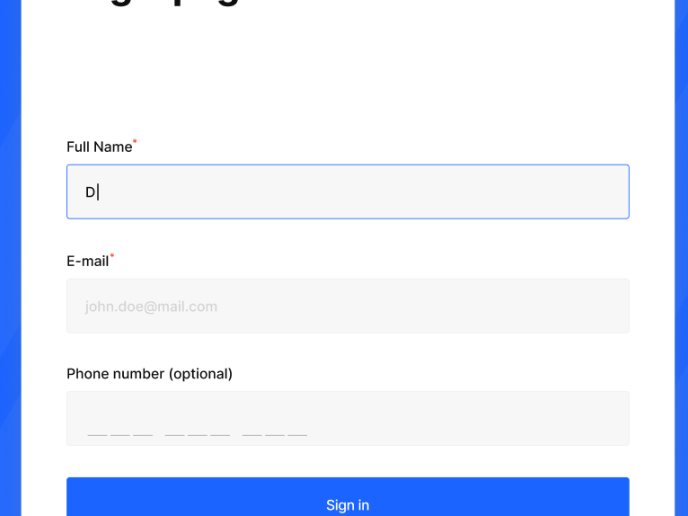
Loginino
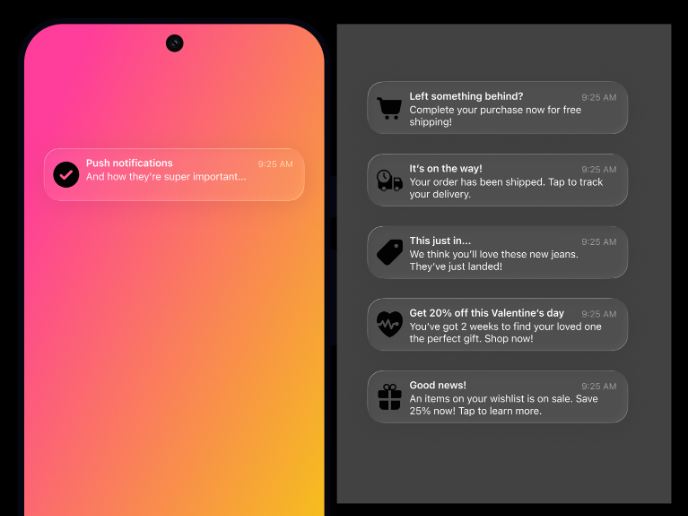
Notification microcopy - Project

El Mandoub-GovTech App
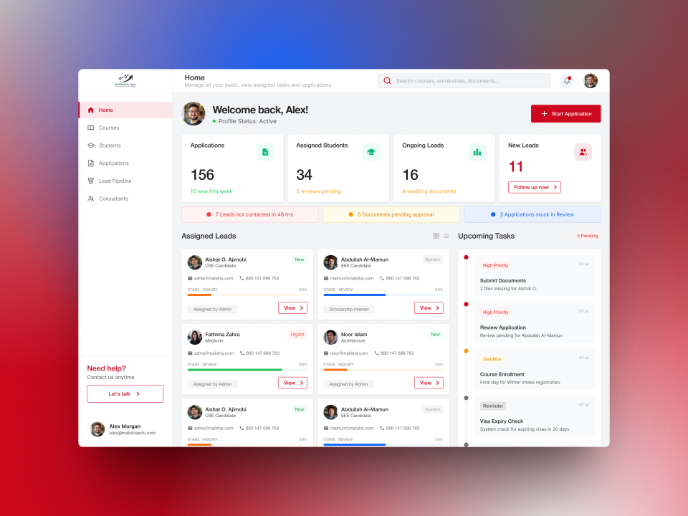
MalishaEdu Counselor Workspace
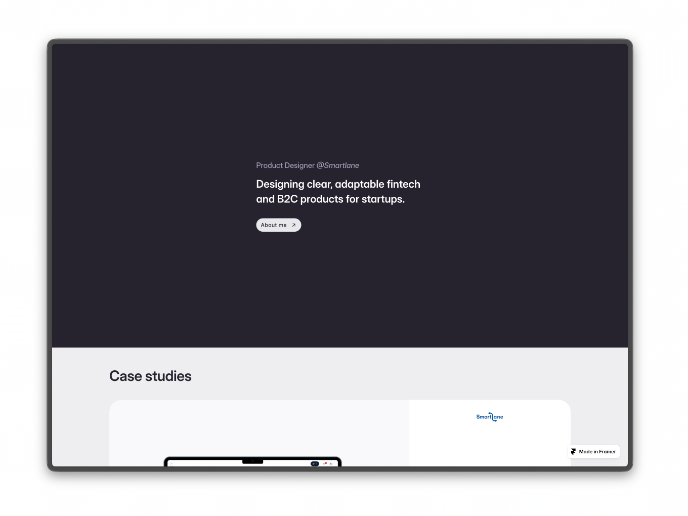
Portfolio website
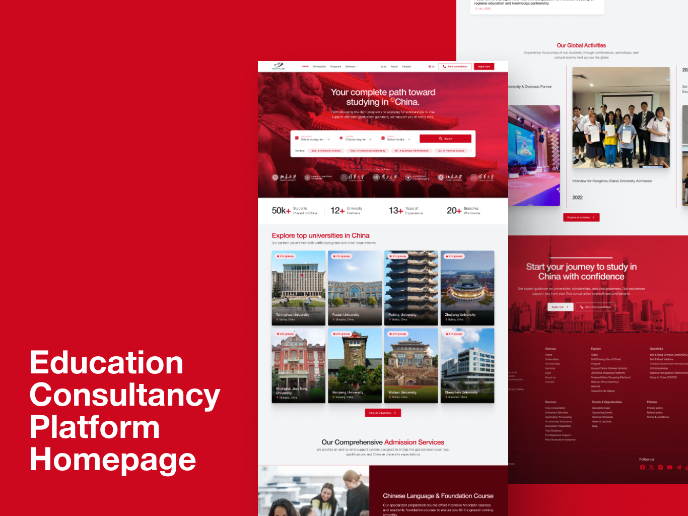
MalishaEdu - Website Design
Visual Design Courses

UX Design Foundations

Introduction to Figma
















