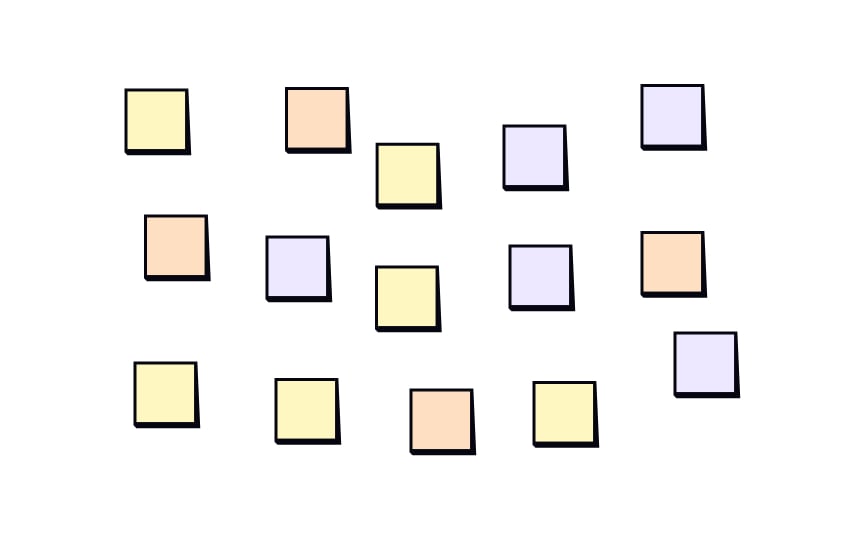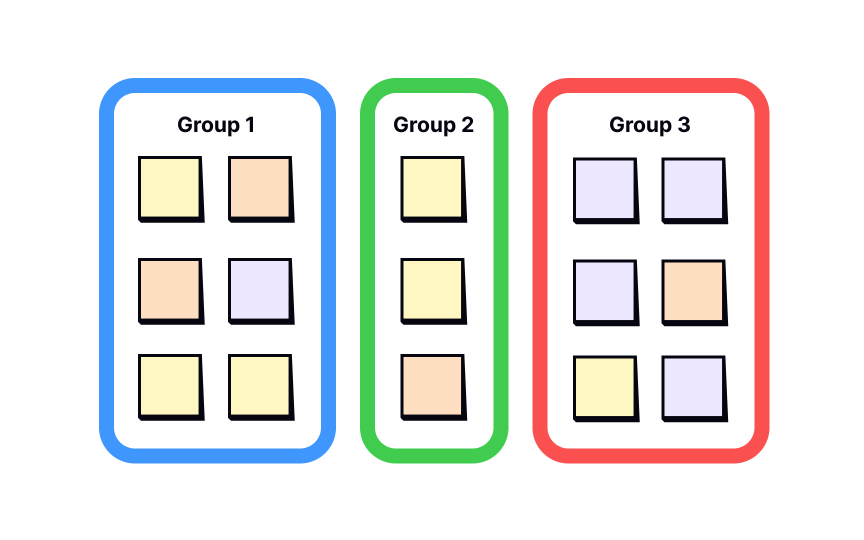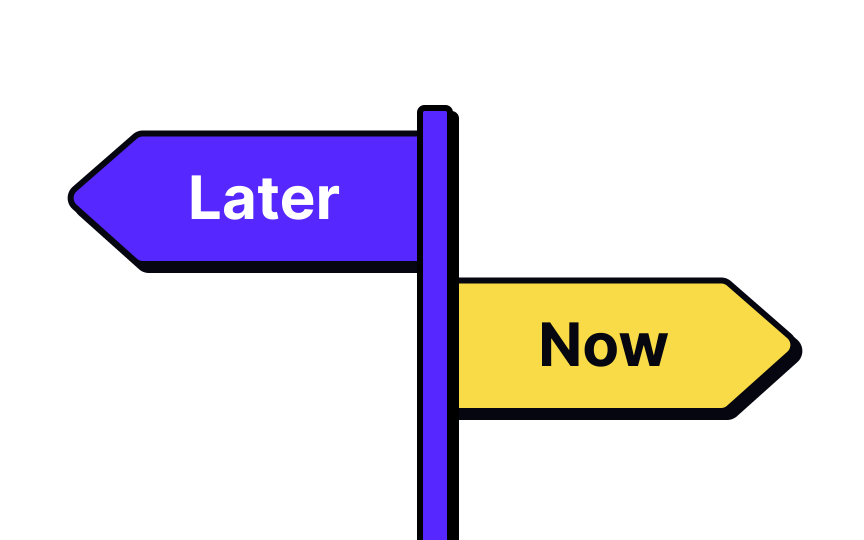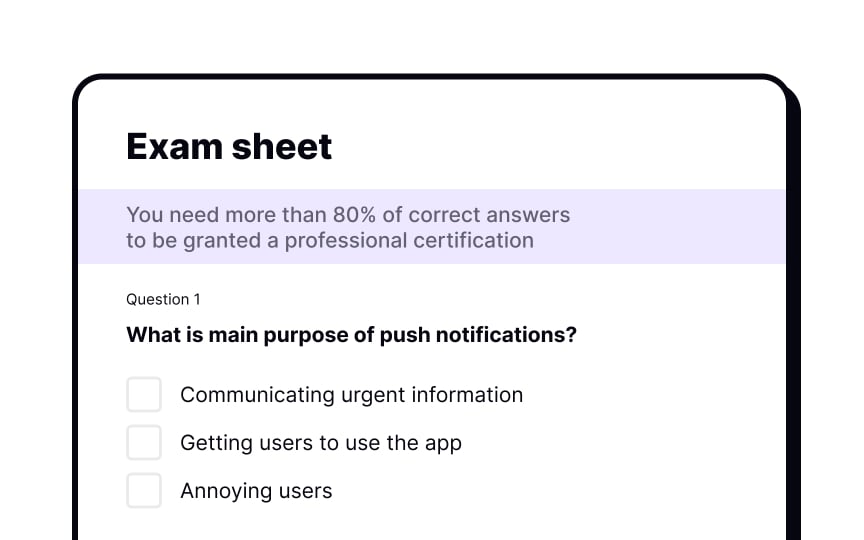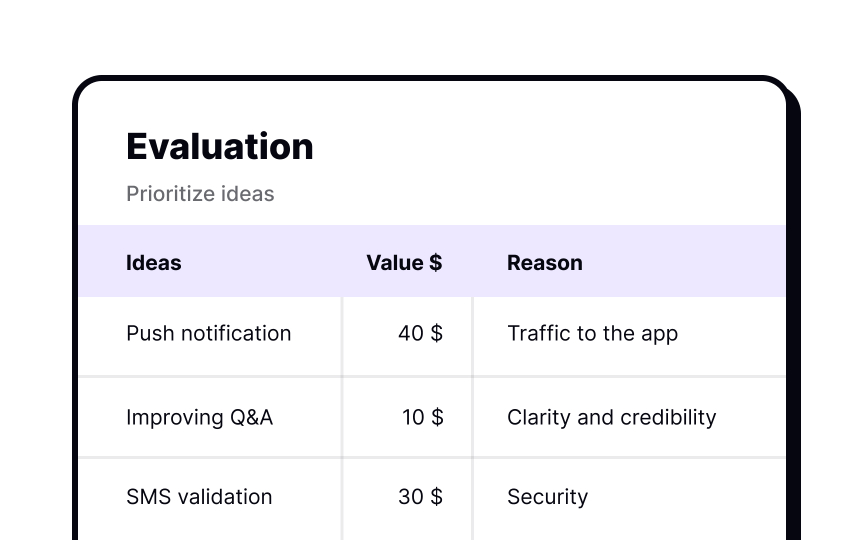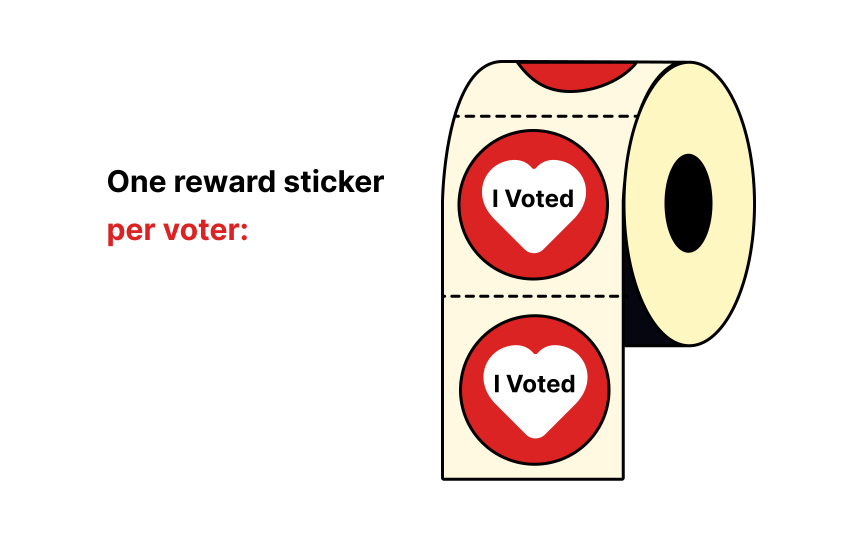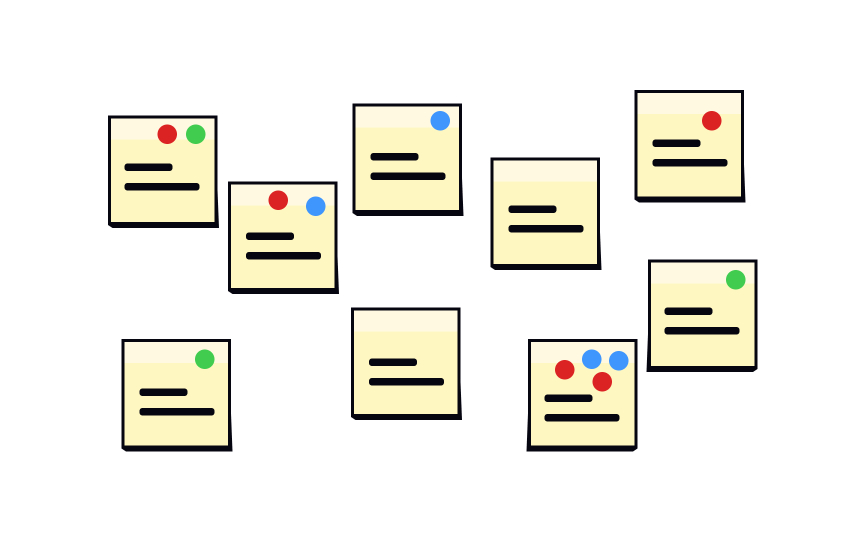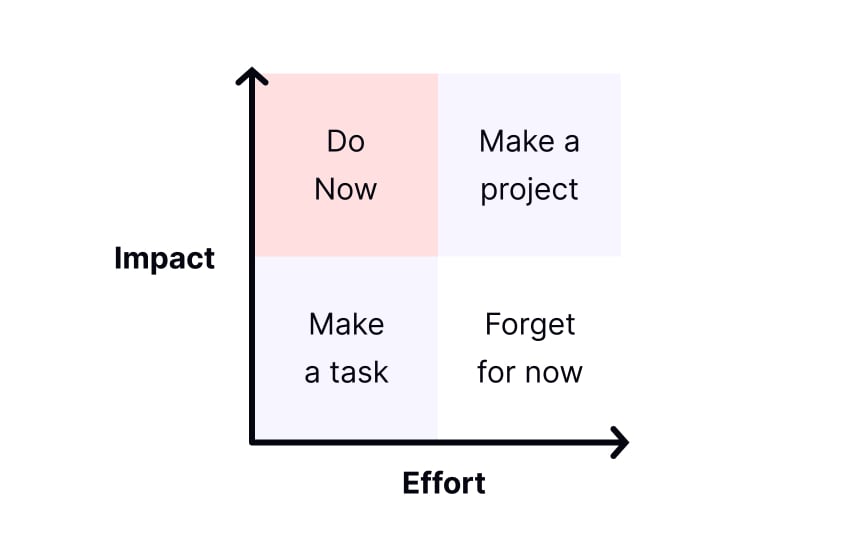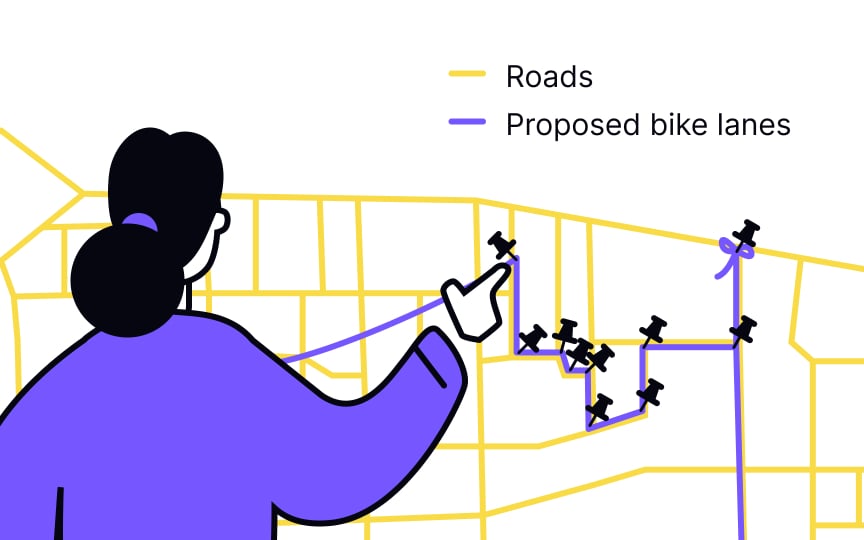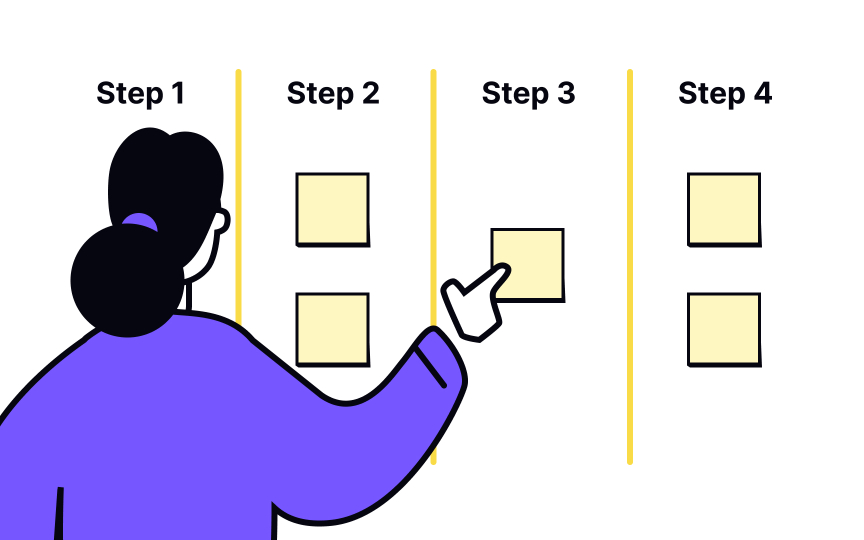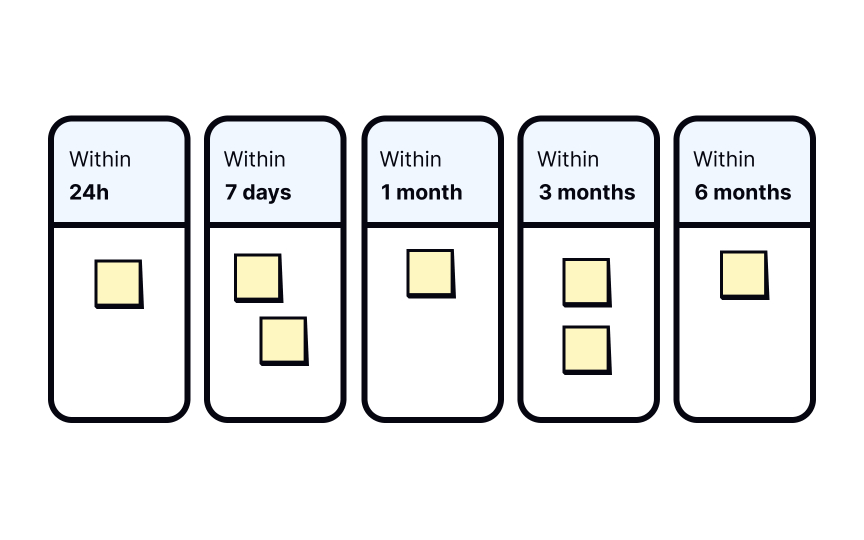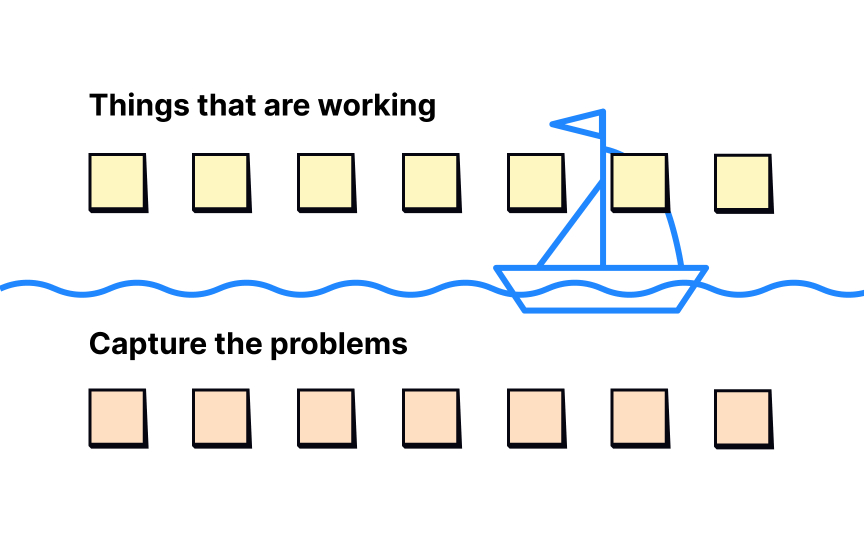Activities for Making Decisions in Design Workshops
Discover effective decision making techniques to employ in a collaborative design workshop
Decision-making can be a long and complicated process when done wrong. Team members will talk over each other, more introverted participants will be overpowered by the loudest people in the room, and team politics will impede real progress.
The facilitator's job is to make this process as straightforward as possible. They draw from many good exercises that lead to clearer decisions and better outcomes while encouraging creativity and innovation.
Affinity diagramming is an activity that groups information based on similarities or themes. This exercise is usually the step after a postup and before prioritization. Affinity diagramming helps discover patterns across a wide set of ideas and promotes a shared language among participants.
To start this exercise, you must already have ideas on sticky notes on a wall or whiteboard. You also need whiteboard space as you'll move notes into new groups.
If you have predetermined categories, write them on top of the board so that many notes can fit below. Add an "?" category for items that don't fit or are unintelligible. Once that is set, explain the process to participants.
Without talking to one another, participants should:
- Take a note off the board and read it
- Place it into a category they think it belongs to
- If the selected category already has the same idea, place notes on top of each other, with the most descriptive one on top
- If they can't read or categorize the note, place it in the "?" column[1]
Once done, let each participant choose a category and present it for discussion. In the end, you'll have organized ideas to prioritize in future activities.
Pro Tip: When dealing with many items, add a step to sort them into subcategories.
The term "forced ranking" covers a broad category of collaborative
These activities aim to put items in strict order to achieve consensus about what to focus on. To do that, the group weighs them against one another based on a specific criterion — for example, technical feasibility, impact on the user, etc.
Because of its flexibility, forced ranking can be used after almost any brainstorming activity to rank ideas. For example, it can be used to decide which ideas generated during an ideation session should be prototyped.
Forced ranking can be anonymous or not. Anonymity can prevent groupthink or a figure of authority's opinion influencing participants' decisions. Conversely, surfacing participants' rankings can foster conversation or uncover expertise-related perspectives.
The $100 test is a lighthearted forced ranking activity that uses fictional money as a voting tool. It allows you to introduce fun into the ranking process and keep participants engaged.
To conduct this activity, you'll need a list of ideas you want to prioritize. Each participant gets $100 — either imaginary or in some tokens — to "invest" in ideas they support. The money can be spent all at once, or it can be spread, in small amounts, over several ideas. To round up:
- Write down the ideas people invested in on a flip chart or a whiteboard
- Put the investments ($) in a second column next to the ideas
- If available, add each investor’s rationale for their investment in a third column
- Discuss within the group which ideas are the most valuable and interesting enough to explore further[2]
Pro Tip: If you have difficulty defining the top 3-8 ideas, your shortlist is too long. Give participants another $100 to "invest" in the ideas on the list with the condition to spend it as one $50-bill and two $25-bills.
Dot voting is one of the simplest
While very versatile, dot voting is particularly useful for:
- Choosing amongst several potential research efforts
- Assessing user insights to explore further
- Narrowing down design ideas
- Ranking topics in a discussion or workshop
- Gathering information before creating an impact-effort matrix
Dot voting is a more serious and flexible exercise than the $100 test. You can assign different values to the dots (1st, 2nd, and 3rd choices) or use differently colored dots for different criteria (e.g., red for impact to the user and green for return on investment).
To organize the exercise, have the list of options on the board and give all participants the same number of tokens. Establish the criteria people should vote based on, and let them silently place their tokens.
Once everyone has voted, calculate and discuss the outcome. If you still have too many options, narrow down and revote. This time, give everyone the same number of votes but only allow votes on the top choices.[3]
The effort/impact matrix is a type of
To run this exercise, draw a graph on a whiteboard. Label the horizontal axis as "Effort" and the vertical axis as "Impact." Separate the graph into 4 quadrants by drawing lines from the mid-point of each axis.
Take the first sticky note with a solution, read it to the group, and place it in the middle of the 4 quadrants. Ask the group directly: "Would you rate the effort of this idea as higher or lower?" Encourage them to give you feedback by saying "higher" or "lower." Move the note until the group agrees, and repeat the process with the rest of the notes and quadrants. When done, you'll get 4 groups of solutions prioritized by the impact on users and the effort that will be needed to implement them:
- Top left quadrant: Implement these ideas first and prioritize them over others
- Top right: Use these as the foundation of a project
- Bottom left: These are good ideas to base small tasks on
- Bottom right: Set these at the bottom of your priority list
Landscape mapping refers to any activity that produces UX maps: empathy maps, customer journey maps, experience maps, service blueprints, and others.[4] It often works as a follow-up for postup and affinity diagramming. Landscape mapping aims to determine relationships and patterns between items or categories and visualize them on a map.
The format of the exercise depends on the type of map you want to produce. A customer journey map structure may work best to understand customers' actions, thoughts, and emotions, while a treemap structure can help understand complex hierarchical data.
Regardless of the type of map, landscape mapping should be:
- Collaborative: Get multiple perspectives to get the full picture
- Time-restricted: Introduce time limits for each step to avoid getting stuck discussing relationships and interdependencies
Roadmapping is an activity that allows you to create realistic timeframes and assign responsibilities as a group. This is a great tool to use at the end of the workshop to plan how the actual project will take place.
Think of it as an in-person version of using project management software. Because the activity involves the team in the process, it results in higher participant buy-in. It works especially well if you have the right people in the room, so everyone is highly likely to be responsible for an activity.
To run the roadmap exercise:
- Gather all items or solutions you have generated
- Ask your team to pull up their calendars
- Use a whiteboard to draw the suitable time frame: week-by-week, month-by-month, or what works best for you
- Present the first idea to the group and ask, "Who is best placed to take responsibility for delivering this action?" Write the initials of the person responsible
- Decide on start and end dates for the action
- Repeat for all other actions
This activity results in a planned project and a team that's on board with it.[5]
The Lightning Decision Jam (LDJ) is a workshop run by AJ&Smart. It consists of a series of exercises covering the whole problem-solving process from start to finish.
LDJ is a good example of how you can structure your design workshops to get more ideas, clearer decisions, and better outcomes. Novice facilitators can get started by following straightforward plans like LDJ to get the hang of the craft.
In this workshop format, the facilitator uses exercises like postup, dot-voting, and effort/impact matrixing, to help the group:
- Capture problems
- Prioritize them
- Reframe the problems as standardized challenges
- Ideate a mass of solutions
- Prioritize solutions
- Decide what to execute
- Make solutions actionable[6]
You can download an LDJ booklet with step-by-step instructions on the Workshopper project's website.
References
- Affinity Diagramming: Collaboratively Sort UX Findings & Design Ideas | Nielsen Norman Group
- The Hundred Dollar Test | HatRabbits
- Dot Voting: A Simple Decision-Making and Prioritizing Technique in UX | Nielsen Norman Group
- UX Mapping Methods Compared: A Cheat Sheet | Nielsen Norman Group
Top contributors
Topics
From Course
Share
Similar lessons

Design Workshop Basics

Design Workshop Types