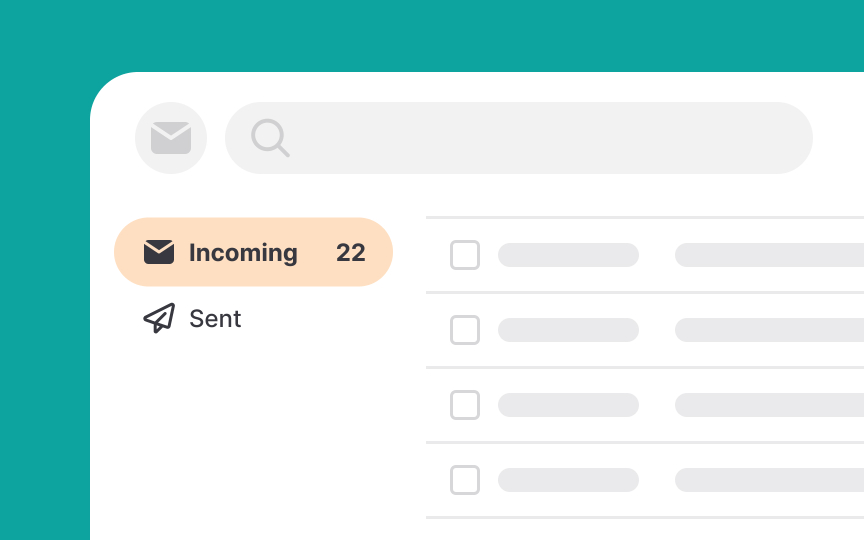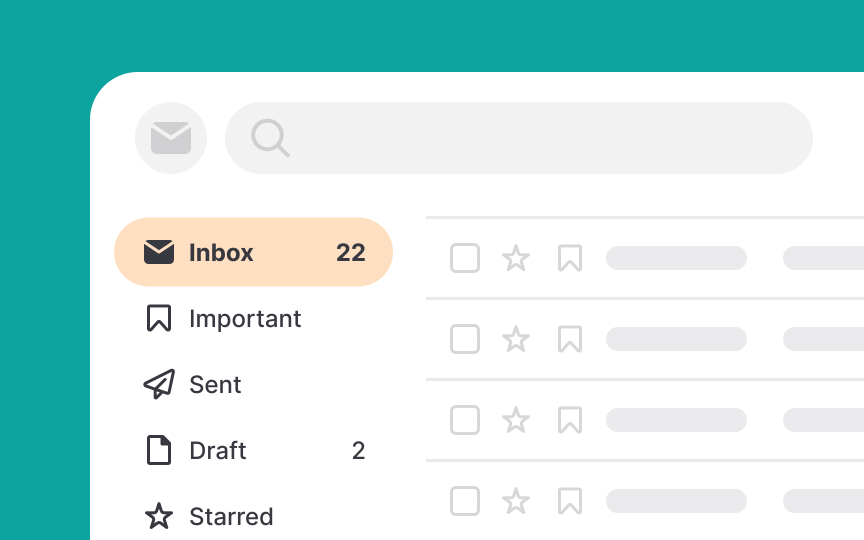Use supplementary visual or textual cues
When users try to find something in an app or on a website, they often remember only the general area where it might be, not the exact spot. This can make finding specific things a bit like hunting for a lost sock in a messy room — we know it’s around, but we need to look around to find it.
To make this easier, add extra clues in the form of:
- Icon labels: For example, in a music app, a heart icon might be unclear on its own. Adding a label that says "Favorite" clarifies that tapping the icon will save the song to users’ favorites list.
- Thumbnails for documents: When looking through a long document, small preview images of each page can help users jump right to the page they need without flipping through each one.
- Colors and badges: Highlighting important or different items on dense lists with a different color or a badge makes them stand out. For example, important emails could have a red dot next to them within an email app interface.