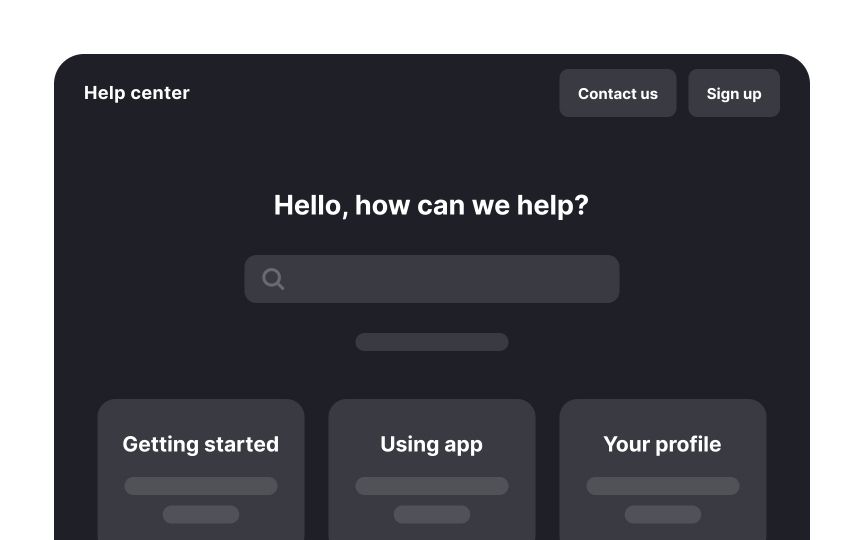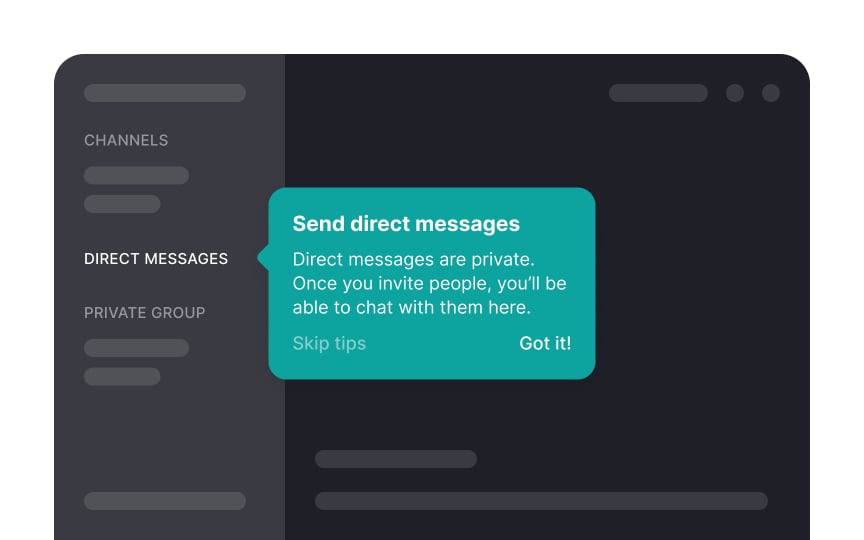Provide tips and tutorials
To ensure your interface is user-friendly, avoid overwhelming users' memory, make recognition and recall easier by providing:
- Contextual help: Use tooltips to offer on-the-spot assistance, when users hover over a feature. For example, during checkout, a tooltip next to the CVV field can clarify what CVV is and where to find it on their credit card. Ensure tooltips are concise and relevant, offering clear instructions without cluttering the interface.
- Accessible tutorials: For complex tasks like returning or replacing a purchased item, offer tutorials that can be accessed at any time. These tutorials should be easy to find and navigate, providing clear instructions and visuals to guide users. For instance, a "Help" section with video tutorials or step-by-step guides can assist users in learning without feeling overwhelmed.