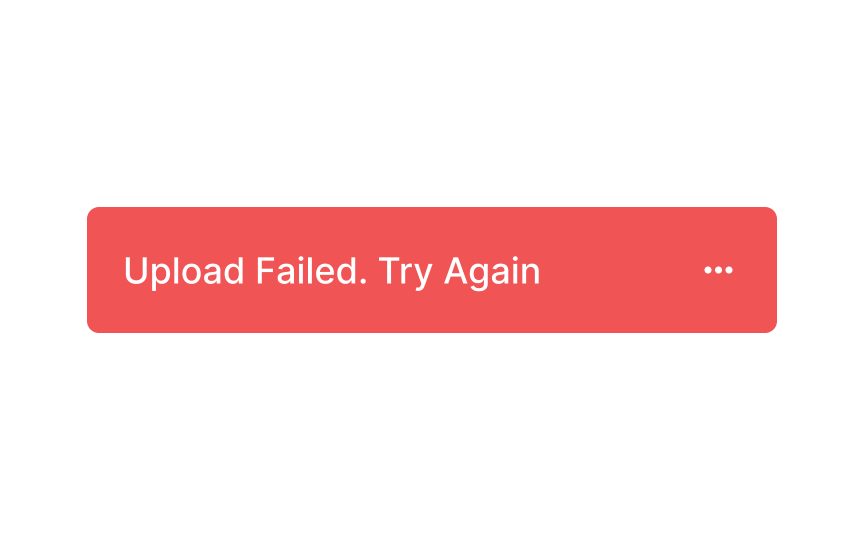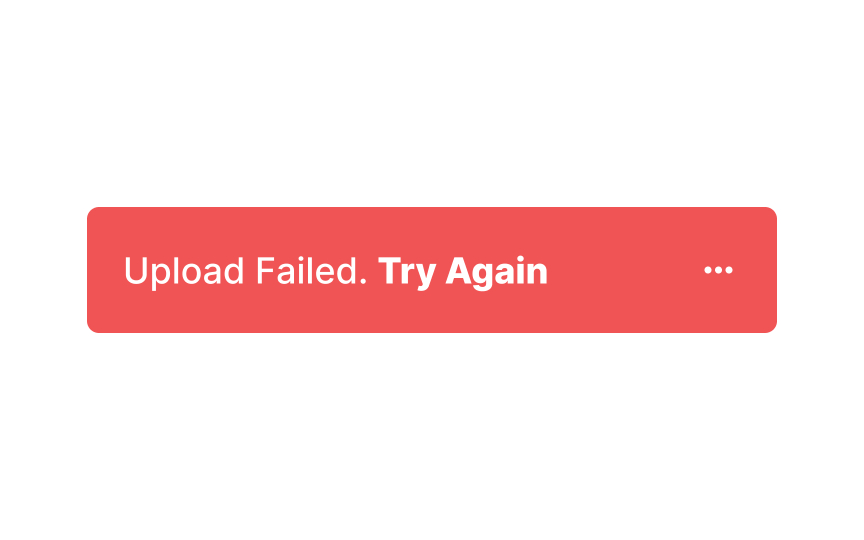Error messages
When an error happens, users should know about it. More importantly, error messages should be concise and straightforward, explaining why an error has occurred and what users should do to fix it as fast and effortlessly as possible. It's recommended to avoid a blaming tone or technical jargon and use plain language instead.[1]
In error messages, form is as important as content. Error messages should be visible, but that doesn't mean the color red is the only tool you should rely on. Utilize typography tools such as sizing or font-weight to create hierarchy and draw attention to text elements that explain the error and provide a visible way out (primary button).