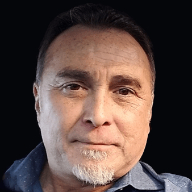Link bookmark
When a page is lengthy, it becomes tedious for users to scroll through it and search for content. To make their life easier, you can insert bookmark links named anchors that allow users to jump to important sections. To make this work, you should create the bookmark and then add a link to it.
As the first step, assign the id attribute to the element, like a section or chapter, where your users might need to jump to: <h2 id="Chapter5">Chapter 5</h2>. Then, use that id attribute value preceded by the hash sign (#) inside the familiar link syntax using the <a> tag and the href attribute. Don't forget to come up with relevant link text so that users know where the link leads them: <a href="#Chapter5">Jump to Chapter 5</a>