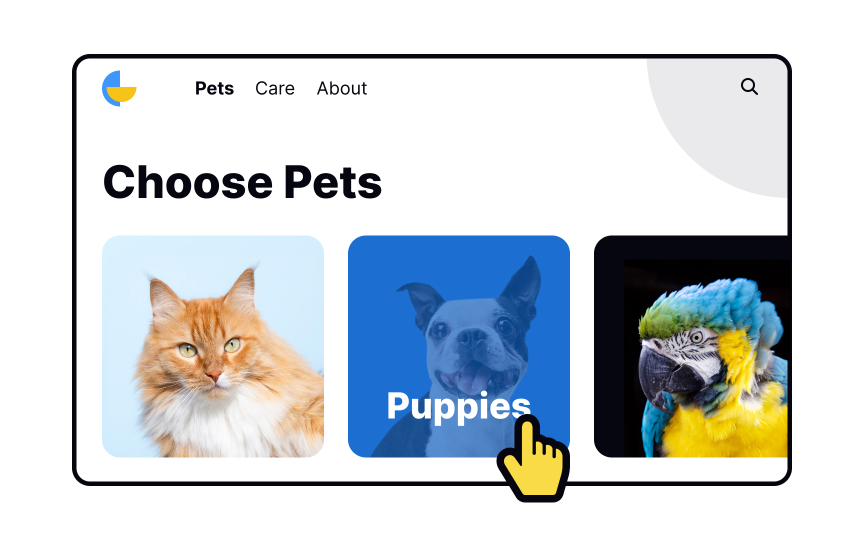Step 8: Add microinteractions
Successful usage of microinteractions not only enhances the user experience but also helps users accomplish their goals.
Microinteractions let users know what is happening in the system and provide feedback, often helping them prevent errors. Simply put, users should clearly see what they can click, tap, or swipe and view the response on their actions. Examples include pull-to-refresh animation or a validation message on wrong data input.[1]
With the help of tools like Invision, Figma, or Marvelapp, you can add simple microinteractions to your designs and visualize how users will interact with your product.
Pro Tip: Use microinteractions to enhance the general user experience and brand personality.