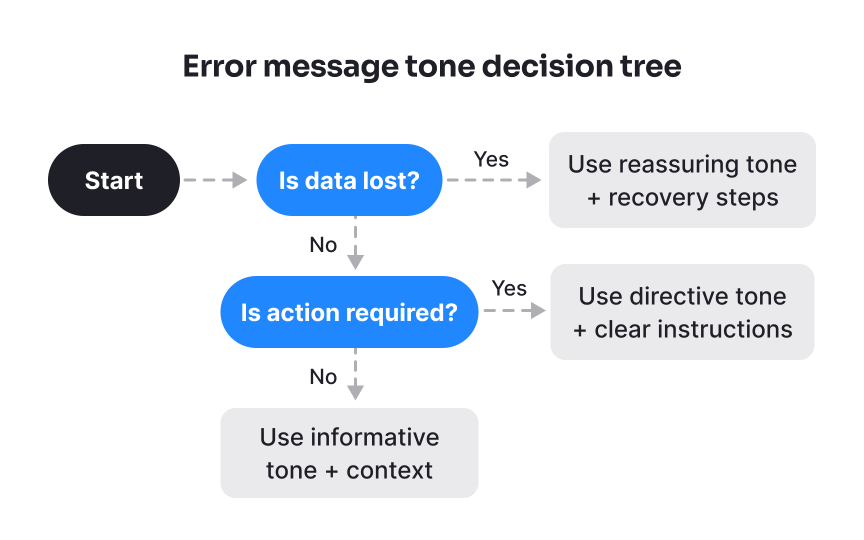Decision trees
Decision trees guide writers through complex content choices by mapping out scenarios and appropriate responses. They transform subjective decisions into logical flows, helping teams choose the right message, tone, or format based on specific conditions. This ensures consistency even when multiple writers handle similar situations.
For example, when writing error messages, a decision tree might start with "Is data lost?" If yes, use reassuring tone with recovery steps: "Your work is safe. Here's how to restore it." If no, ask "Is action required?" If yes, use directive tone with clear instructions: "Please refresh the page to continue." If no action needed, use informative tone with context: "This happens occasionally during updates.”
Well-designed decision trees include:
- Clear starting points with specific triggers or scenarios
- Binary yes/no questions that are easy to answer objectively
- Multiple pathways leading to specific content recommendations
- Real examples at each endpoint showing final copy
- Escape hatches for edge cases that don't fit standard flows
Decision trees work best when integrated into content workflows. Instead of static versions, you can also create a custom AI bot that guides writers through each choice and helps generate the final message based on their selections.
Pro Tip: Start with your most frequent content decisions and expand tree complexity gradually.