ChatGPT for Product Managers: 10 Prompts That Will Save You Hours
10 ChatGPT prompts that every product manager should try, along with tips on how to get the most from them.
When it comes to ChatGPT, people tend to fall into two camps:
- “It’s the devil” — dangerous, untrustworthy, and bound to make you dumber.
- “It’s like fire” — incredibly useful, if you know how to handle it.
Like fire, ChatGPT can warm you or burn you. The difference lies in how you use it.
For product managers, this tool can be a game-changer. But here’s the golden rule: take its answers with a pinch of salt. ChatGPT doesn’t think like a human. It can’t make decisions for you. What it can do is process huge amounts of information, structure your thoughts, and generate ideas that you can refine with your own expertise.
Here are 10 ChatGPT prompts every product manager should try, along with tips on how to get the most from them.
1. Run a SWOT Analysis
Why it works:
SWOT analyses are often repetitive to set up, but essential for strategic planning. ChatGPT can quickly surface strengths, weaknesses, opportunities, and threats you might miss. The key is to give it enough context (target audience, location, competitors) so you get a relevant output.
2. Generate a Detailed FAQ
Why it works:
Good FAQs save support teams countless hours and improve user experience. ChatGPT can synthesize your product info with known market concerns to produce a solid first draft. Make sure to feed it both your product description and examples of real customer questions.
3. Draft a Product Launch Press Release
Why it works:
Press releases need the right tone and structure. ChatGPT can follow journalistic conventions (headline, lead paragraph, quotes), so you don’t start from scratch. You can then polish the details and add your company’s voice.
4. Create a Realistic Product Testimonial
Why it works:
Testimonials are powerful for marketing, but not every customer can articulate their feedback. ChatGPT can help draft authentic-sounding examples based on real benefits you’ve seen in user research.
5. Build User Personas from Survey Data
Why it works:
Turning raw data into personas can be time-consuming. ChatGPT can cluster insights and present them in a format you can immediately use for design or marketing. Always double-check accuracy against your real data.
6. Summarize User Feedback
Why it works:
PMs often spend hours categorizing feedback. ChatGPT can save time by quickly identifying themes and ranking them. Just remember to feed it data in clear, structured chunks so it doesn’t misinterpret.
7. Design a Neutral, Insightful Survey
Why it works:
Well-crafted surveys avoid bias. ChatGPT can generate balanced answer options and phrasing that won’t push users toward a specific response. You can then adapt for your exact research goals.
8. Organize Messy Notes
Why it works:
Messy notes waste time. ChatGPT can restructure them into a clean, scannable format so your team knows exactly what to do next.
9. Draft Professional Emails Quickly
Why it works:
PMs spend a huge chunk of their day emailing. ChatGPT can help you write clear, polite, and time-bound messages faster — freeing you for actual product work.
10. Brainstorm Feature Ideas Based on Trends
Why it works:
Even the best PMs get stuck in idea ruts. ChatGPT can scan known trends and surface fresh, adjacent ideas that you can validate later with your team.
📌 Quick Tips for Getting Better Results with ChatGPT
The quality of your prompt shapes the quality of your output. Here are a few ways to make sure you get exactly what you need:
• Be specific with numbers
If you need 4 FAQs, say “Write exactly 4 FAQs”. Vague requests often produce vague results.
• Set constraints clearly
Whether it’s a press release, social post, or release note, give exact limits, for example, “Write release notes in 50–60 characters with spaces”.
• Remind ChatGPT of instructions
ChatGPT can “forget” context in longer conversations. Repeat your key requirements when you start a new prompt or after a long thread.
• Provide resources for context
If you’re drafting a follow-up email, paste in the relevant snippets from your previous conversation. If you’re summarizing research, give ChatGPT the source data.
• Show examples
If you want your meeting notes organized in a specific style, share an example. The closer your input matches the desired output format, the better ChatGPT will replicate it.
💭 Final Thoughts
No, ChatGPT won’t take your responsibilities — it simply can’t. It lacks the deeper understanding of your company’s culture, your stakeholders’ personalities, and the unspoken nuances of your market. And let’s be honest: not everyone can really squeeze the most out of ChatGPT, even with all the “ultimate guide” articles out there.
But you can use it to speed up some of your tasks and free yourself for more strategic work. The trick is to keep your prompts specific, contextual, and clear about constraints. Imagine you’re talking to a forgetful professor, like Doc Brown from Back to the Future, brilliant, but a little scatterbrained. You need to keep repeating the key points so they stay on track.
The PMs who learn to work with ChatGPT in this way will win back hours, sharpen their focus, and spend more time on the work that actually moves the product forward.
You might also like
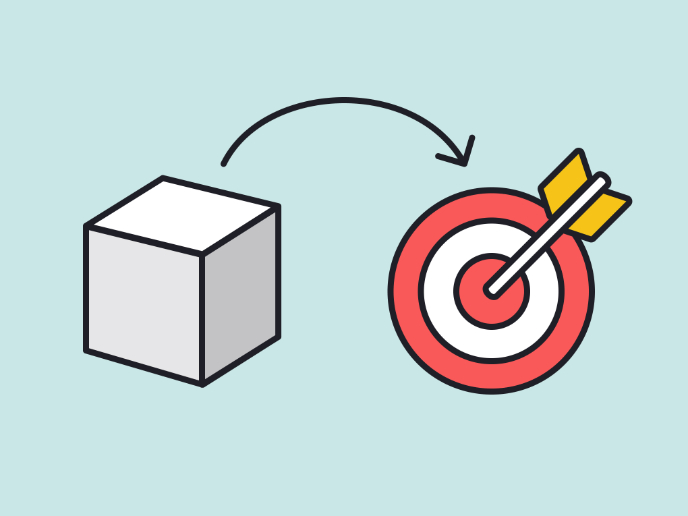
Shifting your product mindset from output-focused to outcome-focused product management

Breaking into Product Management Through Paths Less Traveled

Communicating Across Teams
Popular Courses

Ethical & Responsible Product Design

Introduction to Product Management
















