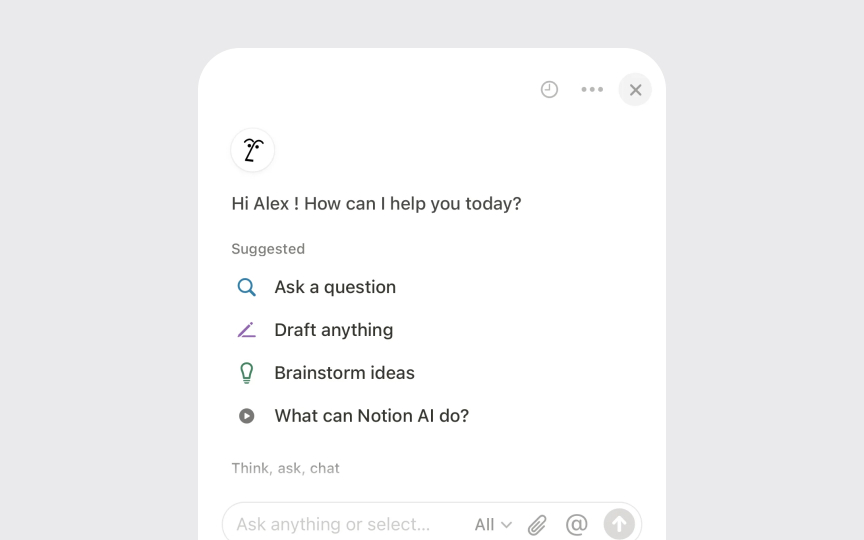Introducing AI features to existing users
Adding AI to existing products needs careful planning. Current users have habits and expectations. New AI features should improve their experience without disrupting workflows.
Introduce features when they're useful. Don't announce "New AI features!" everywhere. Instead, suggest AI help when users need it. A document editor could offer formatting help when someone struggles with layout.
Explain specific benefits clearly. "Smart reply saves time on routine emails" works better than "AI-powered responses." Connect new features to problems users already have.
Start with simple controls. Offer basic actions before complex features. A writing assistant might begin with suggested prompts like "Ask a question" or "Brainstorm ideas." Users can tap one option and immediately see what the AI does. Once they're comfortable with these simple interactions, introduce advanced features like tone adjustment or specific writing styles. This approach helps beginners while letting advanced users customize.
Pro Tip: Test onboarding with people who skip instructions to ensure key information still gets through.