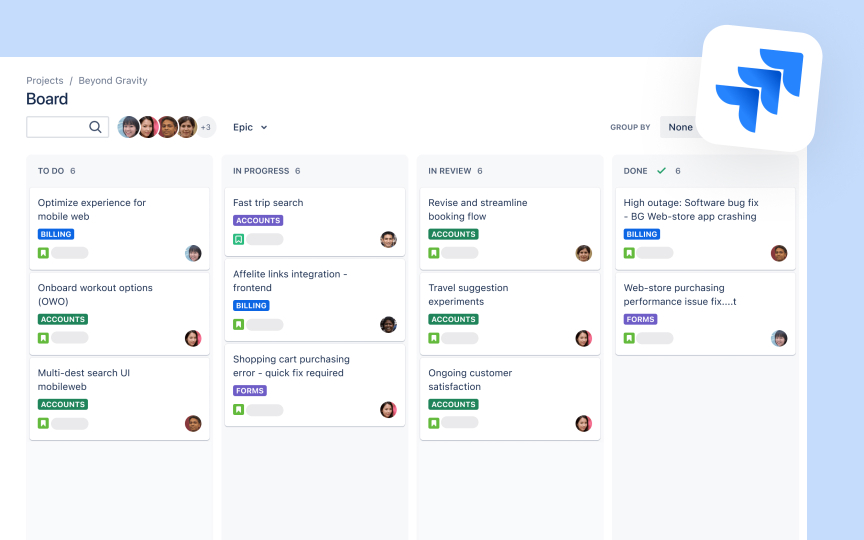Kanban boards
Kanban is a visual system for managing work using a board with columns representing different stages of work progress. The basic Kanban board includes "To Do," "In Progress," and "Done" columns, though teams often add columns to match their specific workflow. Each column on a Kanban board has a work-in-progress (WIP) limit, which is the maximum number of items allowed in that stage at once. WIP limits prevent overload and help identify bottlenecks quickly. For example, if the "In Review" column is full, the team knows to focus on completing code reviews.
Kanban differs from Scrum by being a continuous flow system rather than working in fixed sprints. Items move across the board as capacity becomes available. The team tracks metrics like lead time (how long items take to complete) and cycle time (time spent actively working on items) to improve their process.[1]
Even with a sprint framework, teams can use a Kanban board to manage tasks within the sprint. The board would still have columns like "To Do," "In Progress," and "Done," and the team would track work through those stages.
New tasks typically enter the board in the "To Do" column after being prioritized in backlog refinement or planning. Teams should agree on who can add tasks and under what conditions, whether they come from user feedback, bug reports, or internal goals. This helps keep the board focused and avoids scope creep.