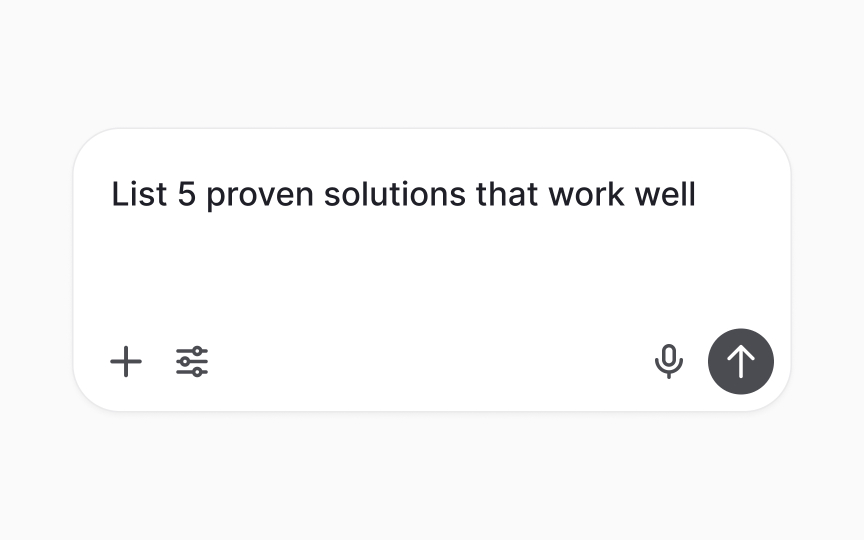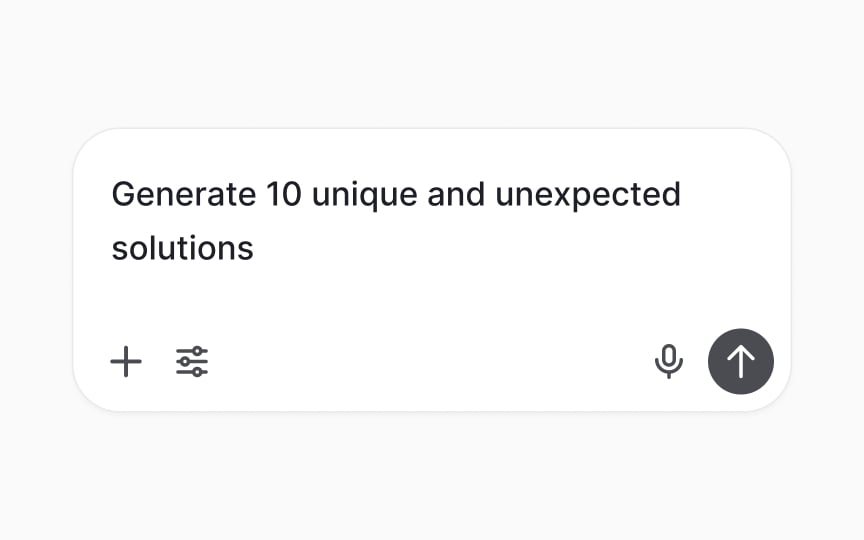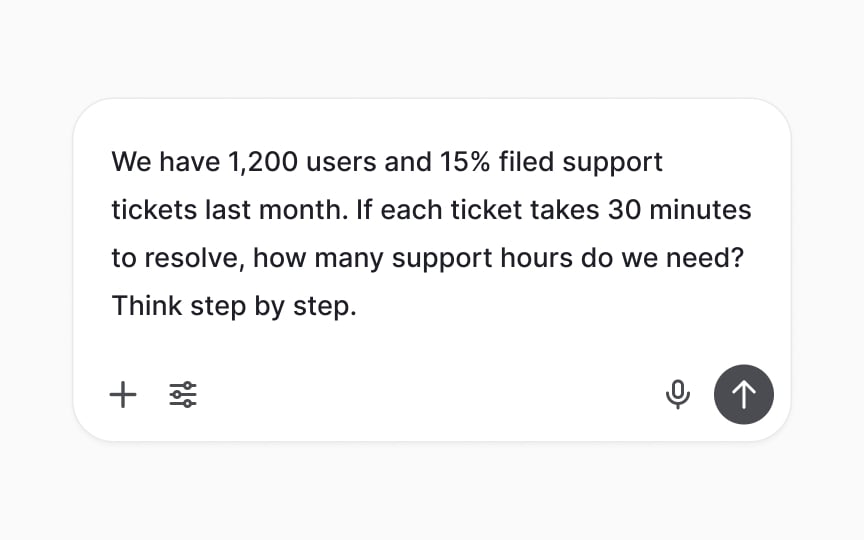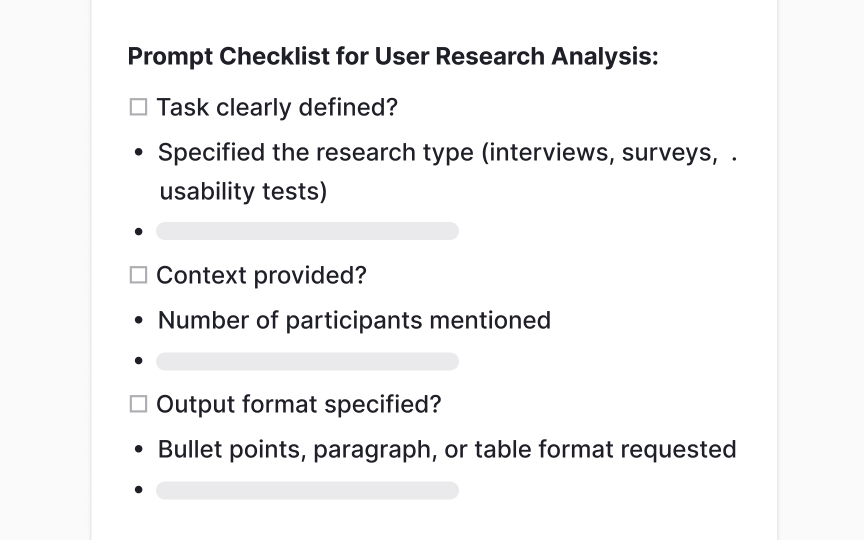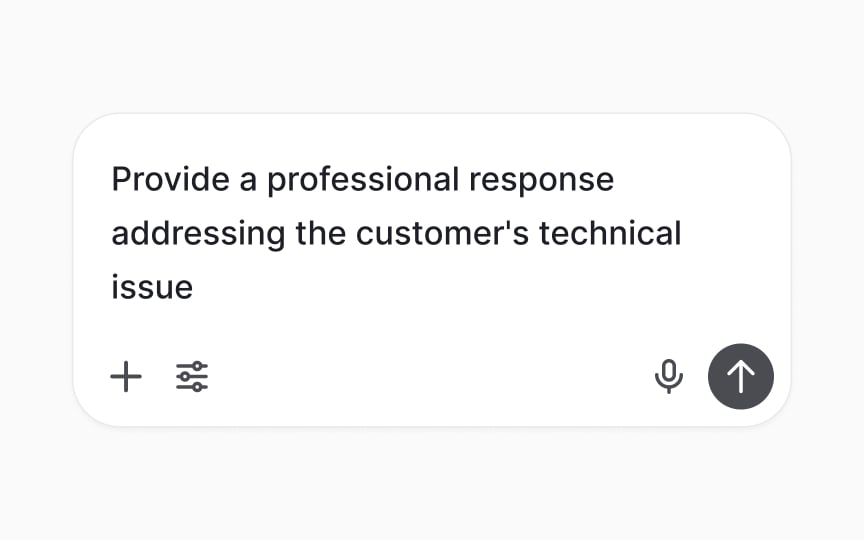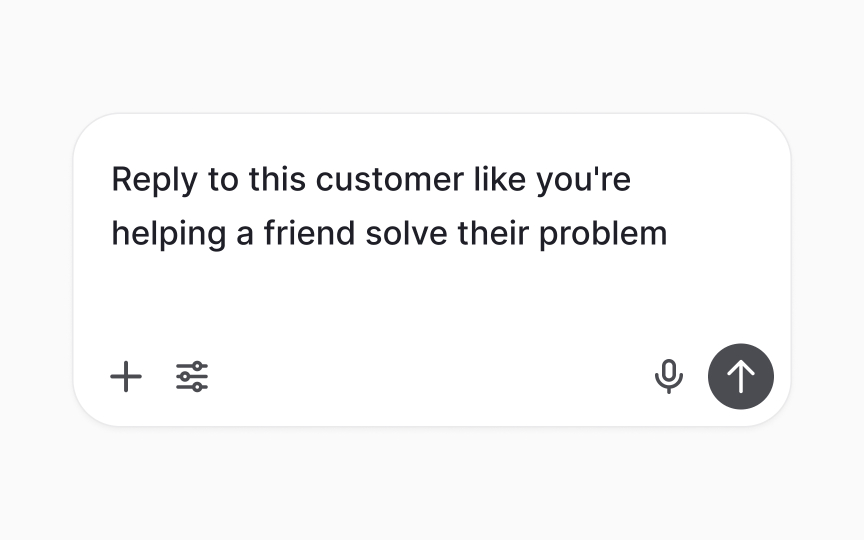Iteration and Prompt Tuning
Master the art of refining AI outputs through strategic iteration and systematic improvement.
Getting the perfect AI output rarely happens on the first try. The real magic happens through thoughtful iteration, a step-by-step process of improving prompts based on what the AI produces. Like a sculptor working with clay, each change brings you closer to what you want. The difference between okay and amazing AI outputs often comes from knowing how to spot what's missing and fix your approach.
Temperature settings work like a creativity dial. You can choose between safe, predictable responses and more creative, surprising outputs. Chain-of-thought reasoning breaks complex problems into smaller steps, while self-reflective techniques help AI check and improve its own responses. Good iteration needs both patience and a clear plan.
Sometimes, splitting a complex prompt into shorter, focused sentences works better than one long instruction. Other times, adding specific examples or changing how you want the output formatted makes all the difference. The key is developing a feel for which changes will get you closer to your goal. This way of thinking turns AI from a one-time tool into a helpful partner that gets better with each try.
When you pack everything into one lengthy prompt,
Think of it like giving directions. Rather than saying "Analyze user feedback, identify pain points, create personas, and design a solution roadmap,” you'd break it down into separate instructions. Each prompt builds on the previous one, creating better results.
How to break down prompts:
- Start with the main task: Ask for the core output first
- Add details gradually: Build on the initial response with more specific requests
- Refine piece by piece: Adjust individual elements instead of rewriting everything
This approach works especially well for complex projects like creating presentations, analyzing data, or developing content strategies. Users find that AI responds more accurately when it can focus on one clear task at a time.
Pro Tip: Keep each prompt under 100 words to maintain clarity and focus on a single objective.
Temperature in
Think of temperature like seasoning in cooking. Too little makes things bland. Too much overwhelms the dish. The right amount enhances what you're creating. While some AI tools offer
Temperature guidelines:
- Focused approach: Use for factual
content , technical documentation, or data analysis - Balanced approach: Good for general writing, emails, and standard tasks
- Creative approach: Best for creative writing, brainstorming, or exploring new ideas
Users working on marketing campaigns often start with creative settings for initial ideas, then switch to focused settings to refine specific copy. Technical writers keep settings focused to ensure accuracy and consistency across documentation.
Pro Tip: Start with balanced settings and adjust based on whether outputs feel too repetitive or too random.
Chain-of-thought prompting asks
Adding phrases like "Let's think step by step" or "Explain your reasoning" triggers this behavior. The AI breaks down problems into smaller parts, solving each one before moving forward. This mirrors how humans tackle difficult challenges.
When to use chain-of-thought:
- Math problems: Ensures calculations are shown and verified
- Logic puzzles: Makes reasoning transparent and checkable
- Decision-making: Reveals factors considered in recommendations
- Code debugging: Shows how the AI identifies and fixes issues
Users analyzing business data find chain-of-thought especially valuable. It catches errors early and builds confidence in the results. The technique also helps when training others to use AI effectively.
Pro Tip: Include "Show your work" in prompts to activate step-by-step reasoning automatically.
Self-reflective prompting asks
Common self-reflective prompts include "What could be improved in this response?" or "Review this for accuracy and suggest edits." The AI examines its work critically, often catching issues users might miss. This technique works like having a built-in editor.
Self-reflection strategies:
- Quality check: Ask AI to rate its response and explain the rating
- Error detection: Have AI identify potential mistakes or unclear sections
- Alternative approaches: Request different ways to present the same information
- Improvement suggestions: Let AI propose specific enhancements
Product teams use self-reflection when creating user
Successful iteration requires spotting what's missing or wrong in
Start by comparing the output to your original goal. Check if all requirements are met. Look for assumptions the AI made without asking. Notice where responses feel generic instead of specific to your needs. This analysis guides your next prompt.
Gap identification checklist:
- Completeness: Are all requested elements included?
- Accuracy: Do facts and figures match your knowledge?
- Relevance: Does every part connect to your goal?
- Specificity: Are examples and details appropriate for your context?
Iterative refinement loops create a systematic approach to improving
- Analyze: Analyze the current output. What works and what needs improvement?
- Identify: Decide on the changes to request.
- Prompt: Write clear targeted instructions for the changes.
- Evaluate: Assess if changes improved the output.
Repeat until satisfied. Most outputs need 3 to 5 loops for optimization.
Pro Tip: Focus on one type of improvement per loop to maintain clarity and track what works.
Checklists transform prompt refinement from guesswork into science. By documenting what works, users build a reliable system for consistent results. These checklists evolve with experience, becoming more valuable over time.
Start with basic elements every prompt needs. Add specific items for your common tasks. Include reminders about format preferences and output requirements. Review successful prompts to identify patterns worth adding to your checklist.
Essential checklist items include:
- Clear task definition: Is the action verb specific?
- Sufficient context: Does
AI have enough background information? - Output format: Are structure and length requirements stated?
- Constraints: Are limitations and boundaries defined?
- Examples: Are reference samples included when helpful?
Systematic testing reveals which prompt elements create the biggest impact. Instead of guessing what might work better, users test specific variables. This scientific approach builds deep understanding of how different prompts affect outputs.
Choose one element to test at a time. Keep everything else constant. Common variables include word choice, sentence structure, example quantity, and constraint specificity. Document results to identify patterns. This data guides future prompt creation.
Testing methodology consists of:
- Baseline: Start with your current best prompt
- Variable: Change only one element
- Comparison: Run both versions with identical context
- Analysis: Identify which version better meets your goals
- Documentation: Record what you learned
Pro Tip: Test 3 variations minimum to identify real patterns versus random differences.
A/B testing brings data-driven decision making to prompt engineering. Instead of relying on intuition, users compare prompt variations objectively. This approach identifies which prompts consistently deliver superior results for specific tasks.
Set up tests with clear success criteria. Define what makes one output better than another. Run enough tests to see patterns, not coincidences. Consider factors like accuracy, completeness, tone, and usability. Let data guide your standard prompts.
For example, customer support teams A/B test response templates. They compare formal versus conversational tones. Testing reveals which approach leads to higher satisfaction scores. Running at least 10 iterations of each variation ensures reliable patterns emerge. Teams track metrics like response clarity, empathy level, and problem resolution to determine which prompts create the best customer experience. These insights shape their entire communication strategy and become part of their prompt library.
Pro Tip: Document why each tested variation performed differently. These insights become templates for future prompts and help train new team members.
Similar lessons

AI’s Role in Text Generation and Modification

Best Practices and Potential Pitfalls of AI Writing Tools