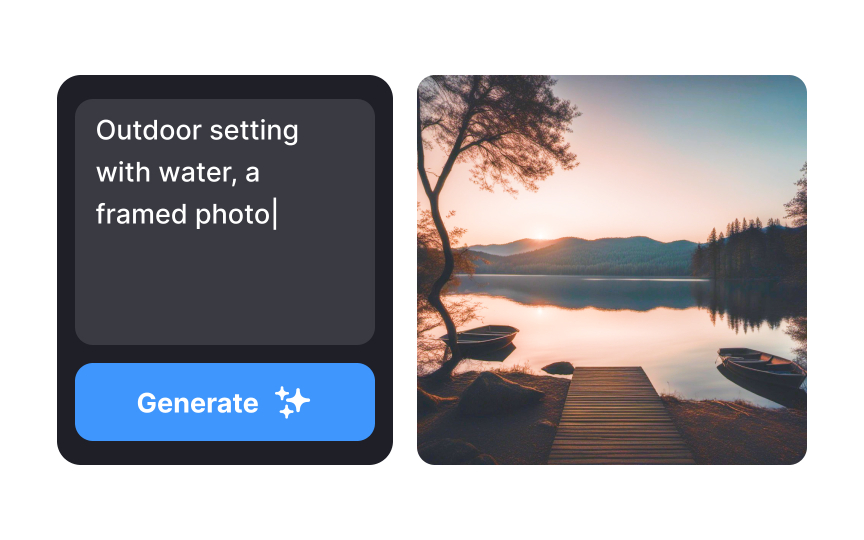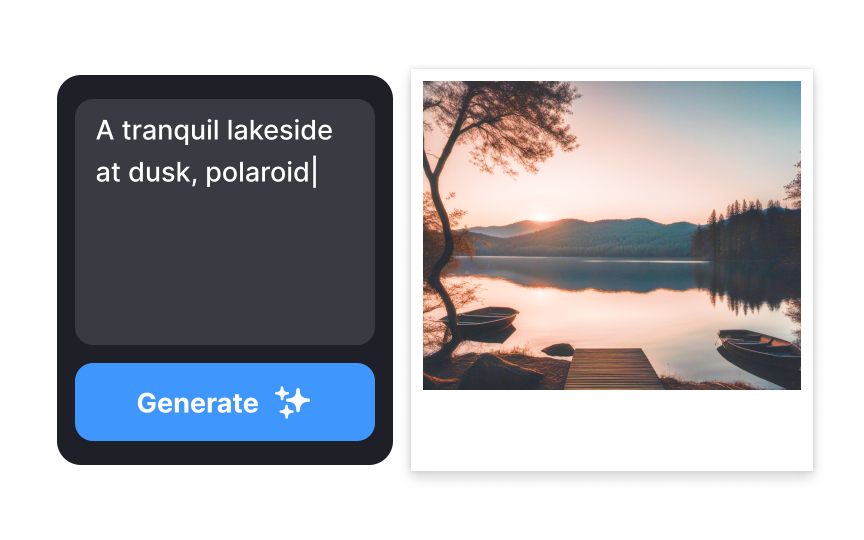Add modifiers for photos
Modifiers are specific words or phrases used in prompts to refine the desired outcome, adding clarity or context. They adjust the general intent to yield a more pinpointed result.
Here's a breakdown of the role of modifiers in photography prompts:
- Style-based modifiers: These dictate the technique or aesthetic. For example, "polaroid" or "black and white."
- Subject-based modifiers: These highlight the central focus, such as "sunset" or "wildlife."
- Setting and mood modifiers: These depict the environment or emotion. Consider words like "foggy forest" or "joyful carnival."
- Equipment and technique modifiers: These specify tools or methods used, like "drone" or "wide-angle lens."
- Composition modifiers: These guide the image's arrangement. Think "rule of thirds" or "leading lines."
- Lighting modifiers: These shed light on the brightness, direction, or quality. Examples include "soft lighting," "backlit," or "harsh shadows."
For instance, a prompt like "beach photo" might yield a wide array of images. But by using "sunset beach photo with silhouette and soft lighting," you've added clarity, ensuring the result aligns more with your envisioned image, all thanks to these modifiers.