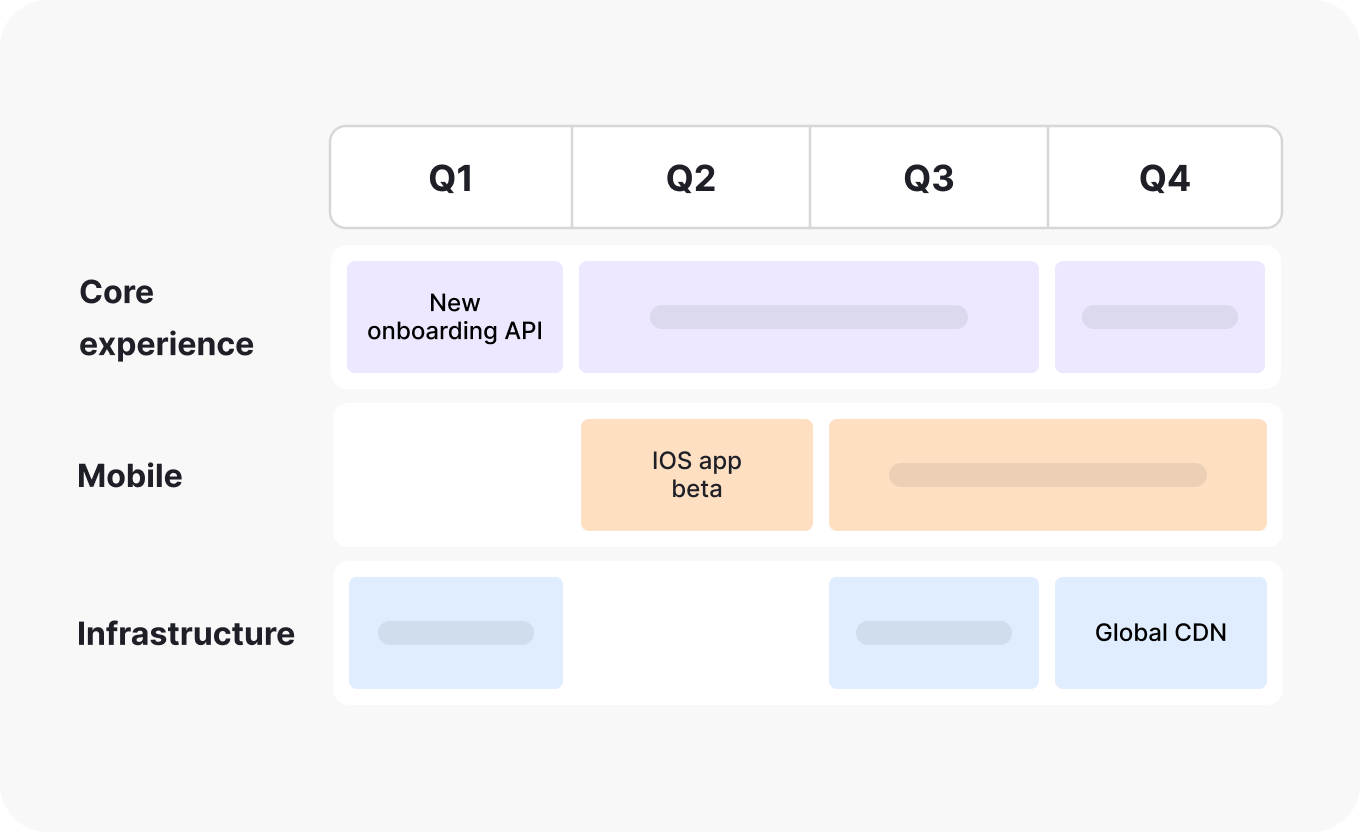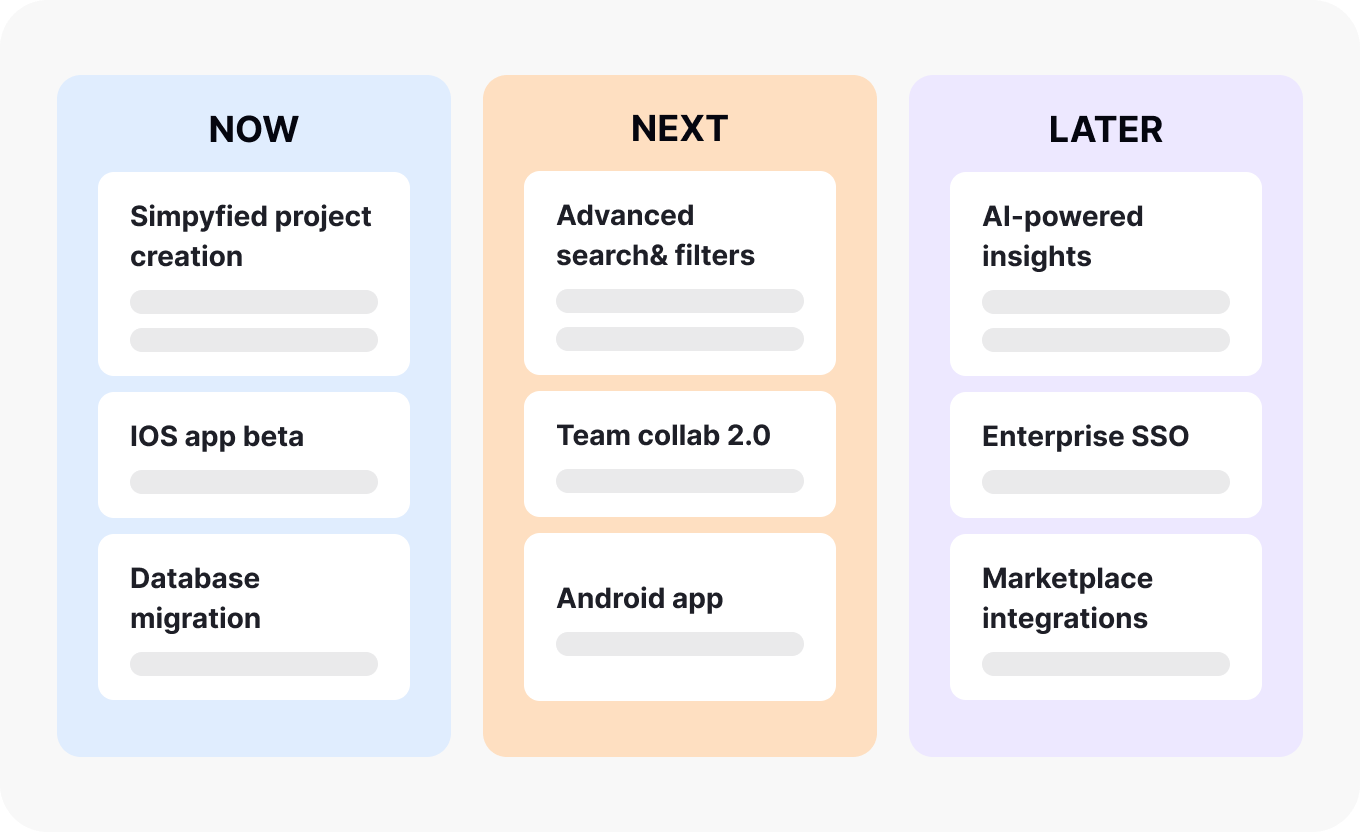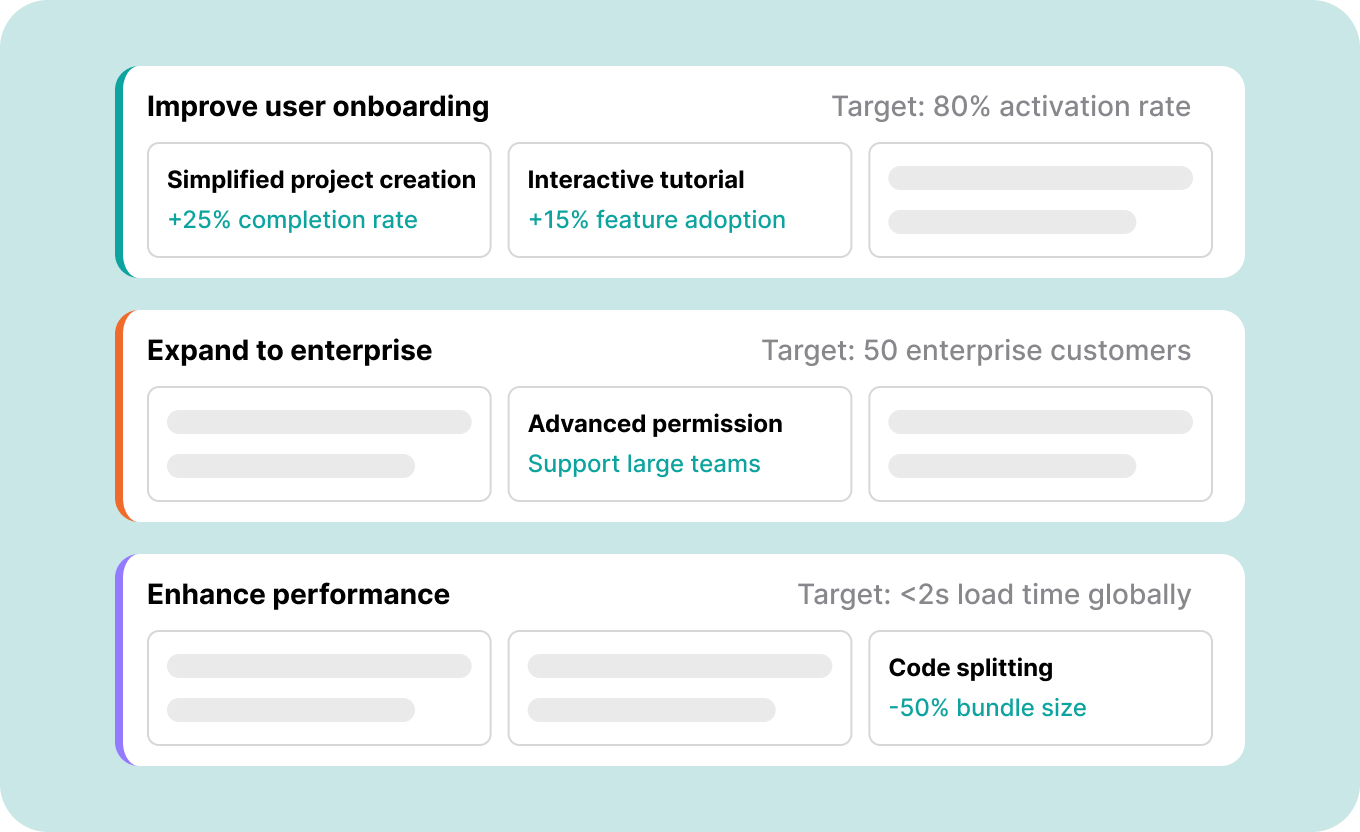Building Your First Product Roadmap: A Step-by-Step Guide
Learn how to create a product roadmap that gets everyone on the same page, shows where you're headed, and doesn't fall apart when plans chan
So you need to build your first product roadmap. Maybe your CEO just asked for one. Maybe investors want to see your plans. Or maybe you're tired of answering "what's coming next?" 50 times a week. Whatever brought you here, let's make this as painless as possible.
The main thing to remember about roadmaps is that they're not tools for predicting the future. They're tools for having smart conversations about where you're going and why. Done right, a roadmap becomes the document that stops those endless "when will feature X ship?" debates and starts discussions about what actually matters: solving real problems for real people.
What exactly is a product roadmap anyway?
Think of a roadmap as your product's story of the future. Not a promise, not a contract, but a story. It shows where you're planning to go, what problems you'll tackle along the way, and roughly when you might get there.
The best roadmaps answer 3 questions that everyone cares about:
- What are we building?
- Why does it matter?
- When might it happen?
Notice that "how will we build it?" isn't on that list. That's because roadmaps aren't about implementation details. Save those for your sprint planning sessions.
Before you touch any roadmap tool
Before you start dragging boxes around in your favorite planning tool, you need 3 things figured out:
1. Know your destination: What's your product trying to achieve in the world? If you can't explain your product vision in one sentence that your mom would understand, you're not ready for a roadmap. Try this format: "We help [these people] achieve [this goal] by [doing this thing]."
2. Pick your scorecard: How will you know if you're winning? Maybe it's user growth. Maybe it's reducing customer support tickets. Maybe it's revenue. Pick 2-3 numbers that actually matter and make sure your roadmap moves those numbers.
3. Map your reality: Who needs to be happy with this roadmap? Your engineering team who'll build it? Sales folks who'll sell it? Customers who'll use it? Figure out what each group cares about. Engineers worry about technical debt. Sales wants shiny new features. Customers just want their problems solved. You'll need to balance all of this.
Picking a format that won't drive you crazy
1. The calendar roadmap: This is your classic timeline view. Q1, Q2, Q3, Q4 with initiatives mapped to each quarter. Great when you have real deadlines (like a conference launch) or seasonal business cycles. Terrible when you're still figuring things out.
2. The now-next-later roadmap: This is the flexible friend. Instead of dates, you organize work into three buckets:
- Now: What you're actively working on
- Next: What's queued up
- Later: What you're thinking about
Perfect for startups or anyone allergic to commitment. You can shuffle things between buckets without breaking promises.
3: The goal-based roadmap: Instead of organizing by time, you organize by objectives. One lane for "Improve user onboarding," another for "Expand to enterprise customers." Shows how everything ladders up to bigger goals. CEOs love this format.
What DOESN'T go on your roadmap
Here's where people get confused. Your roadmap is not your personal PM to-do list. These things stay in your project management tool, not on your roadmap:
Internal research and planning
- Competitor analysis
- User persona development
- Market research
- Budget planning
- Hypothesis testing
Process and documentation
- Writing PRDs (Product Requirements Documents)
- Creating design specs
- Sprint planning
- Stakeholder meetings
Technical housekeeping
- Database migrations (unless they enable a user-facing feature)
- Code refactoring (unless it dramatically improves performance)
- Security patches (these just happen)
Why keep these off your roadmap? Because stakeholders don't care about your process. They care about outcomes. "Conduct user research" isn't a roadmap item. "Launch expense tracking for freelancers based on research insights" is.
Think of it this way: your roadmap shows the movie, not the behind-the-scenes footage.
So what actually goes in a roadmap?
Let's get specific. Here's what you need to include for each initiative on your roadmap:
- The initiative name: Keep it short and action-oriented. "Streamline checkout process" beats "Checkout improvements v2.3." Anyone should understand what you're doing from the name alone.
- The problem you're solving: One or two sentences max. "Users abandon their carts 67% of the time because our checkout requires too many steps." This is your "why." Make it count.
- The target outcome: What changes when you're done? "Reduce checkout abandonment from 67% to 45%" or "Enable one-click purchasing for returning customers." Be specific enough that everyone knows what success looks like.
- The rough timeline: Quarters work better than months. "Q2 2024" gives you breathing room. "April 15th" is a promise you'll probably break.
- The customer segment: Who benefits? "Power users," "Enterprise customers," "Mobile shoppers." Not every initiative is for everyone, and that's okay.
Building your roadmap step by step
1. List your top problems: Write down the 10-15 biggest problems your product faces. Customer complaints, competitive gaps, technical limitations, just get them all out there. These come from support tickets, user interviews, sales calls, and your own observations.
2. Group them into themes: Those 15 problems probably cluster around 4-5 bigger themes. Maybe "onboarding is confusing," "power users need more advanced features," or "our mobile experience sucks." These themes become your swimming lanes.
3. Prioritize ruthlessly: For each theme, pick the ONE problem that would make the biggest difference if solved. Just one. You can't fix everything at once, so pick the problem that:
- Affects the most users
- Causes the most pain
- Blocks other improvements
- Loses you the most money
4. Define what "done" looks like: For each problem you're tackling, write down how you'll measure success. Real numbers, not vague improvements. "Increase daily active users by 25%" not "improve engagement."
5. Reality-check your timeline: Take your best guess at timing, then add buffer:
- Small improvements (UI tweaks, simple features): 4-6 weeks
- Medium projects (new user flows, integrations): 2-3 months
- Large initiatives (platform changes, major features): 4-6 months
Remember, everything takes longer than you think.
6. Map dependencies: Some things have to happen in order. Maybe you need to:
- Fix the data pipeline before building analytics
- Launch the web version before the mobile app
- Complete the API before partners can integrate
Draw these connections clearly. They'll drive your sequencing decisions.
7. Leave room to breathe: Whatever timeline you think is realistic, add 30%. Seriously. Your first roadmap will be wrong. Everyone's first roadmap is wrong. Give yourself space to be wrong without everything falling apart.
Mistakes everyone makes
- The feature buffet: Don't list every single thing you might possibly build. A roadmap with 47 items isn't a plan. It's a wish list. Pick the stuff that matters most.
- The false precision trap: "We'll ship the analytics dashboard on March 15th." No, you won't. You have no idea what March will look like. Use quarters, not dates. Use ranges, not points.
- The set-it-and-forget-it approach: Roadmaps aren't stone tablets. They're living documents. Plan to review yours monthly with your team and quarterly with stakeholders. Things change. Your roadmap should too.
Tools to build your roadmap
You don't need fancy software to start. Here are tools that actually work, from simple to sophisticated:
For your first roadmap (free/simple):
- Google Sheets or Excel – Seriously. A simple spreadsheet with quarters as columns and initiatives as rows works great for your first roadmap
- Notion – Create a kanban board or table view. Perfect for now-next-later formats
- Trello – Set up lists for each quarter or goal. Dead simple to update
Purpose-built roadmap tools:
- ProductPlan – Drag-and-drop interface, great for timeline views. Bit pricey but looks professional
- Roadmunk – Good for creating multiple views of the same data. Solid free tier
- Aha! – The heavyweight champion. Connects strategy to execution but has a learning curve
For design-focused teams:
- Figma / FigJam – Create beautiful, custom roadmaps. Great for presentations but manual to update
- Miro / Mural – Collaborative whiteboard tools. Perfect for roadmap workshops
Pro tip: Start simple. You can always migrate to a fancier tool once you understand what you actually need. Most teams overthink the tool choice and underthink the content.
Making it stick
Your beautiful roadmap means nothing if it sits in a drawer (or whatever the digital equivalent is). Schedule regular check-ins:
- Weekly with your immediate team: "Are we still on track?"
- Monthly with the broader product org: "What's changed?"
- Quarterly with executives: "Here's what we've learned"
The bottom line
Your first roadmap will most likely be unrealistic. That's not failure. That's learning. Start simple. Pick a 3-month horizon where you're pretty confident, and a fuzzy 6-month view beyond that.
Focus on communicating clearly. Show what you're doing and why it matters. Be honest about uncertainty. Update regularly as you learn more.
Most importantly, remember that a roadmap’s job is to align people around a shared vision of the future, not to predict that future perfectly.
Now stop reading about roadmaps and go build one. You've got this.
P.S.: If you’re new to product management, check out our Introduction to Product Management course for a comprehensive foundation in PM fundamentals.
You might also like

Breaking into Product Management Through Paths Less Traveled

Communicating Across Teams

How To Write User Stories That Actually Get Built
Popular Courses

Introduction to Product Management

Prioritization and Roadmapping