Autofill Exercises
Explore hands-on “Autofill” exercises to sharpen your skills and level up your craft. Want more? Browse all search results

Exercise
Connect error messages to their input fields
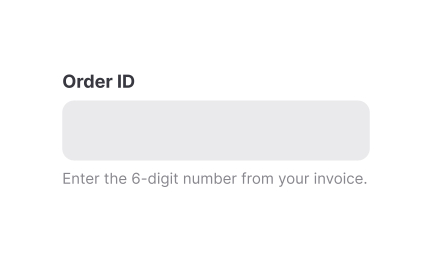
Exercise
Provide concise but meaningful helper text
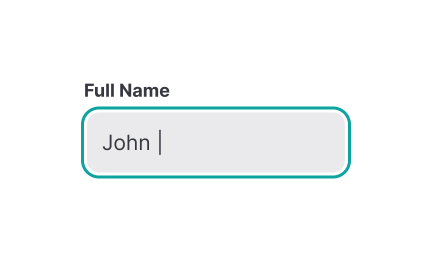
Exercise
Text input
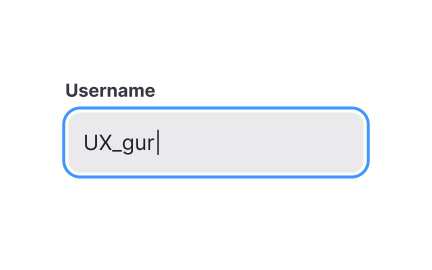
Exercise
Ensure labels are easier to read
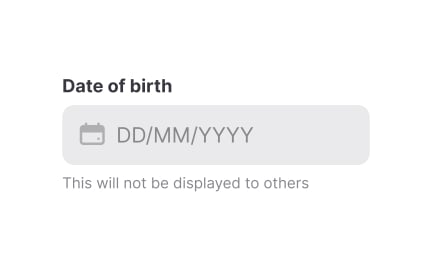
Exercise
Avoid clutter and add enough spacing between elements
Exercise
Add an error summary
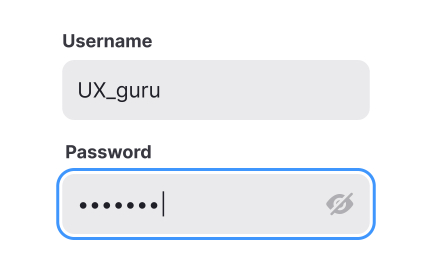
Exercise
Use standard input styling for faster recognition
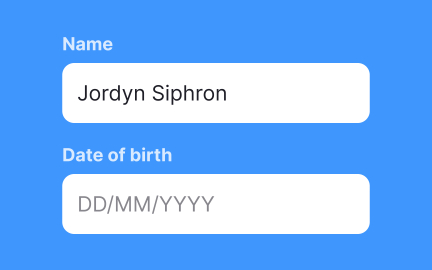
Exercise
Keep the input text legible
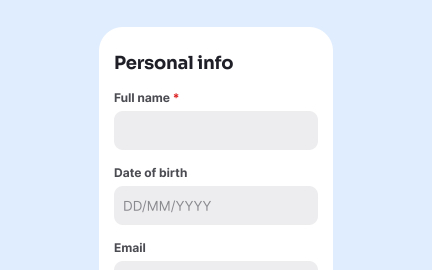
Exercise
Opt for a single-column layout
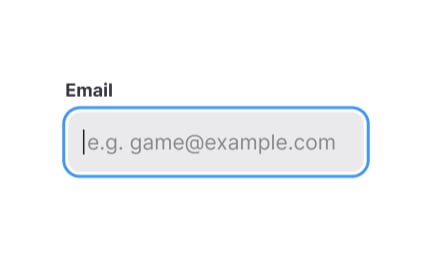
Exercise
Provide informative placeholders
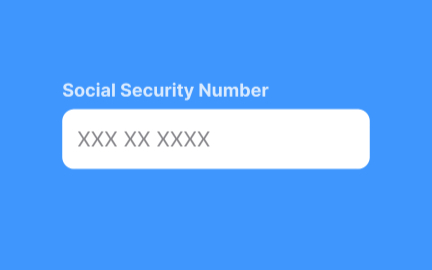
Exercise
Select a label case that's easier to read
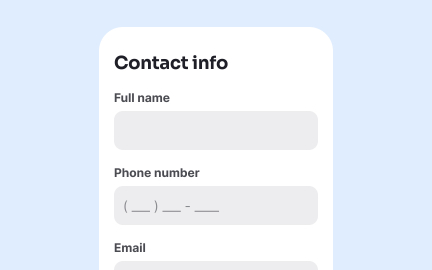
Exercise
Always keep labels outside of the input
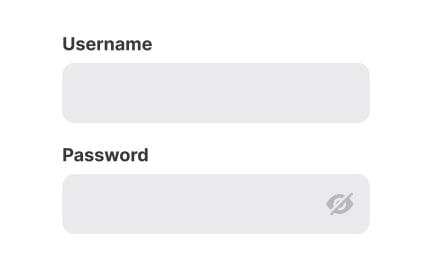
Exercise
Add enough space between inputs
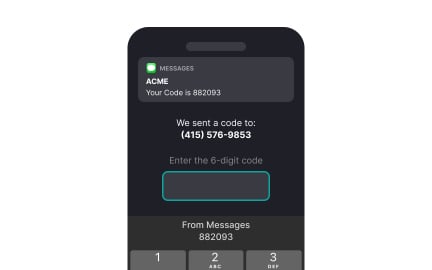
Exercise
Enable autofill
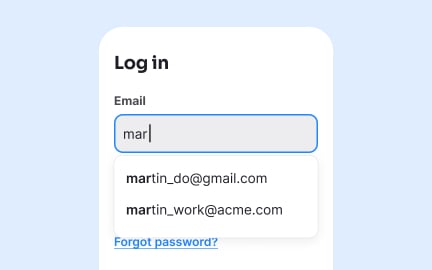
Exercise
Use autocomplete for common information
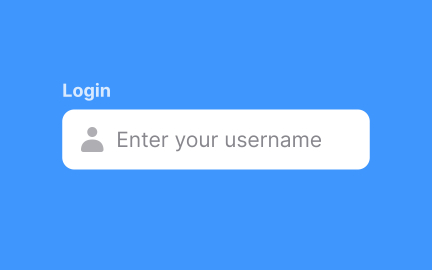
Exercise
Provide enough input padding for scannability
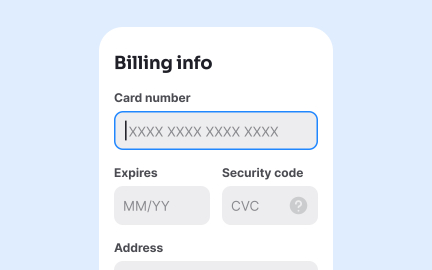
Exercise
Define input boundaries
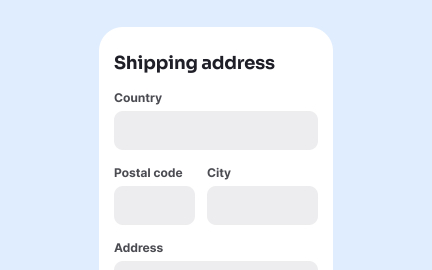
Exercise
Ensure that labels are visible
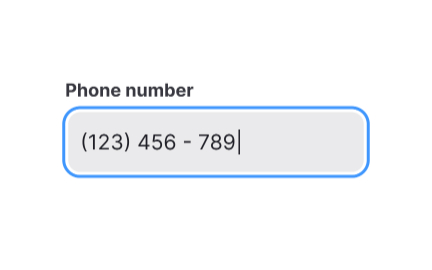
Exercise
Provide helpful labels
Exercise
Optimize for keyboard
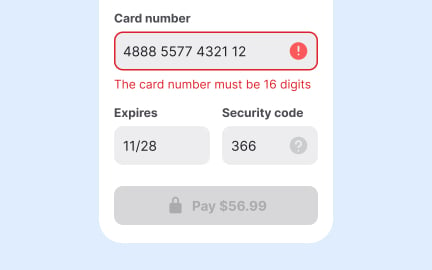
Exercise
Use multiple cues for error states
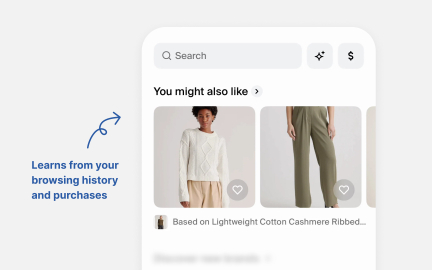
Exercise
Automation vs. AI-powered experiences
Exercise
Workflow automation opportunities
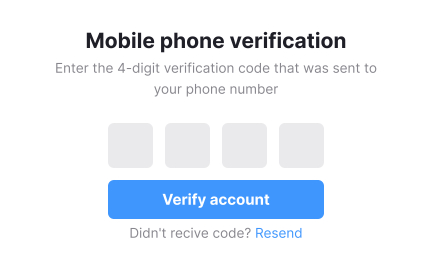
Exercise
OTP input
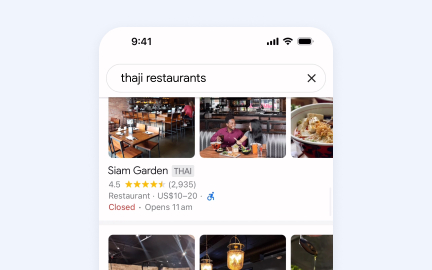
Exercise
Alignment errors and user assumptions
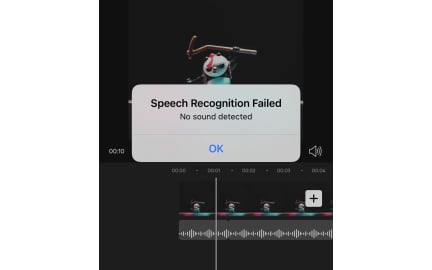
Exercise
Input and training data errors
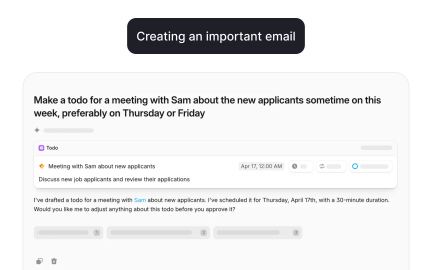
Exercise