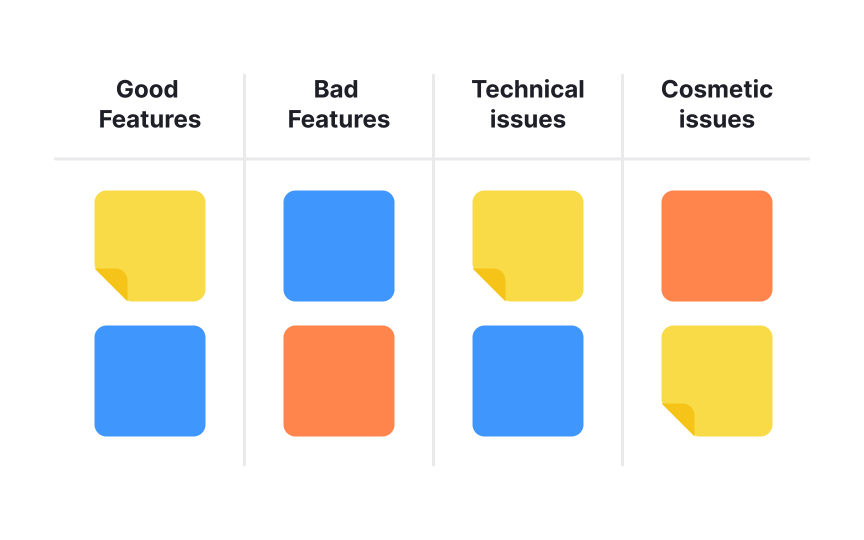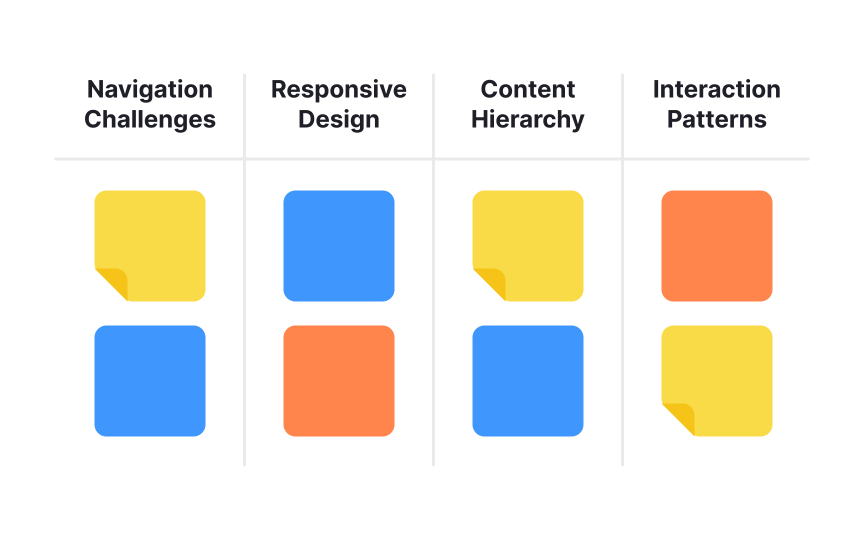Affinity diagrams
Affinity diagrams help you sort through information, pinpoint problems, and come up with clear action plans. Let's say your website visits have dropped, and you've collected user feedback to figure out why. Here's how to use affinity diagrams to organize this feedback and spot the main design issues:
- Gather feedback: Collect varied comments about what's good and bad on your website, using methods like interviews, tests, surveys, or just watching how people use your site.
- Find common points: Look through the feedback for repeated points, like "Easy to Navigate" or "Looks Great."
- Group and label: Put similar feedback together and give each group a label that sums up the main idea.
- Make the diagram: Place your labeled groups on a board, either physically or digitally. This gives you a clear picture of what users are saying. Then, you can talk about each point and decide which issues are the most urgent to tackle.